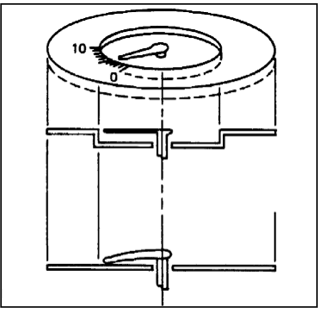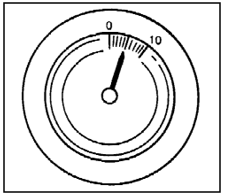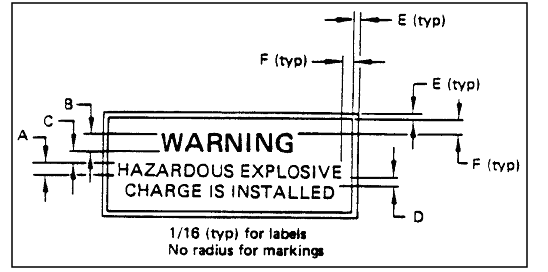Volume I, Section 9
9 WORKSTATIONS
{A} For a description of the notations, see Acceleration
Regimes.
This section contains the following information:

9.1 Introduction
9.2 Workstation Layout
9.3 Controls
9.4 Displays
9.5 Labeling and Coding
9.6 User-Computer Interaction Design Considerations
See the video
clips associated with this section.
9.1 INTRODUCTION
{A}
This section presents considerations and requirements for the design of workstations.
The topics covered are workstation layout, controls, displays,
labeling and coding, and user/computer interface.
9.2 WORKSTATION LAYOUT
{A}
9.2.1 Introduction
{A}
This section on workstation layout covers the following areas: general workstation design factors, control/display placement and integration, human/workstation configuration, and specialized workstation requirements.
9.2.2 General Workstation Design Factors
{A}
9.2.2.1 General Workstation Design Considerations
{A}
9.2.2.1.1 Human/Machine Task Division Design Considerations
{A}
Some workstation interactions will be complex, involving many subtasks. The designer must determine how the performance of these subtasks will be divided between humans and machines. The goal is to achieve the most effective overall system, making best use of the different capabilities of humans and machines. In making this decision, the following factors should be considered.
a. Functional analysis of the subtasks.
b. Human capabilities and cognitive load limitations.
c. Machine capabilities.
d. Human/machine integration capabilities.
e. Task analysis to ensure smooth integration of human and machine functions.
9.2.2.1.2 Generic Workstation Design Considerations
{A}
Design considerations for generic workstations are presented below.
a. Interchangeable Components - Workstations should be designed to incorporate interchangeable components and common interfaces to the greatest extent practical.
b. Reconfigurable workstations - Workstations should be capable of being reconfigured to accommodate as wide a variety of uses as practical.
9.2.2.1.3 Layout Design Considerations
{A}
Workstation configurations should take into account the operator's needs and capabilities, physical dimensions and the viewing angles and distances.
9.2.2.2 General Workstation Design Requirements
{A}
9.2.2.2.1 Workstation Illumination Design Requirements
{A}
Requirements pertaining to workstation illumination in Paragraph
8.13.3.6.
9.2.2.2.2 Congestion and Interference Design Requirements
{A}
Design requirements pertaining to workstation congestion and distractions are presented below.
a. Traffic - Workstations shall be located so as to minimize interference with and from traffic areas.
b. Distractions - Workstations shall be designed such that all external distracting stimuli to the operator are minimized.
9.2.2.2.3 Orientation Design Requirements
{A}
Workstations shall be designed around a specific orientation . Unless specific applications dictate otherwise, this orientation shall be consistent with that of the surrounding area.
9.2.2.2.4 Workstation Color Design Requirements
{A}
Workstation color selection requirements are specified below.
(Refer to Paragraph 9.5.3.2 i, Color Coding, for related information.)
a. Color Selection - Neutral colors shall be used in workstations.
b. Reflections - Workstation surface colors shall be lusterless.
c. Controls:
1. Controls shall be black or gray unless special functions dictate otherwise (e.g., emergency evacuation controls are striped black and yellow).
2. Toggle switch handles shall have a satin metallic finish.
3. Control colors shall provide good contrast between controls and background.
d. Panel Color Finish - The panel color shall provide good contrast between the labels and background. Label/background colors shall be consistent within a functional area.
e. Consoles and Pedestals - The color of structural members of control consoles and pedestals and overhead mountings for control units shall be consistent with surrounding areas.
f. Meter Bezels - The meter bezels shall be the same color specified for the particular panel on which the meter will be used.
9.2.2.2.5 Workstation Ventilation
{A}
Workstations with complete or partial hoods shall be designed as follows in accordance with the requirements given in
Paragraphs 5.1.3 and 5.8.3.
a. Ventilation shall be provided.
b. Air returned to the habitable area shall not contaminate the atmosphere, consistent with NHB 8060.1.
c. The air stream flow rate and direction shall be adjustable by the workstation operator.
9.2.2.2.6 Standardization
{A}
The workstation design shall standardize common features and functions from element to element to enhance performance and safety and to minimize training requirements.
9.2.3 Control/Display Placement and Integration
{A}
9.2.3.1 Control/Display Placement and Integration Design Considerations
{A}
The placement and integration of controls and displays should optimize user performance and task accomplishment. Control/display placement should be consistent and logical to the user with respect to the tasks to be performed.
9.2.3.2 Control/Display Placement and Integration Design Requirements
{A}
9.2.3.2.1 Control Spacing Design Requirements
{A}
Requirements for control spacing are provided below.
a. Normal Spacing - Minimum and preferred spacing for different types of controls (for the ungloved condition) shall be shown in
Figure 9.2.3.2.1-1.
b. Gloved Operation - All space modules shall have those controls necessary for maintenance and recovery following a depressurization (e.g., as a result of a micro-meteoroid hit), operable by a pressure-suited crewmember.
(Refer to Paragraph 14.4.3.2, EVA Control and Display Design Requirements, for specific requirements.)
c. Miniature controls - Spacing of miniature controls, intended for ungloved hand operation, shall maintain the same clearance footprint about each control (i.e., the edge-to-edge separation between the pair of controls located on either side of a third control) as indicated in
Figure 9.2.3.2.1-1.
Figure 9.2.3.2.1-1 Control
Spacing Requirements for Ungloved Operation
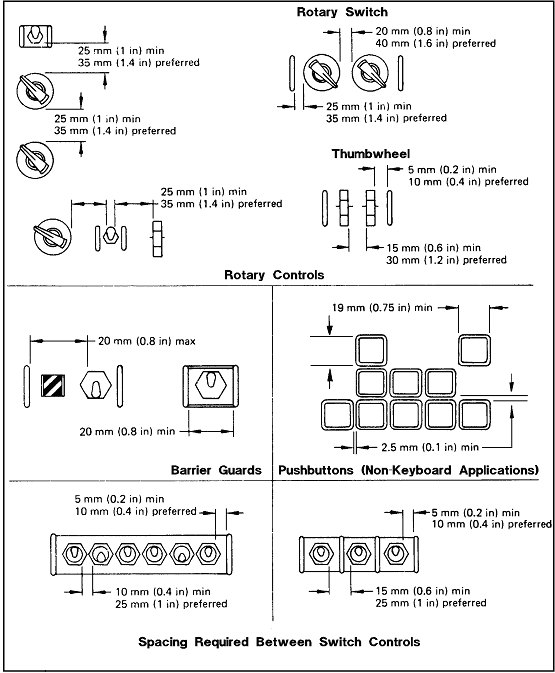
Reference: 1, p. 4.9-9, NASA-STD-3000 256
9.2.3.2.2 Display Readability Design Requirements
{A}
Displays shall be located and designed so that they may be read, to the degree of accuracy required, by personnel in the normal operating or servicing positions without requiring the operator to assume an uncomfortable, awkward, or unsafe position. Requirements for designing readable displays are provided below.
a. Accessibility - Displays shall be visually accessible.
b. Parallax Error - Displays shall be located so that they can be read from the design eye point with no discernible parallax.
c. Orientation - Display faces shall be perpendicular to the operator's line-of-sight whenever feasible. The angle between the line-of-sight and the normal to the display shall always be less than 30 degrees.
d. Simultaneous Use - A visual display that must be monitored concurrently with manipulation of a related control shall be located so that it can be read to within required accuracy while adjusting the control.
e. Display Functionality - Displays shall provide positive and unambiguous indication of system state (e.g., a light indicating power on, a blinking cursor indicating ready). These positive indications shall be used consistently throughout the space module.
9.2.3.2.3 Control/Display Grouping Design Requirements
{A}
Requirements for grouping controls and displays are listed below.
a. Functional Grouping - Displays and/or controls that are functionally related shall be located in proximity to one another - arranged in functional groups (e.g., power, status, test).
b. Sequential Grouping - When a unique sequence of control actions exists, the controls and/or displays shall be arranged in relation to one another according to their sequence of use. Within a functional group, the sequence shall be from left to right or top to bottom whenever feasible.
c. Logical Flow Grouping - When there is not a unique sequence or functional grouping of control actions, controls and displays shall be arranged in a manner consistent with their logical flow.
If controls are not to be utilized in any specific sequence, then consider arranging them by importance with the most important or frequently used control in the most accessible position.
d. Functional Group Markings - If several functional groupings of displays and controls are placed in close proximity on a control panel, an effective means of discriminating between them shall be provided (e.g., color coding or outlining).
e. Left-to-Right Arrangement - If controls must be arranged in fewer rows than displays, controls affecting the top row of displays shall be positioned at the far left; controls affecting the second row of displays shall be placed immediately to right of the these, etc.
f. Vertical and Horizontal Arrays - If a horizontal row of displays must be associated with a vertical column of controls or vice versa, the farthest left item in the horizontal array shall correspond to the top item in the vertical array, etc. However, this type of arrangement shall be avoided whenever possible.
g. Multiple Displays - When the manipulation of one control requires the reading of several displays, the control shall be placed as near as possible to the related displays, but not so as to obscure displays when manipulating the control.
h. Separate Panels - When functionally related controls and displays must be located on separate panels and both panels are mounted at approximately the same angle relative to the operator, the control positions on one panel shall correspond to the associated display positions on the other panel. The two panels shall not be mounted facing each other. Controls and displays on separate panels are discouraged.
i. Switch/Control Labeling - Each switch/control shall be labeled to indicate its function to the operator.
9.2.3.2.4 Preferred Control/Display Location Design Requirements
{A}
Design requirements for the placement of displays and controls are provided below.
a. Display Location - The most important and frequently used displays shall be located in a privileged position in the optimum visual zone, providing that the integrity of grouping by function and sequence is not compromised. See
Figure 9.2.4.2.2-2 for a definition of this zone.
b. Control Location - The most important and frequently used controls shall have the most favorable position with respect to ease of reaching and grasping (particularly rotary controls and those requiring fine settings), providing that the integrity of grouping by function and sequence is not compromised.
c. Multi-G Control Placement - Special attention shall be paid to the placement of controls which must be used while the crewmember is subject to either prolonged or transitory acceleration forces above 2-G.
1. In general, these controls shall be located so that the operator's limb is always in contact with the control (i.e., no reaching is required).
2. The requirements for movement from one control to another shall be minimized (e.g., use combined controls with several functions mounted on a single shaft).
3. Rotary controls shall be selected in preference to linear controls whenever possible.
4. When linear controls are necessary, they shall be mounted so that the direction of operation is perpendicular to the direction of G-forces.
5. Hand controls shall be placed so that when the shoulder, elbow, forearm, and wrist are supported, the following minimum movements can be made:
MOVEMENT ACCELERATION
Arm Up to 4-G
Forearm Up to 5-G
(9-G if arm is counterbalanced)
Hand Up to 8-G
Finger Up to 10-G
d. Control/Display Relationships:
1. The relationships of a control to its associated display and the display to the control shall be immediately apparent and unambiguous to the operator.
2. Controls shall be located adjacent to their associated displays and positioned so that neither the control nor the hand normally used for setting the control will obscure the display.
9.2.3.2.5 Consistent Control/Display Placement Design Requirements
{A}
Requirements for maintaining consistency in control and display design are provided below.
a. Similarity - The arrangement of functionally similar or identical displays and controls shall be consistent from panel to panel throughout and between systems, equipment, units, and vehicles.
b. Mirror Images - Mirror image arrangements shall not be used.
9.2.3.2.6 Maintenance Controls/Displays Design Requirements
{A}
Controls and displays used solely for maintenance and adjustments shall be covered or non-
visible during normal equipment operation, but shall be readily accessible when required.
(Refer to Section 12.0, Design for Maintainability, and
Paragraph 9.2.3.2.1b, Gloved Operation, for additional information.)
9.2.3.2.7 Emergency Control/Display Placement Design Requirements
{A}
Requirements for emergency displays and controls are provided below.
(Refer to Paragraph 9.4.4.3, Caution and Warning System Design Requirements, for related information.)
a. Emergency Control/Display Placement - Emergency displays and controls shall be located where they can be seen and reached with minimum delay.
b. Computer-Generated Emergency Displays - Emergency information depicted on existing computer-controlled displays shall be sufficiently conspicuous to attract the user's attention consistently.
9.2.3.2.8 Control/Display Movement Compatibility Design Requirements
{A}
Requirements for control/display movement compatibility are provided below.
a. Consistency of Movement - Controls shall be selected so that the direction of movements of the control will be consistent with the related movement of an associated display, equipment component, or vehicle (except as noted in b below).
b. Complex Movement Control - When the vehicle, equipment, or components are capable of motion in more than two dimensions, exception to 9.2.3.2.8 a shall be made to:
1. Maintain consistency with other systems.
2. Maintain a natural association between control and system movements. For example, forward motion of a directional control causes some vehicles to dive or otherwise descend rather than to simply move forward.
c. Conflict Avoidance - When several controls are combined in one control activity, caution shall be exercised to avoid a situation in which similar movement of different controls results in different systems responses (e.g., control motion to the right is compatible with clockwise roll, right turn, and direct movement to the right).
d. Remote Controls - Where controls are operated at a position remote from the equipment or controlled vehicle, they shall be arranged to facilitate consistency of movement.
e. Movement Direction - When a rotary control and linear display are in the same plane, the part of the control adjacent to the display shall move in the same direction as the moving part of the display.
f. Labeling - When control/display relationships specified herein cannot be adhered to, controls shall be clearly labeled to indicate the direction of control movement required.
g. Time Lag -
1. The time lag between the response of a system to a control input and the display presentation of the response shall be minimized, consistent with safe and efficient system operation. Where such time delay exceeds acceptable limits, the action of the control shall be appropriately modified (by force feedback or other means) to avoid over control.
2. Immediate feedback for operator entries shall have not more than a .2 sec delay.
3. Simple requests for data shall be carried out more rapidly than .5 to 1.0 sec.
4. Changes of entire data pages may be executed in up to 10 sec, depending on the user's expectations and the criticality of the information.
5. If processing requirements result in longer delays, then the system shall acknowledge a control input immediately and provide periodic updates showing the progress of the processing.
(Refer to Paragraph 9.6.2.9.2.d, Response Time, for recommended system response times for interactive computer-generated displays.)
9.2.3.2.9 Control/Display Movement Ratio Design Requirements
{A}
Requirements for designing the relative movement ratios between controls and displays are provided below.
a. Adjustment Time - Control/display ratios for continuous adjustment controls shall minimize the total time required to make the desired control movement (i.e., slewing time plus fine adjusting time) consistent with display size, tolerance requirements, viewing distance, and time delays.
b. Range of Display Movement:
1. When a wide range of display element movement is required, small movement of the control shall yield a large movement of the display element.
2. When a small range of display movement is required, a large movement of the control shall result in a small movement of the display, consistent with accuracy requirements.
c. Coarse/Fine Knob Setting - A rotary knob used for coarse control shall move an associated display element (linear scale) 3-6 times the distance of a fine control knob per revolution of the knob.
d. Bracketing - When bracketing is used to locate a maximum or minimum value (e.g., as in tuning a transmitter), the control knob shall swing through an arc of not less than 10 degrees nor more than 30 degrees either side of the target value in order to make the peak or dip associated with that value clearly noticeable.
e. Counter - When counters are provided, the control/display ratio shall be such that one revolution of the knob produces approximately 50 counts.
9.2.3.2.10 Control/Display Complexity and Precision Design Requirements
{A}
Requirements governing control and display complexity are presented below:
a. Controls/Displays and System Compatibility - The complexity and precision of the control and display system shall be consistent with the precision required by the overall system.
b. Information Processing Ability - Displayed information shall not exceed the user's perception or information processing ability (e.g., displays which are too complex or too briefly presented to be understood.) Display information shall consist of only information that is pertinent to the operator's task at hand. Where it is necessary to have a complex display, means shall be explored to simplify it: by providing an option to choose more or less detail, an option to display data in either an alphanumeric or graphic format , or by organizing the information in spatially isolated, highlighted, or boxed-around groups.
c. Motor Ability - The required operation of controls shall not exceed the user's manipulative ability under the dynamic condition and environment in which human performance is expected to occur (e.g., manual dexterity, coordination, force and torque generation, and reaction time shall not be exceeded).
9.2.4 Human/Workstation Configuration
{A}
9.2.4.1 Human/Workstation Configuration Design Considerations
{A}
9.2.4.1.1 Restraint Selection Design Considerations
{A}
Design considerations for the selection of restraints are provided below.
a. Restraint Types - Types of restraints available for workstations include, but are not limited to, foot restraints, tethers, waist restraints, and handholds.
b. Restraint Design Factors - In choosing a restraint system, factors that should be considered include, but are not limited to, the following: comfort, adjustability, ease of engagement and disengagement, stability provided to the user, and compatibility with required task performance.
c. Adjustability - The goal of restraint adjustment at a workstation should be to optimize both the operator's eye position relative to the displays, and his or her reach envelope relative to controls.
(Refer to Paragraph 11.7.2.2, Personnel Restraints Design Considerations, and
Paragraph 11.8.2.1, Handhold and Handrail Design Considerations, for specific considerations.)
9.2.4.2 Human/Workstation Configuration Design Requirements
{A}
9.2.4.2.1 Workstation Anthropometric Design Requirements
{A}
Workstations shall be designed to accommodate the physical characteristics of the users.
a. Microgravity - The physical dimensions and layout of workstations shall accommodate the user characteristics for microgravity neutral body posture given in
Paragraph 3.3.4.3.
b. User population - The physical dimensions and layout of the workstation shall conform to the characteristics of the specific population of users given in
Paragraph 3.3.1.3.
(Refer to Paragraph 3.3, Anthropometrics and Biomechanics Related Design Data, for further information on anthropometry.)
c. Movement - Workstations shall be laid out in such a way that operator body motion required for workstation functions shall be minimized. Priority shall be given to the most frequently or time critical functions. Micro-g restraint features shall be incorporated into the design.
d. Musculoskeletal Tension - Workstation design shall minimize the musculoskeletal tension required to maintain position/posture required for workstation operation.
9.2.4.2.2 Visual Space Design Requirements
{A}
Good workstation design shall accommodate the visual abilities of users. Requirements and specifications regarding a crewmember's visual space are provided below:
a. Viewing Distance:
1. Minimum - The effective viewing distance to displays, with the exception of visual display terminal (VDT) displays and collimated displays, shall not be less than 330 mm (13 in) and preferably not less than 510 mm (20 in.).
When using a VDT, a minimum viewing distance of 410 mm (16 in.) shall be provided. The recommended distance depends on the detail and resolution of the display, but would generally be greater than 410 mm (16 in.). When periods of scope observation will be short, or when dim signals must be detected, the viewing distance may be reduced to 250 mm (10 in.).
2. Maximum - The maximum viewing distance to displays located close to their associated controls is limited by reach distance and shall not exceed 710 mm (28 in.). For other displays, there is no maximum limit, other than that imposed by space limitations and visual requirements, provided the display is properly designed.
b. Line of Sight - A crewmember's line of sight depends on body position and varies as a function of gravity level as shown in
Figure 9.2.4.2.2-1.
c. Field of View - The field of view for a particular observer position is determined by eye and head movements.
1. The eye movement component for microgravity and 1-G is shown in Figure 9.2.4.2.2-2. (Note that the field of view is measured with respect to eye and head movement ranges shown in
Figure 9.2.4.2.2-1.)
2. The head movement component for 1-G is shown in Figure 9.2.4.2.2-2. Microgravity head movement data are not yet available and probably differs from 1-G.
d. Visual Distractions - Workstations shall be designed so that stimuli distracting to the operator are minimized.
Figure 9.2.4.2.2-1 Line-of-sight
for One-G and Microgravity
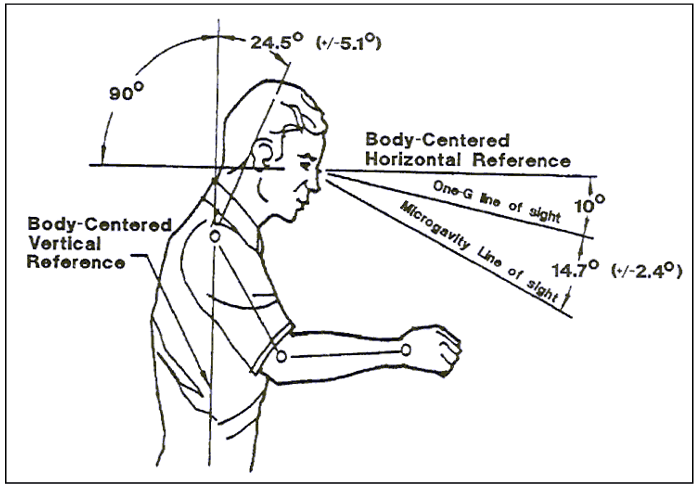
Reference: 1, p. 2.2-2; NASA-STD-3000
227
Figure 9.2.4.2.2-2 Eye and Head
Movement Ranges (Line-of-sight Depends on G-Level)
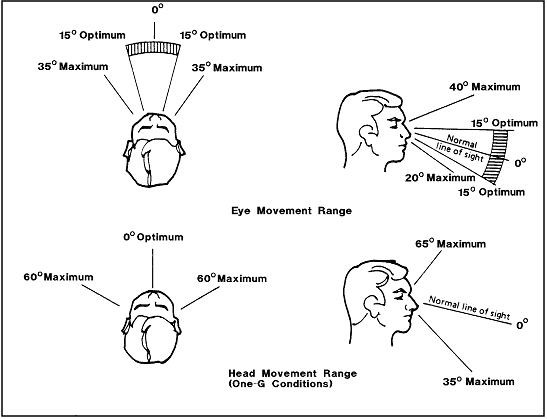
Reference: 2, p. 27 NASA-STD-3000 228
9.2.4.2.3 Workstation Restraints and Mobility Aid Design Requirements
{A}
This section provides requirements for integrating restraints and mobility aids into the workstation environment.
(Refer to Paragraph 11.7.2.3, Personnel Restraints Design Requirements, for specific design requirements relating to different types of restraints.)
a. Neutral Body Posture - The neutral body posture (see Figure
3.3.4.3-1) shall be used in the design of microgravity restraints for long duration use. For short periods of time, significant variation from neutral body posture are acceptable but not desirable.
b. Freedom of Movement - A workstation restraint shall allow the users to reach all required controls and view all required displays without having to assume uncomfortable or awkward postures.
c. Restraint Adjustment
1. Eye Position and Reach - Restraints shall be adjustable so as to achieve the best compromise between eye position (relative to displays) and reach (relative to controls) for crewmembers of differing heights.
2. Adjustment of position shall be rapid and convenient, preferably without crewmembers having to exit restraint.
d. Required Restraint Placement - Foot, waist, or other restraint systems shall be located at all IVA workstations that require a crewmember to perform the following types of tasks.
1. Long-term visual monitoring.
2. Extensive manipulations requiring the use of both hands.
3. Any task that requires the body position to be controlled.
e. Stability - As required, workstation restraints shall provide stability sufficient for:
1. Viewing fine detail.
2. Making fine manual adjustments.
3. Exerting necessary force on controls without causing excessive body displacement.
4. Executing continuous control movement when required.
f. Handholds and Handrails - Workstation handholds and handrails shall meet the following requirements:
(Refer to Paragraph 11.8.2.2, Handhold and Handrail Design Requirements, for additional requirements.)
1. They shall aid in the translation and stability of crewmembers already in foot or other restraints.
2. They shall allow unrestrained crewmembers access to workstation operations to the extent feasible.
3. The physical dimensions and layout of the workstation handholds and handrails shall conform to the characteristics of the specific population of users for whom the system is to be designed.
4. They shall not obstruct visual or physical access to workstations.
5. They shall accommodate multiple personnel as required.
g. Equipment Restraints - Equipment restraints shall be provided to anchor every item of use that is not permanently attached to the workstation.
(Refer to Paragraph 11.7.3, Equipment Restraints.)
9.2.5 Specialized Workstations
{A}
9.2.5.1 Window Workstation
{A}
Since any window in a spacecraft may support mission operations, consideration must be given for its use as a workstation.
9.2.5.1.1 Window Workstation Design Considerations
{A}
The following points should be considered in the design of window workstations.
a. Uses of Window Workstations - Tasks that could involve the use of window workstations are presented below.
1. Coordination of docking and berthing of other modules.
2. Monitoring and support of EVA personnel.
3. Teleoperation of EVA equipment.
4. Support experiments and scientific observations requiring through the window viewing.
5. Support non-workstation functions when not serving as a workstation (e.g., recreational viewing).
(Refer to Paragraph 8.11, Windows Integration, for additional information.)
b. Field of View - A number of factors determine the field of view from a window. These include:
1. Window size.
2. Bezel thickness.
3. Distance of observer from window.
4. Angle from which observer is viewing the window.
(Refer to Figure 8.11.2.2-1, Calculation of Visual Angle From Window, for additional information, and
Paragraph 9.2.5.1.2a, Field of View, for design requirements for window workstation fields of view.)
c. Information Input/Output - Information input/output techniques depend, in part, on the task to be performed. In particular, the need for the operator to maintain continuous visual contact with target stimuli can influence the choice of controls.
1. Information output techniques that help maintain visual contact include:
a) Voice output.
b) Nonverbal auditory signals.
c) Heads-up displays.
d) Helmet mounted displays.
e) Well designed standard displays - These should be positioned to minimize the shift of gaze required to fixate them, and designed to allow the operator to take in information quickly.
2. Information input techniques that help maintain visual contact include:
a) Voice recognition.
b) Position, size, and shape coding of controls.
d. Window Design - The design of workstation windows should be based on a careful analysis of the tasks that will be performed using them and should include the following considerations:
1. Consideration of the perceptual requirements of the tasks that the crewmembers will be required to perform.
2. Consideration of the capabilities and limitations of the equipment that requires through the window sensing.
9.2.5.1.2 Window Workstation Design Requirements
{A}
Design requirements for window workstations are provided below.
(Refer to Paragraph 11.11, Windows, for requirements on the optical properties of windows as they apply to both humans and optical instruments, protection of humans from harmful window-related radiation, and the protection and maintenance of windows.)
a. Field of View:
1. Design Eye Volume - The required field of view for a window workstation shall be attainable with the observer's eye position located anywhere within a specified design eye volume. The design eye volume shall satisfy the following requirements.
a) The design eye volume shall conform to the characteristics of the specific population of users for whom the system is to be designed when using the restraint system.
b) The design eye volume shall accommodate all movements necessary to operate controls and view displays.
c) The design eye volume shall accommodate normal crewmember movement and changes of posture required for comfort (e.g., a crewmember shall not be required to maintain eye position fixed within a small volume of space for an extended period of time).
b. Window Shape - Rectangular rather than round viewing areas shall be used on windows whenever feasible. The purpose is to provide orientation cues for crewmember body position and/or extravehicular objects relative to the space module.
c. Multi-Observer Windows - When feasible, windows shall accommodate more than one observer. Window shape and work area layout shall be designed to this end.
d. Shielding:
1. Luminance control - The capability to reduce window transmissivity through the addition of neutral filtering shall be provided. This shall allow crewmembers to work comfortably with extravehicular luminance conditions.
2. Complete closure - The capability to completely block light transmittal through a window shall be provided.
3. Sun Shades - When necessary, sun shades shall be provided. These shades shall be adjustable unless otherwise specified.
e. Color Discrimination - Windows used for making color discriminations shall possess neutral spectral transmission so that perceived target object hues are not altered.
f. Cleaning - Inside window surface shall be easily cleaned without damaging window.
(Refer to Paragraph 11.11.3.5, Window Maintenance Design Requirements, for additional information on window maintenance.)
g. Reflections - Workstation and work area design and lighting shall minimize reflections from the window to the lowest feasible level.
(Refer to Paragraph 11.11.3.1.7, Visual Protection Design Requirements, for information on antireflection techniques.)
h. Dark Adaptation - When dark adaptation is required at a window workstation, the workstation area shall allow dimming of lights to the required level without unduly interfering with other space module activities.
i. Display Shielding - Displays shall be shielded from sunlight entering the window or be designed to be legible in sunlight.
j. Control Placement - Control placement and design shall allow crewmembers to assume a position relative to the window that optimizes viewing conditions through the window.
k. Restraints - The design and placement of window workstation restraints shall allow up to four continuous hours of comfortable use.
9.2.5.2 Maintenance Work Area
{A}
9.2.5.2.1 Maintenance Work Area Design Considerations
{A}
Considerations pertaining to information presentation/retrieval at workstations is presented below.
a. Computer Access - The maintenance workstation should provide computer access to all maintenance-related programs.
b. Communication - The maintenance workstation should permit real-time voice and data communications with other crewmembers and/or the ground-based maintenance system as needed to provide assistance in maintenance and repair.
c. Hardcopy - A method for managing and restraining hardcopy material (books, checklists) should be designed into all workstations. Hardcopy positioning should consider lighting requirement, facing angles, print size, eye distance, and neutral body posture.
d. Data Presentation - The maintenance workstation should be capable of displaying maintenance-related data such as schedules, procedures, diagnostic details, and forecast maintenance plans.
e. Bar Code Reader - A Bar Code Reader should be provided which will allow automatic reading of the labeling system to enable cross matching of information within the space module computer system.
f. No-Hands Input/Output - Insofar as possible, a no-hands-required input/output device should be made available at the maintenance workstation.
9.2.5.2.2 Maintenance Work Area Design Requirements
{OP}
a. Layout/Construction Requirements - The Maintenance Work Station (MWS) shall serve as the primary location for servicing and repair of maximum sized replacement unit/system components. The MWS provides a controlled environment with user interfaces to the electrical, data, power and video systems.
1. Location - The maintenance work area shall be located in an easily accessible area.
2. Equipment size capability - The maintenance work area shall be sized to accommodate the maximum-sized replacement unit/system that may require repair or maintenance.
3. Transparent Surfaces - All transparent surfaces (e.g., displays, windows, etc.) shall be scratch/mar resistant, antifog and anti-icing where possible, and shatter resistant.
4. Capabilities - The maintenance work area shall provide the capability to operate the electrical, mechanical, vacuum and fluid support during corrective and preventive maintenance.
5. The maintenance work area shall have general purpose diagnostic equipment and shall accommodate special purpose diagnostic equipment.
6. The maintenance work area shall be equipped with a set of hand tools and with general purpose test and ancillary equipment and shall have ample stowage space for such tools, equipment, and materials (e.g., wire, screws, tape, nuts and raw stock).
7. The maintenance work area shall be developed with consideration being given toward providing capabilities for performing minor contingency fabrication tasks, including but not limited to turning, bending, forming, drilling, and bonding.
b. Contamination:
(Refer to Paragraph 13.2.3, Housekeeping Design Requirements, for additional information on contamination control.)
1. Cleaning:
a) Exposed surfaces shall be designed to provide for easy cleaning. Crevices and narrow openings which can collect liquid or particulate matter and which cannot be readily cleaned without special tools shall be avoided.
b) Any type of grid or uneven surface shall be configured to permit cleaning of all areas.
c) The maintenance work area shall have a vacuum or evacuation system for purging and cleaning replacement units/systems. The vacuum effluence shall be contained to preclude external environment contamination.
d) The maintenance work area shall provide a means to control odors and/or to remove particulates from a system. All filters shall be easily accessible for cleaning and/or replacement. Means shall be provided to prevent leakage of any entrapped material from a filter unit during removal.
e) Maintenance work area shall have the capability for the collection and disposal of debris, odors, particulate matter, and liquid from the work area atmosphere as well as from exposed interior surfaces of the workstation.
f) Contamination Control:
1) A means shall be provided for passive contamination control in the transport of devices to and from the maintenance workstation.
2) The maintenance work area shall be provided with means to measure and monitor the contamination level within the work area, including the capability to measure surface contamination level.
3) A means shall be provided for contamination control which assure prevention of mutual contamination between the ambient environment and the work area.
g) A means shall be provided for a passive contamination control method for IVA maintenance operations actions which will be performed remote from the maintenance work area.
2. Hazardous operations - The capability to seal hazardous operations from other areas shall be provided at the Maintenance Workstation for the duration of the operation.
3. Particulate Matter Retention - The maintenance workstation shall be capable of particulate matter/ odor retention and effluent scrubbing/capture.
c. Replacement Unit Interface - The maintenance work area shall be able to interface with the failure detection, fault isolation and built-in test capability of replacement units as required.
d. Maintenance Aids Package - The maintenance work area shall be provided with a common maintenance aids package which will include but not be limited to: audio, video, and data communication links; a data management system interface and utilities.
e. Power - The maintenance work area shall have the capability to provide conditioned and converted power to support replacement unit design specified requirements for servicing and repair activities.
f. Illumination - Work area illumination shall be as specified in Figure
8.13.3.1.2-1.
9.2.6 Portable Workstation/Terminals
{A}
Requirements for portable workstations are given below:
a. Shall provide for restraint per requirements given in Paragraph
11.7.3.3.
b. Shall provide for wireless operation.
c. If cable connections are required, dedicated connectors shall be used to interface the module with the facility by using a maximum cable length of 3 meters.
d. Shall provide handles or grasp areas per requirements given in Paragraph
11.6.3.
9.3 CONTROLS
{A}
9.3.1 Introduction
{A}
This section provides considerations and requirements for the design and use of controls. The data are for ungloved operation unless otherwise stated. Where operating forces are given, they are for microgravity conditions. This should not pose a problem if crewmembers are adequately restrained.
(Refer to Paragraph 14.4, EVA Workstations and Restraints, for gloved operations. Refer to
Paragraph 4.9, Strength, for additional information on the application of force.)
9.3.2 Controls Design Considerations
{A}
9.3.2.1 Input Devices Design Considerations
{A}
The advantages and disadvantages of different controls are presented in Figure
9.3.2.1-1. Recommended control uses are also included in this figure. Similar data for computer input devices are presented in
Paragraph 9.3.2.2.
(Refer to Paragraph 9.3.4, Examples - Control Design Solutions, for an assessment of controls used aboard Skylab.)
Figure 9.3.2.1-1 Advantages and
Disadvantages of Different Control Types
| Advantages |
Disadvantages |
| a. Knob, discrete position rotary |
|
Used when 4 or more detended positions are required.
Resistant to accidental actuation
|
Not recommended for 2 position functions.
relatively slow
|
| b. Knob, continuous position rotary |
|
Good for precise settings
Single-or multi-turn capability
|
Potential parallax error
Relatively slow
Susceptible to misinterpretation if multiple turn
Sensitive to accidental activation
Difficult (time consuming) to re-establish setting if switch is moved inadvertently
|
| c. Knobs, ganged |
| Efficient use of space |
Three-knob assembly not recommended
Relatively slow
Not recommended for gloved use
Susceptible to erroneous settings
Not recommended when frequent changes are required.
One know may move other knob if inter-knob friction
exists (may require two handed operation).
|
| d. Thumbwheels |
| Compact |
Not recommended for fine control
Slow, not recommended for high traffic functions
Can cause intermediate and inadvertent inputs
Susceptible to inadvertent activation
Position or selection may be difficult to assess in dim light
|
|
e. Cranks
|
|
Used when multiple rotations are required
Fast
Can handle high forces
Can be used for coarse and fine adjustments
|
Requires space
Susceptible to accidental movement
Tempting hand hold or grasp under microgravity conditions
|
|
f. Handwheels
|
|
Good for high forces
Suitable for 2 handed use
|
Requires substantial space
Not good for fine adjustments
May require two-handed operation
High force operation will require good restraint system
Temptation to use as hand hold or grasp under microgravity conditions
|
|
g. Levers
|
|
Good for high forces
Status is obvious
|
Large space requirements
Susceptible to accidental displacement
Temptation to use as hand hold or grasp under microgravity conditions
|
|
h. Toggle switches
|
|
Used for 2 or 3 discrete positions
Efficient use of space
Setting is obvious to user
|
Four or more positions should be avoided
Susceptible to inadvertent activation
Often requires guards or shield, especially in microgravity
|
|
i. Push button
|
|
Efficient use of space
Fast activation
|
State of activation is not always obvious
Susceptible to accidental activation
Lighted push button cause continuous power drain
May require secondary status indication
Bulb failure can lead to erroneous interpretation of status
|
| j. Foot operated switches |
| Can be used when hands are occupied |
Cannot use with foot restraints
Susceptible to accidental activation
Not recommended for critical operations, frequent use or fine adjustments
Can induce forces to move operator out of position if used in microgravity without restraints
|
| k. Pedals |
|
Use when both hands occupied
High force capability
May be used where pedal has created a stereotyped expectancy
|
Cannot use with foot restraints
Can include forces to move operator out of position if not restrained
|
|
l. Rocker switches
|
|
Efficient use of space
Will not snag clothing
Status is obvious
|
Susceptible to accidental activation
Can be difficult to read three-position rocker switches
|
| m. Push-pull controls |
|
Used for 2 position control
Efficient use of panel space
May be used in a multi-mode fashion (e.g., on-off and volume control) to save space
|
Difficult to determine positions when used for multiple position control
Susceptible to inadvertent activation
|
| n. Slide switches |
|
Can be discrete or continuous
Good for large number of discrete positions
Provide easy recognition of relative switch setting
|
Continuous slide switches susceptible to mispositioning
Can be difficult to position continuous slide switch precisely
|
| o. Legend switches |
|
Good in low illumination (if self illuminated)
Fast activation
Effective way to label switches
Efficient use of panel space
|
Not recommended for more than two positions
State of activation is not always obvious
|
| p. Printed circuit (DIP) switches |
| Very space efficient |
Slow
Usually require stylus to set
Small size makes switch difficult to read
May require stabilized hand to set and to avoid excess force
|
| q. Key operated switches |
|
Prevent unauthorized operation
Permits flush panel for seldom operated switches
|
Slow to operate
Must keep track of separate key
Key slot susceptible to contamination if not shielded - especially in microgravity
|
Reference: 2, pp. 71-110, NASA-STD-3000 231c
9.3.2.2 Computer Input Devices Design Considerations
{A}
Design considerations for a number of different devices used to interact with computers are provided below.
a. Joystick - Joysticks are used primarily to control cursor position on a VDT. Advantages and disadvantages of using joysticks are provided in
Figure 9.3.2.2-1a.
1. Isotonic (displacement) joystick - Isotonic means that cursor movement depends on direction and displacement but not the speed or force with which the joystick is moved. Isotonic joysticks are well suited for tasks in which positioning accuracy is more critical than positioning speed.
2. Isometric joystick - The isometric joystick lever deflects only minimally in response to applied force, but may deflect perceptibly against a stop at full applied force. Cursor movement is controlled by the direction and force applied to the lever. Isometric joysticks are particularly appropriate for applications that:
a) require the cursor to return to center after each entry or readout.
b) involve feedback to the operators that is primarily visual (from some system response) rather than kinesthetic from the joystick itself.
c) involve minimal delay and tight coupling between control and input system reaction.
b. Four Arrow Key Control - The use of four keyboard keys (left, right, up, and down arrows) to control cursor position should allow movement in discrete steps, and continuous movement with continued depression of a particular key.
Advantages and disadvantages of four arrow key control are shown in Figure
9.3.2.2-1b.
c. Light Pen - The light pen is a light-sensing device used primarily to indicate position on a CRT screen. It may also be adapted for reading bar coding.
Advantages and disadvantages of using this device are provided in Figure
9.3.2.2-1c.
d. Mouse - The mouse is a small handheld device that can be moved across any flat surface to control the position of a follower on an associated display. The mouse can contain a small number of function keys.
Advantages and disadvantages of using a mouse are provided in Figure
9.3.2.2-1d.
e. Track Ball - A track ball device consists of a sphere suspended on low-friction bearings. It is turned in place (usually by hand) to control the position of a follower on an associated display.
Advantages and disadvantages of using track balls are provided in Figure
9.3.2.2-1e.
f. Stylus and Grid - This device consists of a grid with a spatial layout that corresponds to that of the display. The grid senses the position of the stylus (usually handheld) to control the position of a follower on the display.
Advantages and disadvantages are provided in Figure
9.3.2.2-1f.
g. Touch-Sensitive Device - A device with a spatial layout that corresponds to that of the screen. It is activated by being touched and records the location of the touch. It generally consists of a transparent surface attached directly to the face of a VDT and can be used for cursor control or to activate menu items, icons, etc.
Advantages and disadvantages are provided in Figure
9.3.2.2-1g.
h. Voice Activation - A voice-activated system recognizes words or sequences of words spoken by an operator and responds as if a command was entered manually. The words or word sequences must be specified in advance. One characteristic of voice recognizers is the speaker dependence versus independence. Speaker dependent systems require the users to train the system to their voice before using the system while the speaker independent systems do not require such training.
Another characteristic of voice recognizers is the speech input rate. Some recognizers can only accept single, isolated utterances. Others can accept phrases or even continuous, conversational-type speech. This is a new technology undergoing rapid changes.
Advantages and disadvantages are provided in Figure
9.3.2.2-1h.
Figure 9.3.2.2-1 Advantages and
Disadvantages of Computer Input Devices
| Advantages |
Disadvantages |
|
a. Joystick
|
|
Can be used comfortably with minimum arm fatigue
Does not cover parts of screen in use
Expansion or contraction of cursor movement is possible
|
Slower than a light pen for simple input
Must be attached, but not to the display
Unless there is a large joystick, an inadequate control/display ratio will result for positional control
The displacement of the joystick controls both the direction and the speed of cursor movement
Difficult to use for free-hand graphic input
Not good for operation selection
|
|
b. Four arrow cursor control
|
|
Allows accurate positioning of the cursor
May provide positive transfer and advantages associated with touch typing
Allows for nondestructive movement of the cursor
Requires little of no training
|
Should not be used for free-hand graphics |
| c. Light pen |
|
Fast for simple input
Good for tracking moving objects
Minimal perceptual motor skill needed
Good for gross drawing
Efficient for successful multiple selection
User does not have to scan to find a cursor somewhere on the screen
May be adaptable to bar coding
|
May not feel natural to user, like a real pen or pencil
May lack precision because of the aperture, distance from the CRT screen surface, and parallax
Contact with the computer may be lost unintentionally
Frequently required simultaneous button depression may cause slippage and inaccuracy
Must be attached to terminal, which may be inconvenient
Glare problem if pen tilted to reduce arm fatigue
Fatiguing if pen is held perpendicular to work surface
If pointed to dark area, may require user to flash the screen to fine pen
One-to-one input only (zero order control)
May be cumbersome to use with alternate, incompatible entry methods, like the keyboard
Tends to be used for purposes other than originally intended, e.g., for key depression
Tends to be fragile
Hand may obstruct a portion of screen when in use
Care must be taken to provide adequate "activate" area around choice point
Cannot be used on gas panel
|
|
d. Mouse
|
|
Relatively fast
Has low error rates for large targets
Allows user to concentrate attention on VDT screen
|
Requires additional flat work surface
Difficult to use for free-hand graphic input
High error rates with small targets
Lost time when mouse held backwards or sideways
Some training needed
Wheels slipping sometimes a problem
Must be adapted for microgravity use
|
|
e. Track ball
|
|
Ball excellent for three-dimensional rotation of objects
Efficient use of space
Allows use to concentrate attention on VDT screen
Unaffected by microgravity if properly designed
|
Inconvenient or impossible to have integrated "activate" switch on the ball
May need two devices to accommodate handedness
|
|
f. Stylus and grid
|
|
Excellent for graphic entry
Can be designed so that the user works on a horizontal surface
Multipurpose input device
Minimal difficulty going from graphic input if character is built into the system, and the tablet is used for this input.
Spatial correspondence between displays and control movement
|
Extra space required on work surface
Displacement of visual feedback from motor activity may cause coordination problems
Entering handprinted characters to be recognized by the system is very slow (fewer than 40 characters/min) compared with typewriter entry (averaging 200 recognition characters/min.)
|
| g. Touch sensitive devices
|
|
|
No separate input device needed
Fast
|
Low resolution
Finger can block view
Fingerprints on screen
Tires are in one-G
Susceptible to inadvertent actuation in microgravity
|
| h. Voice Activation |
|
|
Does not require hands
Does not require user to shift gaze
Useful for no lights or low light condition conditions
Allows simultaneous activation of more than one control mode
Could be used in lieu of a translator, allowing natural, conversational version of different languages to control complicated systems
A speaker dependent system prevents an unauthorized person from issuing commands verbally
|
Entry can be slow
Must use specified vocabulary
May require headset
Speaker dependent systems must be individualized to specific user
If individual's voice change (e.g. becomes stressed) a speaker dependent system may not respond
Speaker dependent systems require template loading time
Background noise may interfere with recognition
Speaker independent system may allow unauthorized people to issue commands.
|
Reference: 279, pp. 8-6 to 8-9, NASA-STD-3000 232b
9.3.3 Control Design Requirements
{A}
9.3.3.1 General Requirements
{A}
General requirements for the design of controls are provided below.
a. Standardization - Controls shall be standardized to the maximum extent practical. Specific aspects to be standardized include, but are not limited to, the following areas:
1. Control operation.
2. Control mounting and guarding.
3. Control orientation.
4. Control size and color.
5. Nonstandardization of control design shall be employed only if meaningful.
b. Multi-g Controls - Controls to be used under prolonged or transitory acceleration forces above 2 g's shall be designed to accommodate the crewmember's altered physical abilities.
(Refer to Paragraph 9.2.3.2.4c, Multi-g Control Placement, for additional information.)
c. Microgravity Controls - Crew restraints shall be provided for use at all microgravity workstations.
d. Detent Controls - Detent controls shall be selected over continuous controls whenever the operational mode requires control operation in discrete steps.
e. Stops - Stops shall be provided at the beginning and end of the range of control positions if the control is not required to be operated beyond the indicated end positions or specified limits.
f. Load Limit - Control shall withstand the crew-imposed limit loads given in
Figure 9.3.3.1-1 as a minimum.
g. Blind Operation - Where blind operation (i.e., actuation without visual observation) is necessary, the controls shall be shape coded or separated from adjacent controls by at least 13 cm (5 in.).
(Refer to Paragraph 9.2.3.1, Control/Display Placement and Integration - Design Requirements, for additional information.)
h. High-Force Controls - In general, controls requiring operator forces exceeding the strength limits of the lowest segment of the expected user population shall not be used. High force controls shall only be used when the operator's nominal working position and/or restraint system provides proper support.
i. Miniature Controls:
1. Miniature controls shall be used only when severe space-to-required-functionality limitation exists and use by a suited crewmember is not required.
2. Miniature controls shall be avoided when frequent access to controls is required.
3. The movements of miniature controls shall be similar to those of standard controls.
(Refer to Paragraph 9.2.3.2.8, Control/Display Movement Compatibility - Design Requirements, and
Paragraph 9.2.3.2.9, Control/Display Movement Ratio - Design Requirements, for information on standard controls.)
4. The actuation of miniature controls shall be made as easy as possible without subjecting them to accidental actuation.
i. Emergency or Critical Controls - Emergency or Critical Controls shall be coded or labeled.
Figure 9.3.3.1-1 Maximum Crew-Induced
Design Limit Loads (Controls)
| Item |
Type of load |
Design limit load |
Direction of load |
| Levers, handles, operating wheels |
Push or pull concentrated on most extreme tip or edge |
220N(50 lbf) |
Any direction |
| Small knobs |
Torsion |
15 Nm(11 ft-lb) |
Either direction |
Reference: 1, p. 4.9-2 NASA-STD-3000 233
9.3.3.2 Accidental Actuation Design Requirements
{A}
Requirements for reducing accidental actuation of controls is presented below.
a. Design and Location - Controls shall be designed and located so as to minimize susceptibility to being moved accidentally. Particular attention shall be given to critical controls whose inadvertent operation might cause damage to equipment, injury to personnel, or degradation of system functions.
b. Protective Methods - Adequate protection shall be provided for controls that are susceptible to accidental actuation. Protective methods include, but are not limited to, those listed below.
1. Locate and orient the controls so that the operator is not likely to strike or move them accidentally in the normal sequence of control movements.
2. Recess, shield, or otherwise surround the controls by physical barriers. The control shall be entirely contained within the envelope described by the recess or barrier.
3. Cover or guard the controls. Safety or lock wire shall not be used.
4. If a cover guard is used, its location when open shall not interfere with the operation of the protected device or adjacent controls.
5. Provide the controls with interlocks so that extra movement (e.g., lifting switch out of a locked detent position) or the prior operation of a related or locking control is required.
6. Provide the controls with resistance (i.e., viscous or coulomb friction, spring-loading, or inertia) so that definite or sustained effort is required for actuation.
7. Provide the controls with a lock to prevent the control from passing through a position without delay when strict sequential actuation is necessary (i.e., the control moved only to the next position, then delayed).
c. Noninterference - Protection devices shall not interfere with the normal operation of controls or the reading of associated displays.
d. High-Traffic Areas - Critical controls shall not be located in high-traffic paths or translation paths. If controls must be placed in these locations, means shall be used to prevent inadvertent actuation (i.e., pull to unlatch toggle switches).
(Refer to Paragraphs 9.3.3.2.b, Protective Methods, and
8.7.3, Traffic Flow Design Requirements, for additional information.)
e. Dead-Man Controls - Where appropriate, controls, which result in system shutdown to a noncritical operating state when force is removed, shall be utilized where operator incapacity can produce a critical system condition.
f. Barrier Guards:
1. Barrier guard spacing requirements for use with toggle switches, rotary switches, and thumbwheels is shown in
Figure 9.2.3.2.1-1 and 9.3.3.2-1.
(For gloved operation, refer to Paragraph
14.4.3.2, EVA Control and Display Design Requirements.)
2. Accidental actuation of controls can result when crewmembers use barrier guards as handholds. Barrier guards shall be designed and located so as to minimize this problem.
g. Recessed Switch Protection - Under conditions where barrier guards are not applicable, rotary switches that control critical experiment or vehicle functions shall be recessed as shown in
Figure 9.3.3.2-1.
h. Detachment - Covers and guards shall be designed to prevent accidental detachment during operational periods.
i. Position Indication - When protective covers are used, control position shall be evident without requiring cover removal.
j. Hidden Controls - When hidden controls (i.e., controls that cannot be directly viewed) are required they shall be guarded to prevent inadvertent actuation.
k. Hand Controllers - Hand controllers shall have a separate on/off control to prevent inadvertent actuation when the controller is not in use.
l. Circuit Breaker Protection - When circuit breakers are ganged in a common array, a cover shall be used as an additional security measure to prevent inadvertent actuation or damage.
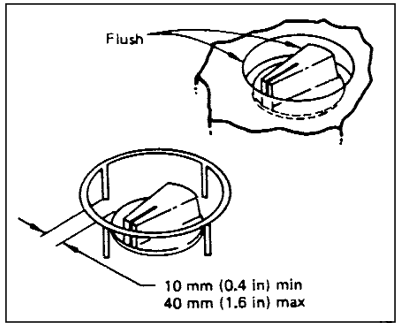
Reference: 1, p. 4.9-10, NASA-STD-3000 234
9.3.3.3 Control Types Design Requirements
{A}
9.3.3.3.1 Knob Design Requirements
{A}
Requirements for the design of knobs are provided below.
a. Discrete Rotary Selection Switches:
1. General:
a) Rotary selector switches shall be used when four or more detented positions are required for discrete functions.
b) Rotary selector switches shall not be used for a two-position function unless ready visual identification of control position is of primary importance, and speed of control operation is not critical, or unless the use of other types of switches is not feasible.
2. Displacement - Up to 12 switch positions may be provided. Standard distance between positions shall be 30 degrees.
3. Knob dimensions - Pointer knobs of the type illustrated in Figure
9.3.3.2-1 are preferred for general use. Dimensions and alternate designs are, in order of preference, described within MIL-K-25049 and MIL-H-8810 (most preferred), MIL-STD-1472, AFSC DH 2-2 and MIL-STD-1348.
4. Separation and arrangement:
a) Rotary selector switches shall be designed with a moving pointer and a fixed scale.
b) The pointer knob shall be mounted sufficiently close to its scale to minimize parallax error between the pointer and the scale markings. When viewed from the normal operator's position, the parallax error shall not exceed 25% of the distance between scale markings.
c) Switch design and scale placement shall be such that there is no reasonable possibility of confusing the pointer-end and nonpointer-end of a knob.
5. Resistance - Switch resistance shall be elastic, building up, then decreasing as each position is approached, so that the control snaps into position without stopping between adjacent positions. The torque required to turn the switch from one detent position to another shall be no less than 9 N-cm (12 in). oz) at breakout and no more than 70 N-cm (100 in. oz) just prior to dropping into the next detent position.
6. Direction of movement - The order of positions shall be such that clockwise movement indicates on ascending order, increased performance, etc.
(Refer to Paragraph 9.2.3.2.9, Control/Design Movement Compatibility - Design Requirements, for additional information of control movement.)
b. Continuous Rotary Control Knobs:
1. General:
a) Continuous rotary control knobs (e.g., rheostats, potentiometers) shall be used for precise adjustment of system parameters.
b) Continuous controls may be either single-turn or multi-turn.
2. Displacement - Single-turn controls shall have a preferred standard deflection of 240 degrees, between limits located at the 8 o'clock and 4 o'clock positions.
3. Resistance - The torque required to reposition the knob shaft shall be 6 to 25 N-cm (8 to 36 in. oz).
c. Ganged Control Knobs:
1. Use - Use of ganged control knobs shall be limited to two-knob assemblies.
2. Limitations - Ganged knob configuration shall not be used under the following conditions.
a) Extremely accurate or rapid operations are required.
b) Frequent changes are necessary.
c) Heavy gloves may be worn by the operator.
3. Dimensions, torque and separation - Dimensions, torque and separation of ganged control knobs shall conform to
Figure 9.3.3.3.1-1.
4. Serration of ganged control knobs:
a) Knobs shall be serrated.
b) Fine serrations shall be used on precise adjustment knobs.
c) Coarse serrations shall be used on gross adjustment knobs.
5. Marking of ganged control knobs:
a) An indexing mark or pointer shall be provided on each knob.
b) Marks or pointers shall differ sufficiently to make it apparent which knob indexing mark is being observed.
6. Knob/display relationship - When each knob of a ganged assembly must be related to an array of visual displays, the knob closest to the panel shall relate to the left most display in a horizontal array, or the uppermost display in a vertical array (see
Figure 9.3.3.3.1-1).
7. Inadvertent operation - When it is critical to prevent inadvertent actuation of one knob as the other is being adjusted, a secondary knob control movement shall be required (e.g., pressing the top knob before it can be engaged with its control shaft).
Figure 9.3.3.3.1-1 Ganged Control
Knobs
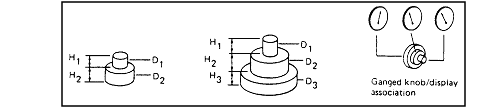 |
|
Dimensions |
| Two knob assembly |
Three knob assembly |
| H1 |
H2 |
D1 |
D2 |
H1 |
H2 |
H3 |
D1 |
D2 |
D3 |
| Minimum |
16 mm (5/8 in) |
13 mm (1/2 in) |
13 mm (1/2 in) |
22 mm (7/8 in) |
19 mm (3/4 in) |
19 mm (3/4 in) |
6 mm (1./4 in) |
13 mm (1/2 in) |
44 mm (1-3/4 in) |
75 mm (3 in) |
| Maximum |
|
|
|
100 mm (4 in) |
|
|
|
|
|
100 mm (4 in) |
| |
Torque |
Separation |
| |
To and including 25 mm (1 in) diameter knobs) |
Greater than 25 mm (1 in) diameter knobs |
One hand individually
Bare |
Two hands simultaneously
Bare |
| Minimum |
|
|
25 mm (1 in) |
50 mm (2 in) |
| Optimum |
|
|
50 mm (2 in) |
75 mm (3 in) |
| Maximum |
32 mN-m (4.5 in-oz) |
42 mN-m (6 in-oz) |
|
|
Reference: 2, p. 80, NASA-STD-3000 235
9.3.3.3.2 Thumbwheel Control Design Requirements
{A}
Design requirements for thumbwheel controls are provided below.
a. Discrete Position Thumbwheels :
1. Discrete position thumbwheels shall have 10 or fewer detent positions.
2. The standard distance between positions shall be 36 o.
3. Maximum deflection shall be 360 or less if 10 or fewer positions are required.
4. Each position around the circumference of a discrete thumbwheel shall have a slightly concave surface or shall be separated by a high-friction (e.g., knurled) area that is raised from the periphery of the thumbwheel.
5. Resistance shall be elastic, building up and then decreasing as each detent is approached so that the control snaps into position without stopping between adjacent detents. The resistance of discrete thumbwheel controls to movement shall be between 11 and 34 N-cm (16 to 48 in. oz).
6. Movement of the thumbwheel forward, up, or to the right shall produce an increase in the setting value.
b. Continuous Types Thumbwheels:
1. Continuous type thumbwheels shall have a standard deflection of 300o.
2. Hard stops shall be provided to limit the maximum travel of continuous thumbwheels.
3. Continuous thumbwheels shall employ high-friction raised areas to facilitate movement.
4.The resistance of continuous thumbwheel controls to movement shall be between 1 and 4 N-cm (2 and 6 in. oz.).
5. Movement of the thumbwheel forward, up, or to the right shall produce an increase in the setting value.
c. Coding:
1. Thumbwheel controls shall be coded by location, labeling, or color (e.g., reversing the colors of the least significant digit wheel as on typical odometers).
2.Where used as input devices, thumbwheel switch OFF or NORMAL positions shall be color coded to permit a visual check that the digits have been reset to these positions (if applicable).
9.3.3.3.3 Valve Control Design Requirements
{A}
Requirements for the design of valve controls are provided below.
a. Low-Torque Valves - Valves requiring 1 Nm (10 in-lb) or less for operation are classified as valves and shall be provided with a handle, 5.5 cm (2.25 in.) or less in diameter,
(see d below).
b. Intermediate-Torque Valves - Valves requiring between 1 and 2 N-m (10 and 20 in-lb) for operation are classified as intermediate torque valves and shall be provided with a central pivot type handle 5.5 cm (2.25 in.) or greater in diameter, or a level (end pivot) type) handle, 7.5 cm (3 in.) or greater in length (the exact size shall be determined by the particular application).
c. High-Torque Valves - Valves requiring 2 Nm (20 in-lb) or more for operation are classified as valves and shall be provided with handles greater than 7.5 cm (3 in.) in length.
d. Handle Dimensions:
1. Valve handles shall approximate the configuration illustrated in Figures 9.3.3.3.3-1 and
9.3.3.3.3-2.
2. Handles shall be contoured and finished so as to permit ease of operation.
3. Circular handles, when used, shall have crowns or shall employ concave areas or convex projections along the periphery of the handle.
e. Valve Controls - Rotary valve controls shall open the valve with a counterclockwise motion.
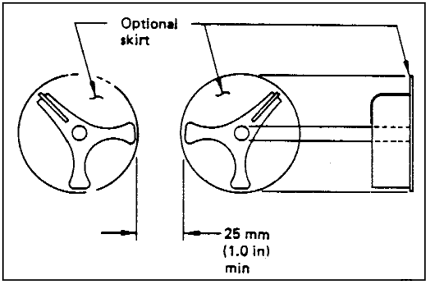
Reference: 194, p. 16, NASA-STD-3000 236
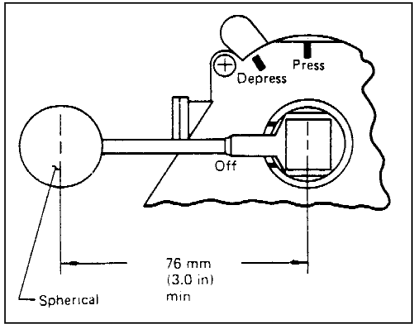
Reference: 194, p. 16, NASA-STD-3000 237
9.3.3.3.4 Crank Design Requirements
{A}
Requirements for the design of cranks are provided below.
a. Dynamics:
1. Where cranks are used for tuning or other processes involving numerical selection, each rotation shall correspond to a multiple of 1, 10, 100, etc.
2. The gear ratio and dynamic characteristics of such cranks shall allow precise placement of the follower (e.g., crosshairs) without overshooting or undershooting and successive corrective movements.
b. Grip Handle - The crank grip handle shall be designed so that it turns freely around its shaft.
c. Dimensions, Resistance, and Separation - Dimensions, resistance, and separation between adjacent swept circular areas of cranks shall conform to the criteria of
Figure 9.3.3.3.4-1.
d. Folding Handle - If a crank handle could become a hazard to persons passing by, or it is critical that the handle not be inadvertently displaced by being accidentally bumped, a folding handle type control shall be used. Such a control shall be designed so that the handle is firmly held in the extended position when in use and folded when not in use.
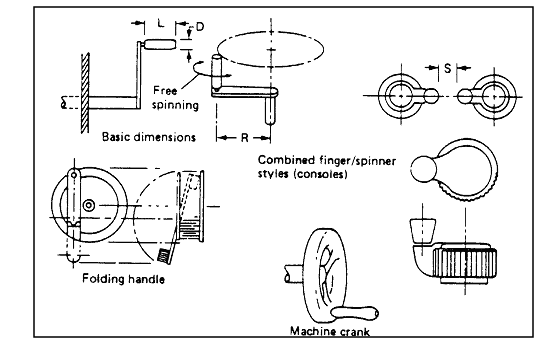 |
| Load |
Specification |
Handle |
R, Turning radius |
| L, Length |
D, Diameter |
Rate below 100 RPM |
Rate above 100 RPM |
| mm |
in |
mm |
in |
mm |
in |
mm |
in |
| Light loads - less than 22 N (5 lb) (wrist and finger movement) |
Minimum |
25 |
1 |
10 |
3/8 |
38 |
1-1/2 |
13 |
1/2 |
| Preferred |
38 |
1-1/2 |
13 |
1/2 |
75 |
3 |
65 |
2-1/2 |
| Maximum |
75 |
3 |
16 |
5/8 |
125 |
5 |
115 |
4-1/2 |
| Heavy loads - More than 22 N (5 lb) (arm movement |
Minimum |
75 |
3 |
25 |
1 |
190 |
7-1/2 |
125 |
5 |
| Preferred |
95 |
3-3/4 |
25 |
1 |
-- |
-- |
-- |
-- |
| Maximum |
-- |
-- |
38 |
1-1/2 |
510 |
20 |
230 |
9 |
Reference: 2, p. 83; NASA-STD-3000 238
9.3.3.3.5 Handwheel Design Requirements
{A}
Requirements for the design of handwheels are provided below.
a. Restraints - When designed for use in microgravity, adequate restraints shall be provided for the operator.
b. Turning Aids - Knurling, indentation, high-friction covering, or a combination of these shall be built into the handwheel to facilitate operator grasp for applying maximum torque and to reduce the possibility of the wheel being jerked from the operator's hands.
c. Spinner Handles - For applications where the wheel may be rotated rapidly through several revolutions, a spinner handle may be added. Such handles shall not be used, however, if the projecting handle is vulnerable to inadvertent displacement of a critical wheel setting or if it creates a safety hazard.
9.3.3.3.6 Lever Design Requirements
{A}
Requirements for the design of levers are provided below.
a. Coding - When several levers are grouped in proximity to each other, the lever handles shall be coded.
Refer to Paragraph 9.5.3.2, Coding Design Requirements, for additional information.)
b. Length - The length of levers shall be determined by the mechanical advantage needed.
9.3.3.3.7 Toggle Switch Design Requirements
{A}
Requirements for the design of toggle switches are provided below.
a. Dimensions - Dimensions for a standard toggle switch shall conform to the values presented in
Figure 9.3.3.3.7-1.
b. Indication of Actuation:
1. An indication of control actuation shall be provided (e.g., snap feel, audible click, associated or integral light).
2. Switch design shall preclude stoppage between positions.
3. Visual verification of switch position shall be obtainable at a glance from any viewing angle.
c. Operating Force:
1. Operating force shall be in the range of 3 to 30 N (0.63 to 6.25 lbf).
2. The selected force value shall be dependent upon the specific application (e.g., high-force switches are especially suited for applications where positive-feel is important).
3. For lever-lock (pull-to-unlock) toggle switches, resistance of lift-to-unlock mechanisms shall not exceed 13 N (3 lbf).
d. Orientation - The preferred direction of toggle switch operation shall be vertical. Horizontal actuation of toggle switches shall be employed only for compatibility with the controlled function or equipment location.
e. Position Designation - Switch actuation shall control the system or subsystem functions as indicated in
Figure 9.3.3.3.7-2.
f. Off Position - Where a third position is added for off, the off mode shall be located in the center position, except where this would compromise equipment performance. In this case, off shall be in the bottom position.
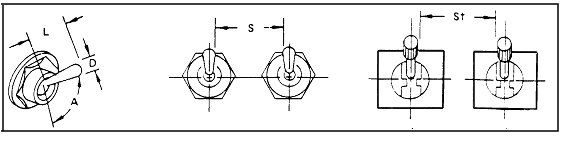 |
| |
Dimensions |
Resistance |
L
Arm length |
D
Control tip |
Small Switch |
Large Switch |
| Minimum |
13 mm (1/2 in) |
3 mm (1/8 in) |
2.8 N (10 oz) |
2.8 N (10 oz) |
| Maximum |
50 mm (2 in) |
25 mm (1 in) |
4.5 N (16 oz) |
11 N (40 oz) |
| |
Displacement between positions |
| 2 - position |
3 - position |
| Minimum |
30° |
17° |
| Maximum |
80° |
40° |
| Desired |
|
25° |
| |
Separation |
| Single finger operation |
S
Single finger sequential operation |
Simultaneous operation by different fingers |
| Minimum |
19 mm
(3/4 in) |
25 mm
(1 in) |
13 mm
(1/2 in) |
16 mm
(5/8 in) |
| Optimum |
50 mm
(2 in) |
50 mm
(2 in) |
25 mm
(1 in) |
19 mm
(3/4 in) |
Reference: 2, p. 93, NASA-STD-3000 239
| Position |
Function |
|
Position |
Function |
| up |
on |
|
up |
open |
| down |
off |
|
down |
close |
| |
|
| up |
activate |
|
up |
increase |
| down |
deactivate |
|
down |
decrease |
| |
|
| up |
primary |
|
up |
deployed |
| down |
backup |
|
down |
stowed |
| |
|
| up |
automatic |
|
|
|
| down |
manual |
|
|
|
Reference: 1,
p. 4.9-12, NASA-STD-3000 240
9.3.3.3.8 Push button Design Requirements
{A}
Requirements for the design of push-button controls are provided below.
(Refer to Paragraph 9.3.3.3.15, Legend Switch Design Requirements, and
9.3.3.4, Computer Input Devices, for additional information on push-button devices.)
a. Activation:
1. Latching push button (push-on, lock-on) - The button displacement. Activation shall be indicated by a sudden drop in resistance and, if possible, an audible click.
2. Momentary push button (push-on, release-off) - Activation shall be indicated by positive feedback.
3. Alternate Action push button (push-on, push-off) - Activation shall be indicated by a sudden drop in resistance, an auditory click, and an associated display action.
4. Touch Sensitive (nonmechanical) - Activation shall be indicated by positive feedback.
b. Resistance - The resistance of push-buttons to movement shall be 2.78 to 23.63 N (10 to 85 oz). The nominal force-resistance value shall be determined by the particular application and the environment in which it is operated.
c. Dimension:
1. The standard shape of push-buttons shall be rectangular.
2. Round push-buttons shall be used when dictated by special functional or hardware considerations.
3. When a push button surface is not concave, the surface shall provide a high degree of frictional resistance to prevent slipping.
4. T he height and width (or diameter, as applicable) of push-buttons shall be 2 cm (0.75 in.) minimum and 4 cm (1.50 in.) maximum.
5. The illuminated area of push button signal lights shall not be less than 3 cm2 (0.40 in 2) and not greater than 10 cm2 (1.5 in.2).
d. Displacement:
1. Momentary push-buttons shall have a total displacement of 0.32 to 1.84 cm (0.125 to 0.725 in.).
2. Latching push-buttons shall have a total displacement of 0.64 to 1.84 cm (0.250 to 0.725 in.).
3. Alternate action push-buttons shall have a displacement of 0.32 to 1.84 cm (0.125 to 0.725 in.).
4. Pre-travel shall be 0.32 to 1.52 cm (0.125 to 0.6 in.).
5. Over-travel shall be 0.32 cm (0.125 in.) maximum.
9.3.3.3.9 Foot-Operated Switch Design Requirements
{A}
Design requirements for foot-operated switches are provided below.
a. Use:
1. Foot-operated switches shall be used only where the crewmember is likely to have both hands occupied when switch activation may be required, or when load sharing among limbs is desirable.
2. Because foot-operated switches are susceptible to accidental activation, their uses shall be limited to noncritical or infrequent operations such as press-to-talk communication.
3. Foot-operated switches shall be compatible with the restraint system being employed.
b. Operation:
1. Foot-operated switches shall be positioned for operation by the toe and the ball of the foot rather than by the heel.
2. Foot-operated switches shall not be located so near an obstruction that the crewmember cannot center the ball of the foot on the switch button.
3. A pedal may be used over the button to aid in location and operation of the switch.
4. Foot-operated switches shall be compatible with crewmember footwear.
c. Feedback - A positive indication of control activation shall be provided (e.g., snap feel, audible click, associated visual display).
9.3.3.3.10 Pedal Design Requirements
{A}
Design requirements for pedals are provided below.
a. Control Return:
1. Except for controls that generate a continuous output (e.g., rudder controls), pedals shall return to the original null position without requiring assistance from the crewmember (e.g., brake pedal).
2. For pedals in which the operator may normally rest the foot on the control between operations, sufficient resistance shall be provided to prevent inadvertent activation of the control (e.g., accelerator pedal).
b. Pedal Travel Path - The travel path shall be compatible with the natural articulation path of the operator's limbs (i.e., thigh, knee, ankle) for the gravity condition under which the control will be used.
c. Nonslip Pedal Surface - Pedals shall be provided with a nonslip surface.
9.3.3.3.11 Rocker Switch Design Requirements
{A}
Design requirements for rocker switches are provided below.
a. Positive Indication - An indication of control activation shall be provided (e.g., snap feel, audible click, associated or integral light).
b. Dimensions, Resistance, Displacement, and Separation - Dimensions, resistance, displacement, and separation between centers of rocker switches shall conform to the criteria in
Figure 9.3.3.3.11-1. Resistance shall gradually increase, then drop when the switch snaps into position. The switch shall not be capable of being stopped between positions.
c. Orientation:
1. Where practicable, rocker switches shall be vertically oriented.
2. Activation of the upper wing of a rocker switch shall turn the equipment or component on, cause the quantity to increase, or cause the equipment or component to move forward, clockwise, to the right, or up.
3. Horizontal orientation of rocker switches shall be employed only for compatibility with the controlled function or equipment location.
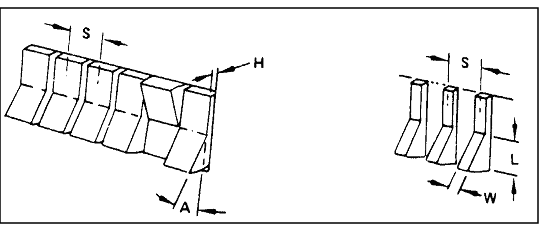 |
| |
Dimensions |
Resistance |
| W, Width |
L, Length |
| Minimum |
6 mm (1/4 in) |
13 mm (1/2 in) |
2.8 N (10 oz) |
| Maximum |
|
|
11 N (40 oz) |
|
Displacement |
Separation
(center-to-center) |
| H, Ht, Depressed |
A, Angle |
S (bare hand) |
| Minimum |
3 mm (1/8 in) |
30° |
19 mm (3/4 in) |
Reference: 2, p. 96; NASA-STD-3000 241
9.3.3.3.12 Push-Pull Control Design Requirements
{A}
Design requirements for push-pull controls are provided below.
a. Handle Dimensions, Displacement, and Clearances - Handle dimensions, displacement, and clearances for push-pull control handles shall conform to criteria in
Figure 9.3.3.3.12-1.
b. Rotation:
1. Except for combination push-pull/rotate switch configurations, push-pull control handles shall be keyed to a nonrotating shaft.
2. When the control system provides a combination push-pull/rotate functional operation using a round style knob, the rim of the knob shall be serrated to denote (visually and tactually) that the knob can be rotated, and to facilitate a slip-free finger grip.
c. Detents - Mechanical detents shall be incorporated into push-pull controls to provide tactile indication of positions.
d. Action of push-pull controls shall be:
1. Pull towards the operator for ON or activation; push away for OFF or deactivation.
2. Clockwise for activation or increasing function of combination pull/rotary switches.
e. Resistance - Force for pulling a panel control with fingers shall be not more than 18 N (4 lb), for pulling a T-bar with four fingers shall be not more than 45 N (10 lb).
| Configuration example |
Application criteria |
Design Criteria |
| Dimensions |
Displacement |
Separation |
.gif) |
Push-pull control, low resistance, for
two-position mechanical and/or electrical systems
Alternate three position plus rotary function acceptable for
application such as vehicle headlight plus parking lights, panel and dome
lights provide serrated rim
|
D, min dia
19 mm
(3/4 in) |
C, min clearance 25 mm
(1 in)
Add 13 mm (1/2 in) for gloved hand
|
|
25 ± 13 mm (1 ± 1/2 in)
minimum between pull positions 13 mm (1/2 in)
|
S, minimum space between 38 mm (1-1/2 in)
Add 13 mm (1/2 in) for gloved hand
|
.gif) |
Alternate handle; miniature electrical panel
switch only. Avoid glove use application. |
D, min dia
6 mm
(1/4 in) |
N/A |
L, min length 19 mm (3/4 in) |
Minimum 13 mm (1/2 in)
|
S, minimum
space between 25 mm (1 in) |
.gif) |
High-force push-pull, for two-position
mechanical system only. |
W, min width 100 mm (4 in) |
D, depth 16.38 mm (5/8 - 1-1/2 in) |
C, min clearance 38 mm (1-1/2 in)
Add 6 mm (1/4 in) for gloved hand
|
Minimum 25 mm (1 in)
Preferred 50 mm (2 in)
|
S, minimum
space between 13 mm (1/2 in) |
.gif) |
Same as above. Preferred where garment or cable-snag possibility exists.
Note: 1 and 2 finger pulls also acceptable for less than 18 N (4 lb)
applications.
|
W, min width 100 mm (4 in)
Add 25 mm (1 in) for gloves
|
D, depth 16.38 mm (5/8 - 1-1/2 in)
|
C, min clearance 32 mm (1-1/2 in)
|
Minimum 25 mm (1 in)
Preferred 50 mm (2 in)
|
|
Reference: 2, p. 100, NASA-STD-3000 242
9.3.3.3.13 Circuit Breaker Design Requirements
{A}
Design requirements for circuit breakers are provided below.
a. General:
1. Circuit breakers shall be used for functions that require automatic protection against excessive electrical currents.
2. Circuit breakers shall be capable of being reset.
3. Except for special cases, circuit breakers shall be of the plunger type (pull-to-release, push-to-reset).
4. All tripped conditions shall be visually indicated.
b. Dimensions - Preferred dimensions for handles of plunger and switch type circuit breakers are illustrated in
Figure 9.3.3.3.13-1.
c. Separation and Arrangement - An edge-to-edge distance of 2.5 cm (1.0 in.) nominal, 1 cm (0.5 in.) minimum, shall exist between circuit breakers grouped in horizontal rows, which is the preferred arrangement. The distance between rows shall be a minimum of 2.5 cm (1.0 in.).
d. Displacement:
1. The tripped condition of the plunger-type circuit breaker shall be indicated by a white or silver band. When the circuit breaker is closed the band shall not be visible (see
Figure 9.3.3.3.13-1).
2. The off or tripped condition of the switch type circuit breaker shall be indicated when the handle is in the down position (see
Figure 9.3.3.3.13-1).
e. Resistance - The force required to reset a plunger-type circuit breaker shall not exceed 53 N (12 lb). The force required to manually trip a plunger type circuit breaker shall not exceed 35 N (8 lb).
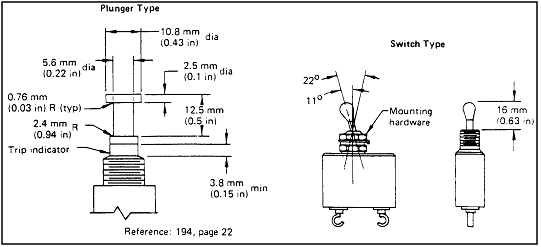
Reference: 194, p. 22, NASA-STD-3000 243
9.3.3.3.14 Slide Switch Control Design Requirements
{A}
Design requirements for slide switch controls are provided below.
a. Dimensions, Resistance, and Separation:
1. Dimensions, resistance, and separation of slide switch handles shall conform to criteria in
Figure 9.3.3.3.14-1.
2. Detents shall be provided for discrete control settings. Resistance shall gradually increase, then drop when the switch snaps into position.
3. The discrete control slide switch shall not be capable of stopping between positions.
b. Orientation - Where practical, slide switches shall be vertically oriented. Horizontal orientation or actuation of slide switches shall be employed only when necessary for compatibility with a controlled function or equipment location.
c. Positive Indication - Slide-switch controls that are analog or involve more than two discrete positions shall be designed to provide positive indication of control setting, preferably a pointer located on the left side of the slide handle.
d. Switch Action - Moving the slide up or away from the operator shall result in turning the equipment or component on, causing a quantity to increase, or causing the equipment or component to move forward, clockwise, to the right, or up.
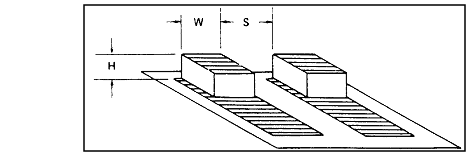 |
| |
Dimensions |
Resistance |
H,
Actuator Height |
W,
Actuator Width |
Small Switch |
Large Switch |
| Minimum |
6 mm (1/4 in) |
6 mm (1/4 in) |
2.8 N
(10 oz) |
2.8 N
(10 oz) |
| Maximum |
|
25 mm (1 in) |
4.5 N
(16 oz) |
11 N
(40 oz) |
| |
Separation, S
|
| Single finger operation |
Single finger sequential
operation
|
Simultaneous operation by
different fingers |
| Minimum |
19 mm (3/4 in) |
13 mm (1/2 in) |
16 mm 5/8 in) |
| Optimum |
50 mm (2 in) |
25 mm (1 in) |
19 mm (3/4 in) |
Reference: 2, p. 98, NASA-STD-3000 244
9.3.3.3.15 Legend Switch Design Requirements
{A}
Design requirements for legend switches are provided below.
(Refer to Paragraph 9.3.3.3.8, push button Design Requirements, for related information.)
a. Dimensions, Resistance, Displacement, and Separation - Dimensions, resistance, displacement, and separation between adjacent edges of legend switches shall conform to the criteria in
Figure 9.3.3.3.15-1.
b. Barrier Height - Barrier height from panel surface shall conform to the criteria in
Figure 9.3.3.3.15-1. Unless otherwise specified, barriers are required on critical switches and on switches likely to be inadvertently actuated. Barriers, when used, shall not obscure visual access to controls, labels or displays.
c. Other Requirements:
1. For positive indication of switch activation, the legend switch shall be provided with a detent or click. When touch sensitive switches are used, a positive indication of activation shall be provided, (e.g., an integral light within or above the switch being activated).
2. The legend shall be legible with or without internal illumination.
3. A lamp test or dual lamp/filament reliability shall be provided for switches if the mean time between failure (MTBF) is less than 100,000 hours.
4. Lamps within the legend switch shall be replaceable from the front of the panel by hand and the legends or covers shall be keyed to prevent the possibility of interchanging the legend covers.
5. Legend switches with integral LED's shall be replaceable from the front.
6. There shall be a maximum of three lines of lettering on the legend plate.
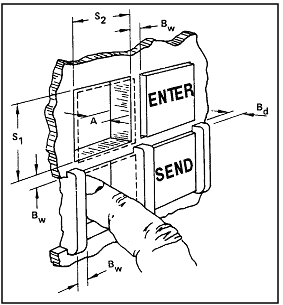 |
| |
S1 - S2
Size |
A
Displacement |
Barriers |
Resistance |
| Bw |
Bd |
| Minimum |
19 mm*
(3/4 in) |
3 mm**
(1/8 in) |
3 mm
(1/8 in) |
5 mm
(3/16 in) |
2.8 N***
(10 oz) |
| Maximum |
38 mm
(1-1/2 in) |
6 mm
(1/4 in) |
6 mm (1/4 in) |
6 mm (1/4 in) |
16.7N
(60 oz) |
|
Notes:
* 15 mm (5/8 in) where switch is not depressed below the panel
** 5 mm (3/16 in) for positive position switches
*** 5.6 N (20 oz) for use in moving vehicles
|
Reference: 2, p. 94 With Updates, NASA-STD-3000 245
9.3.3.3.16 Printed Circuit (DIP) Switches Design Requirements
{A}
a. Use - The use of DIP switches shall be limited to nonroutine maintenance or troubleshooting applications.
b. Dimensions, Resistance, Displacement and Separation - Dimensions, resistance, displacement, and separation between adjacent DIP switch actuators shall conform to the following:
1. Dimensions of actuator shall be sufficiently high to permit error-free manipulation by the operator when using some commonly available stylus (e.g., pencil or pen). The design of the actuators shall not require the use of a special tool for manipulation.
2. Actuator resistance shall be sufficiently high to avoid inadvertent activation under expected use conditions. Resistance shall gradually increase, then drop when the actuator snaps into position. The actuator shall not be capable of stopping between positions.
3. When actuators are slide type, they have sufficient travel (displacement) to permit easy recognition of switch settings. At a minimum, the travel shall be twice the length of the actuator. When actuators are rocker type, the actuated wing shall be flush with the surface of the panel.
4. Actuators shall have sufficient separation to permit error-free manipulation by the operator (i.e., the stylus cannot inadvertently contact adjacent actuators).
c. Shape - The surface of the actuator shall be indented to accept the point of the stylus. The indentation shall be sufficiently deep to avoid slippage of the stylus during manipulation.
9.3.3.3.17 Key-Operated Switch Design Requirements
{A}
Key operated controls should be used when system requirements dictate that the function being controlled should be secured against activation by unauthorized personnel. If key operated controls cannot be justified in terms of security, they are probably not necessary and should not be used. Key operated switches should not be used solely as a means of shape coding.
Design requirements for key-operated switches are provided below.
a. Dimensions, Displacement, and Resistance - Dimensions, displacement, and resistance shall conform to the criteria in
Figure 9.3.3.3.17-1.
b. Color, Shape, and Size Coding:
1. If color is used to aid in identifying various keys by function or use location, Red (#11105 or 21105 of FED-STD-595) shall be reserved for emergency functions.
2. If shape coding is used when it is desirable to identify a given key by feel, sharp corners shall be avoided.
3. If size coding is used, no more than two sizes shall be employed. Dimensions shall reflect the minima and maxima shown in
Figure 9.3.3.3.17-1.
c. Markings and Labeling - Key-operated switch applications shall include appropriate positional markings and labels.
d. Other Requirements:
1. Keys with teeth on both edges shall fit the lock with either side up or forward with respect to the normal position of the operator.
2. Keys with a single row of teeth shall be inserted into the lock with the teeth pointing up or forward with respect to the normal position of the operator.
3. Locks shall be oriented so the key's vertical position is the OFF position.
4. Operators shall normally not be able to remove the key from the lock unless the switch is turned OFF.
5. Activation of an item by a key-operated switch shall be accomplished by turning the key clockwise from the vertical OFF position.
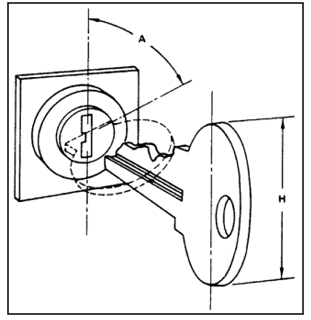 |
| |
A
Displacement |
H
Height |
Resistance |
| Minimum |
30° |
13 mm
(1/1 in) |
115 mN-M
(1 in-lb) |
| Maximum |
90° |
75 mm
(3 in) |
680 mN-M
(6 in-lb) |
Reference: 2, p. 74, NASA-STD-3000 246
9.3.3.4 Computer Input Devices
{A}
9.3.3.4.1 Keyboard Design Requirements
{A}
Requirements for keyboard design are provided below.
9.3.3.4.1.1 Layout
{A}
a. Alphanumerics - The basic alphanumeric character arrangement for standard keyboards shall conform to USA Standard Typewriter Pairing of the American Standard Code for Information Interchange (ASCII). See
Figure 9.3.3.4.1.1-1.
b. RESERVED
c. Number keypad - When appropriate, a number keypad shall be added to the keyboard. This shall be to the right-hand side of the main keyboard, if workstation layout permits. The arrangement of the numeric keypad shall conform to
Figure 9.3.3.4.1.1-2.
d. Function keys - The use of function keys will depend on the specific system that the keyboard is a part of.
1) Keying Process - Function keys shall be used to make the keying process faster and to minimize keying errors where fast response is required (e.g., contingencies).
2) Location of Function Keys - Certain functions that occur most frequently or that tend to occur together should be placed in the same area.
3). Function key types:
a) Fixed-function keys - Fixed -function keys shall be provided for functions that are widely and frequently used. Examples of commonly used fixed function keys are RESET, BREAK, TRANSMIT, CONTROL, and a means of cursor control.
b) Cursor movement keys - Cursor movement keys shall be arranged in a spatial configuration reflecting the direction of actual cursor movement (See
Figure 9.3.3.4.1.1-3).
c) Variable-function keys - Variable-function keys (user programmable) shall be provided whenever the key function may potentially change.
4) Minimization of Errors - The keyboard layout shall minimize the effect of likely errors, especially those that are critical. For instance, the delete key shall never be located next to the send key or other frequently used keys.
5) Non-ASCII Key Locations - The locations of keys which are not defined by the ASCII USA Standard Typewriter Pairing shall be located using the following guidelines.
a) Frequently Used Keys - Frequently used non-ASCII keys shall be placed in the location in which they are most convenient to use.
b) Potentially Destructive Keys - Non-ASCII keys with potentially destructive consequences shall be physically or locally.
c) Grouping - If possible, non-ASCII keys shall be grouped in some logical pattern (e.g., purpose, frequency of use, and type of response) and the user informed of this grouping.
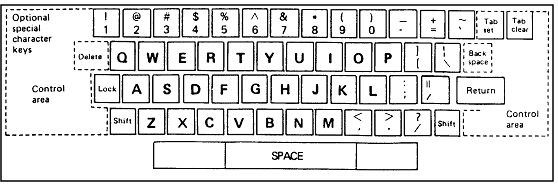
Reference: 279, p. 8-1, NASA-STD-3000 247
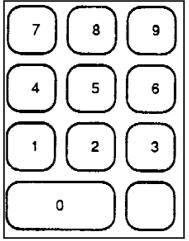
Reference: 279, p. 8-1, NASA-STD-3000 248
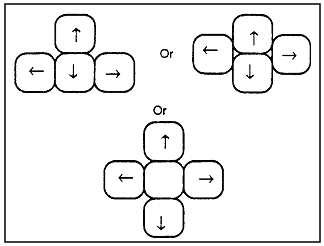
Reference: 279, p. 8-1, NASA-STD-3000 249
9.3.3.4.1.2 General
{A}
a. Keyboards design commonalty - There shall be a single design for a keyboard, particularly in relation to the location of keys, and it shall be used throughout the space module.
b. Control switches - All commonly used controls associated with keyboard functioning (e.g., on/off) shall be readily accessible to the user. Both the control and its labeling shall be visible to the user.
c. Key markings - The key labels shall be placed on the keys in such a way as to be resistant to wear and abrasion. If the label cannot be placed on the key, it shall be placed above it.
d. Finger placement aids - The F and J keys on standard keyboards and the 5 on number pads shall be distinguishable to the touch to facilitate the correct placement of the fingers for touch typists.
e. Keyboard placement - For microgravity operating conditions, the keyboard placement shall be compatible with the neutral body posture and the restraint system being employed.
f. Operating force - The preferred operating force of a terminal keyboard shall be 0.5 N (1.75 oz).
g. Key displacement - The recommended key displacement for activation is approximately 2.0 mm (0.08 in.) with bottoming-out occurring at about 4.0 mm (0.16 in.).
h. Feedback:
1) The screen shall provide visual feedback each time a key is activated.
2) Auditory feedback indicating key activation shall be provided. User shall have the option of deactivating this feedback.
3) Kinesthetic feedback in the form of a distinct when keys are maximally depressed.
i. Keyboard interlock - A keyboard interlock shall exist to prevent the outputs from two or more simultaneously depressed keys from either jamming the print mechanism or outputting an invalid keycode.
j. Size and shape of keys - The shape of keys shall:
1) Aid the accurate location of the user's fingers.
2) Minimize reflections.
3) Provide a suitable surface for the key legends.
4) Be neither sharp nor uncomfortable to press.
5) Have a dished profile curvature for improved keyboarding accuracy.
k. Key legend - The key legends shall be explicit and easy to understand. Alphanumeric legends shall not be smaller than 3.0 mm (0.12 in.).
l. Color and reflection of keys :
1) The surface of keys shall have a matte finish to reduce glare.
2) For standard keys, the primary color shall be neutral, e.g., beige or gray, rather than a color that has a high reflectance like white.
m. Function key labels - Function keys shall be labeled with standard function symbols, the function title, function title abbreviations, or function codes, in that order of preference.
n. Key Repeat - Alphanumeric and symbol character keys should automatically repeat when held down. The repeat should have a user selectable delay with a default of 0.5 second. The physical release of the key should terminate the repeat.
o. Key spacing - The spacing of keys shall be as indicated in Figure
9.3.3.4.1.2-1.
p. Noise Level - The click feedback of a keystroke shall be able to be turned off by the user on all keyboards.
| Spacing |
Dimensions |
Resistance |
| Key width Bare-handed |
Numeric |
Alpha - numeric |
Dual function |
| Minimum |
10 mm (0.385 in.) |
1 N (3.5 oz) |
250 mN (0.9 oz) |
250 mN (0.9 oz) |
| Maximum |
19 mm (0.75 in.) |
4N (14.0 oz) |
1.5N (5.3 oz) |
1.5 N (5.3 oz) |
| Preferred |
13 mm (0.5 in) |
|
|
|
| Spacing |
Displacement |
Separation |
| Numeric |
Alpha - numeric |
Dual function |
(between adjacent key tops) |
| Minimum |
0.8 mm (0.03 in.) |
1.3 mm (0.05 in.) |
0.8 mm (0.03 in) |
6.4 mm (0.25 in.) |
| Maximum |
4.8 mm (0.19 in.) |
6.3 mm (0.25 in.) |
4.8 mm (0.19 in) |
|
| Preferred |
|
|
|
6.4 mm (0.25 in.) |
Reference: 2, p. 91, NASA-STD-3000 250
9.3.3.4.2 Joysticks Design Requirements
{A}
Design requirements for isotonic and isometric joysticks are provided below.
a. Isotonic Joystick:
1. Movement shall be smooth in all directions, and rapid positioning of a follower on a display shall be attainable without noticeable backlash, cross-coupling, or the need for multiple corrective movements.
2. Control ratios, frictions, and inertia shall meet the dual requirements of rapid gross positioning and precise fine positioning.
3. When used to create free-drawn graphics, the refresh rate for the follower on the VDT shall be sufficiently high to ensure the appearance of a continuous track.
4. The delay between control movement and the confirming display response shall not exceed 0.1 second.
5. Dimensions, resistance, and clearance shall conform to criteria in Figure
9.3.3.4.2-1.
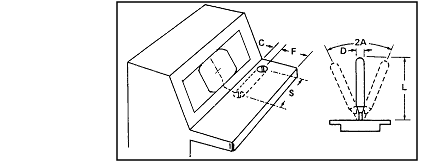 |
| Spacing |
Dimensions |
Resistance |
Displacement |
Clearance |
| Dia, D |
Length, L |
A |
Display CL to stick CL, S |
Around stick, C |
Stick to shelf front, F |
| Minimum |
6.5 mm
(0.25 in.) |
75 mm
(3 in.) |
3.3 N
(12 oz) |
|
0 |
|
120 mm
(4.75 in.) |
| Maximum |
16 mm (0.62 in.) |
150 mm
(6 in.) |
8.9 N
(32 oz) |
45 deg |
400 mm
(15.75 in) |
* |
250 mm
(9.88 in) |
| Note:* Maximum stick excursion plus 100 |
Reference: 279, p. 8-5, NASA-STD-3000 251
6. The joystick shall be placed so as not to interfere with other controls.
7. Joystick placement shall allow effective operation when the operator is using the restraint system provided and maintaining an optimum viewing position with respect to the VDT.
b. Isometric Joystick
1. The output shall be proportional to the magnitude of the applied force as perceived by the operator.
2. The isometric joystick shall deflect minimally in response to applied force, but may deflect perceptibly against a stop at full applied force.
3. Isometric joysticks shall be used only when the primary feedback is not kinesthetic, but of some other form (e.g., visual).
9.3.3.4.3 Light Pen Design Requirements
{A}
Requirements for the use of light pens are provided below.
a. Activating Device:
1. Light pens shall be equipped with an activating device. If the activating device is a push button switch located at the tip, the force required shall be from 0.6 N to 1.4 N (2 to 5 oz).
2. Feedback shall be provided when the activating device is operated.
b. Position Indication - The computer software for light pens shall display a cursor under the light pen position. The cursor shall be large enough to be seen under the point of the light pen and shall move with the light pen.
c. Feedback - Indication shall be provided that input by the light pen has been received.
d. Dimensions - Light pens shall be between 11.9 and 18.0 cm (4.7 and 7.1 in.) long and 0.8 and 2.0 cm (0.3 and 0.8 in.) in diameter.
e. Storage - Light pens shall be capable of being attached when not in use.
f. Follower Movement - Light pens shall provide a smooth movement of the follower when used as a two-axis controller. The refresh rate for the follower shall be high enough to ensure the appearance of a continuous track whenever it is used to create graphics input.
9.3.3.4.4 Mouse Design Requirements
{A}
Design requirements for a mouse control device are provided below.
a. Use - A mouse is best used to select screen position rapidly through movement of the follower and shall be used for zero-order control only (i.e., generation of x and y-outputs by the controller results in proportional displacement of the follower) or rate control (i.e., cursor movement is proportional to rate of mouse movement), selectable by the user.
b. Operator Accuracy - The mouse shall be designed and placed on the maneuvering surface to allow the operator to orient it consistently to within ±
10° of the correct orientation without visual observation. For example, when the operator grasps the mouse in what seems to be the correct orientation and moves it in a straight line along what is assumed to be the y-axis, then the direction of movement of the follower on the VDT shall be between
350° and 10°.
c. Mouse Accuracy - The mouse shall be easily movable in any direction without a change of grip and shall result in smooth movement of the follower in the same direction (±
10°).
d. Handedness - The mouse shall be operable with either hand.
e. Cursor Control - The controller shall not drive the cursor to a non-visible portion of the display area..
f. Dimensions and Shape - The mouse shall have no sharp edges with limiting dimensions as indicated in
Figure 9.3.3.4.4-1.
g. Discrete Activation - Where activation switches are required on the mouse they shall be limited to no more than three and the buttons shall be operable with normal grip.
h. Activation Surface - A surface which has a texture suited to mouse use and that is conveniently located shall be provided when a mouse is to be used.
i. Stowage - The mouse shall be removable and/or stowable.
j. Mouse/Keyboard Integration - The system shall be designed so that the user does not have to alternate frequently between the mouse and the keyboard.
| Dimensions |
Min |
Max |
| Width (spanned by thumb to finger grasp) |
40 mm (1.6 in.) |
70 mm (2. 8 in) |
| Length |
70 mm (2.8 in) |
120 mm (4.7 in) |
| Thickness |
25 mm (1.0 in) |
40 mm (1.6 in) |
Reference: 279, p. 8-7, NASA-STD-3000 252
9.3.3.4.5 Track Ball (Rolling Ball) Design Requirements
{A}
Design requirements for a track ball control device are provided below.
a. Zero-Order Control - A track ball shall be used for zero order control (i.e., a given movement of the ball produces a proportional movement of the follower on the display) or rate control (i.e., cursor movement is proportional to rate of ball movement), selectable by the user.
b. Cursor Control - The controller shall not drive the cursor to a non-visible portion of the display area.
c. Location - Track ball placement shall allow efficient use of the device by crewmembers using workstation restraints and maintaining optimum view of associated VDT. The track ball shall be operable with either hand.
d. Dimensions, Resistance, and Clearance - Track ball dimensions, resistance, and clearance shall conform to the criteria in
Figure 9.3.3.4.5-1.
e. Ball Diameter - The smaller diameter ball controls (Figure
9.3.3.4.5-1) shall be used only where space availability is very limited and when there is no need for precision.
f. Track Ball/Keyboard Integration - The system shall be designed so that the user does not have to alternate frequently between the track ball and the keyboard.
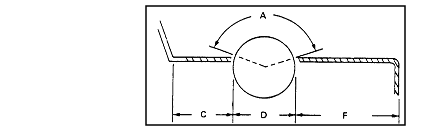 |
| |
Dimensions |
Resistance |
Clearance |
| Diameter, D |
Surface exposure, A |
Precision required |
Vibration or acceleration conditions |
* |
Around ball, C |
Ball to shelf front, F |
| Minimum |
50 mm
(2 in) |
100 deg |
|
|
0 |
50 mm
(2 in) |
120 mm
(4.75 in.) |
| Maximum |
150 mm(6 in) |
140 deg |
1.0 N
(3.6 oz) |
1.7 N
(6 oz) |
320 mm
(12.62 in) |
|
250 mm
(9.88 in) |
| Preferred |
100 mm
(4 in) |
120 deg |
0.3 N
(1.1 oz) |
|
|
|
|
| Note: * Lateral distance from display centerline to ball centerline |
Reference: 279, p. 8-8, NASA-STD-3000 253
9.3.3.4.6 Stylus and Grid Design Requirements
{A}
Design requirements for a stylus and grid control device are provided below.
a. Input - Movement of the stylus on the grid surface shall result in a smooth movement of the follower in the same direction.
b. Stylus/Grid Correspondence - Discrete placement of the stylus at any point on the grid shall cause the follower to appear at the corresponding coordinates and to remain steady in position provided the stylus is not moved.
c. Refresh Rate - The refresh rate for the follower shall be sufficiently high to ensure the appearance of a continuous track whenever the stylus is used for generation of free-drawn graphics.
d. Remote Grid Size - Remote grids shall approximate the display size whenever possible.
e. Remote Grid Placement - Remote grids shall be at an orientation that maximally preserves the directional relationships between them and the display without violating any anthropometric considerations (e.g., a vertical plane passing through the north/south axis on the grid shall be parallel to the north/south axis on the display).
f. Storage - The stylus shall be storable in a retracted position. Retraction shall be activated automatically when the user releases the stylus. During use, tension on the cable shall be equivalent to the 1g weight (± 20%) of the stylus.
9.3.3.4.7 Touch-Sensitive Display Design Requirements
{A}
Design requirements for touch-sensitive displays are provided below.
a. Touch Area Indication - The touch-sensitive areas of a display shall be indicated..
b. Touch Area Size - The touch area shall be large enough so that adjacent touch areas are not accidentally activated.
c. Touch-Sensitive-Display/Keyboard Integration - The system shall be designed so that the user does not have to alternate frequently between the touch display and other computer input devices.
d. Feedback - Positive feedback indicating that a touch has been registered shall be provided.
e. Inadvertent Activation - Inadvertent activation of the touch-sensitive device shall be precluded.
9.3.3.4.8 Bar Code Reader Design Requirement
{A}
Requirements for the design of bar code readers are provided below.
a. Use - Bar code readers (or other computer access devices) shall be used as an interface between equipment and associated data base information whenever appropriate (e.g., inventory control, maintenance procedures, etc.).
b. Ease of Use - Bar code readers shall be easy and fast to operate.
c. Orientation Flexibility - Bar code readers shall allow flexibility in the orientation match between the reader and the label to be read that is necessary for successful recognition.
d. Success Rate - Bar code readers shall successfully read the intended labels on a high percentage of passes.
9.3.3.5 Speech Transmission Equipment Design Requirements
{A}
Requirements for the design of speech transmission equipment are provided below.
a. Frequency - Microphones and associated system-input devices shall be designed to respond optimally to that part of the speech spectrum most essential to intelligibility (i.e., 200 to 6,100 Hz). Where system engineering necessitates speech-transmission bandwidths narrower than 200 to 6,100 Hz, the minimum acceptable frequency range shall be 250 to 4,000 Hz.
b. Dynamic Range - The dynamic range of a microphone used with a selected amplifier shall be great enough to admit variations in signal input of at least 50 dB.
c. Noise-Canceling Microphones - In very loud, low-frequency noise environments (100 dB overall), noise-canceling microphones shall be used and shall be capable of effecting an improvement of not less than 10 dB peak speech to root-mean-square-noise ratio as compared with non-noise-canceling microphones of equivalent transmission characteristics.
d. Pre-emphasis - If necessary, speech system input devices shall employ frequency pre-emphasis with a positive slope frequency characteristic no greater than 18 dB per octave from 140 to 1,500 Hz and no greater than 9 dB per octave over the frequency range 1,500 to 4,800 Hz when no clipping is used.
e. Peak-Clipping of Speech Signals - Where speech signals are to be transmitted over channels showing less than 15 dB peak speech to root-mean-square-noise ratios, peak-clipping of 12 to 20 dB may be employed at system input and may be preceded by frequency pre-emphasis as specified in d above.
f. Noise Shields - When the talker is in an intense noise field, the microphone shall be put in a noise shield. Noise shields shall be designed to meet the following requirements.
1. A volume of at least 250 cm3 (15.25 in3) to permit a pressure gradient microphone to function normally.
2. A good seal against the face with the pressure of the hand or the tension of straps.
3. A hole or combination of holes covering a total area of 65 mm2 (0.1
in2) in the shield to prevent pressure buildup.
4. Prevention of a standing wave pattern by shape, or by use of sound-absorbing material.
5. No impediment to voice effort, mouth or jaw movement, or breathing.
g. Speaker/Side Tone - The speaker's verbal input shall be in phase with its reproduction as heard on the headset. This side tone shall not be filtered or modified before it is received in the headset.
(Refer to Paragraph 9.4.3.3 Audio Displays - Design Requirements, for further information.)
9.3.3.6 Operating Controls for Voice Communication Equipment Design Requirements
{A}
Requirements for the design of operating controls for voice communication equipment are provided below.
a. Volume Controls:
1. Accessible volume or gain controls shall be provided for each communication receiving channel (e.g., loudspeakers or headphones) with sufficient electrical power to drive sound pressure level to at least 110 dB overall when using two earphones.
2. The sound pressure level (SPL) shall be maintained within 3 dB over the atmospheric pressure range of 9 psi to 14.7 psi.
3. The minimum setting of the volume control shall be limited to an audible level, i.e., it shall not be possible to inadvertently disable the system with the volume control.
(Refer to Paragraph 5.4.3.2.2, Voice Communications Noise Exposure Requirements, for additional information.)
4. Separation of power (on-off) and volume control adjustment functions into separate controls is preferred. However, should conditions justify their combination, a noticeable detent position shall be provided between the OFF position and the lower end of the continuous range of volume adjustment. When combined power and volume controls are used, the OFF position shall be labeled.
b. Squelch Control - Where communication channels are to be continuously monitored, each channel shall be provided with a signal-activated switching device (squelch control) to suppress channel noise during no-signal periods. A manually operated, on-off switch, to deactivate the squelch when receiving weak signals, shall be provided.
9.3.3.7 Speech Recognition Design Requirements
{A}
Requirements for the design of speech recognition are provided below:
a. Natural Language - The need for exaggeration in speech and interword delays shall not be required.
b. Work Gaps - Provisions shall be made for the user to use word gaps of silence to reliably identify word boundaries for continuous speech recognition.
c. Vocabulary - Vocabulary elements shall be selected to eliminate easily confused commands.
d. Background Noise - For speech input, interfering background noise up to the levels specified in 5.4.3 shall be tolerated by the system.
e. Reject Capability - Provide a reject capability so that inadvertent sounds )(e.g., sneezes, coughs, throat clearing, and non-command words) do not produce incorrect recognition decisions.
f. Acknowledgments - Provide feedback to the operator that the computer has recognized the input.
g. Prompting - Provide voice prompting from the computer in situations where there is an advantage to freeing the user from reading a display. Lack of a user response to the prompting shall result in a repetition of the prompt.
9.3.4 Examples Control Design Solutions
{A}
Examples of controls used on Skylab are provided in Figure
9.3.4-1. The Skylab crewmembers compared each control to others in the same functional category on a 10-point scale, with a 10 representing the best score. The Figure lists the controls within each functional category according to the crewmember's order of preference. For comparative purposes, the mean score on the 10-point scale determined by the crewmembers as a group is also indicated. Note that where the mean scores for two controls are close together, the significance or the order of preference is less meaningful. Also noted are where the control was used on Skylab, and pertinent crew comments on the control.
| A. Guards for Toggle Switches |
| Equipment description |
Crew rank, use, and comments |
| Recessed toggle with guards
%20a.gif)
|
Order of preference - 1 (mean score,
7.29) Use -- ATM panel, circuit breaker panels, workshop.
Crew comments -- Good for situations where used in Skylab. Guards
are good restraints for actuating toggle. |
| Toggle with rounded guards
%20b.gif)
|
Order of preference - 2 (mean score, 7.14)
Use -- Blood pressure measurement, ESS, lower workshop.
Crew comments -- Same as for recessed toggle with guards. |
| Latching toggle with guards
%20c.gif)
|
Order of preference - 3 (mean score,
7.00) Use -- ATM panel.
Crew comments -- Best for safety-critical, infrequently used switches
and circuit breakers. |
| Solid guards
%20d.gif)
|
Order of preference - 4 (mean score,
6.29) Use -- Waste processors.
Crew comments -- Same as for recessed toggle with guards. |
| Deep recess guarded toggle
%20e.gif)
|
Order of preference - 5 (mean score, 6.14)
Use -- Metabolic analyzer, ESS, lower workshop.
Crew comments -- Best for seldom used switches. |
| Toggle with side guards and solid top
%20f.gif)
|
Order of preference - 6 (mean score,
6.14) Use -- M092 LBNPD experiment, lower workshop.
Crew comments -- Poor if used a lot. |
| Toggle with deep, wide recess
%20g.gif)
|
Order of preference - 7 (mean score,
5.67) Use -- Waste processors (without guard), airlocks.
Crew comments -- None. |
| Toggle with guards
%20h.gif)
|
Order of preference - 8 (mean score, 5.01)
Use -- Condensate control system, airlocks.
Crew comments -- Sometimes inadvertently actuated by feel or
equipment. Guard can double as handholds, which is not desirable. |
| Doubly guarded toggles
%20i.gif)
|
Order of preference - 9 (mean score,
4.71) Use -- Boom controls, MDA hatch.
Crew comments -- Hard to operate. Value increased as frequency of
use decreased. Hard to read nomenclature. |
| Guard cover locking toggle
%20j.gif)
|
Order of preference - 10 (mean score, 4.57)
Use -- Power system, control and power disconnect, STS panels.
Crew comments -- Harder to operate than the latching toggle with
individual side guards. |
| Guard directly over toggles
%20k.gif)
|
Order of preference - 11 (mean score,
4.14) Use -- Circuit breaker panels, lower workshop
Crew comments -- Sometimes inadvertently actuated. Guard obscures
label of switch. |
| B. Guards for Dials |
| Equipment description |
Crew rank, use, and comments |
| Completely recessed dials
%20a.gif)
|
Order of preference - 1 (mean score,
6.50) Use -- Circuit breaker panels, lower workshop.
Crew comments -- Very good. Easy to use. |
| Locking vernier dial
%20b.gif)
|
Order of preference - 2 (mean score, 5.00)
Use -- Metabolic analyzer, ESS, lower workshop.
Crew comments -- Not for general use. |
| Dial with lock ring at base
%20c.gif)
|
Order of preference - 3 (mean score,
4.33) Use -- Solar radio noise burst, monitor MDA.
Crew comments -- Too difficult to operate. |
| C. Two-Mode Select |
| Equipment description |
Crew rank, use, and comments |
| Two-position toggle
%20a.gif)
|
Order of preference - Not statistically
significant (mean score, 7.00) Use -- Waste processor bus
select, lower workshop.
Crew comments -- None. |
| Two separate buttons
%20b.gif)
|
Order of preference - Not statistically
significant (mean score, 6.86)
Use -- Human vestibular function, lower workshop.
Crew comments -- None. |
| Two-position dial
%20c.gif)
|
Order of preference - Not statistically
significant (mean score, 6.57) Use -- Human vestibular
function, lower workshop.
Crew comments -- None. |
| Side-to-side toggle
%20d.gif)
|
Order of preference - Not statistically
significant (mean score, 6.57)
Use -- ATM panel, MDA.
Crew comments -- Non. |
| D. Three-Mode Select |
| Equipment description |
Crew rank, use, and comments |
| Three-position dial
%20a.gif)
|
Order of preference - 1 (mean score,
7.29) Use -- EGG axis select-ESS, lower workshop.
Crew comments -- None. |
| Three-position toggle
%20b.gif)
|
Order of preference - 2 (mean score, 6.17)
Use -- Heart acceleration and mode sequence - ESS, lower workshop.
Crew comments -- Has parallax problems. |
| E. On-Off/Mode Select |
| Equipment description |
Crew rank, use, and comments |
| Off-on and mode select
%20a.gif)
|
Order of preference - Not statistically
significant (mean score, 6.29) Use -- Tape recorder, STS panels.
Crew comments -- Set screw got loose; then hard to tell position. |
| Separate on-off and function select
%20b.gif)
|
Order of preference - Not statistically
significant (mean score, 5.83)
Use -- TV monitor controls, ATM panel.
Crew comments -- Poor when there is no display to tell which modes are
working. |
| F. Multi-Mode Select |
| Equipment description |
Crew rank, use, and comments |
| Switch bank
%20a.gif)
|
Order of preference - 1 (mean score,
7.17) Use -- HV power (7) detector - HCO-5055A, ATM.
Crew comments -- None.
|
| Combined toggle switch and position dial select
%20b.gif)
|
Order of preference - 2 (mean score, 4.71)
Use -- ATM panel, MDA.
Crew comments -- Never learned to check toggle when using rotary
dial. Confusing - should be used only when panel space is extremely
important. |
| G. Discrete On-Off |
| Equipment description |
Crew rank, use, and comments |
| Two-position toggle
%20a.gif)
|
Order of preference - Not statistically
significant (mean score, 6.43)
Use -- Blower/separator waste processor, lower workshop.
Crew comments -- None. |
| Push-on, push-off button
%20b.gif)
|
Order of preference - Not
statistically significant (mean score, 6.45)
Use -- ATM panel, MDA.
Crew comments -- None.
|
| Discrete buttons
%20c.gif)
|
Order of preference - Not statistically
significant (mean score, 6.29)
Use -- Human vestibular function, lower workshop.
Crew comments -- None. |
| Momentary toggle
%20d.gif)
|
Order of preference - Not
statistically significant (mean score, 5.29)
Use -- Tape recorders.
Crew comments -- Needs a status indicator.
|
| H. Hand Controller |
| Equipment description |
Crew rank, use, and comments |
| Continuous output
%20a.gif)
|
Order of preference - 1 (mean score, 7.57)
Use -- MPC-manual pointing controller, ATM C&D console.
Crew comments -- Need nonlinear control for fine adjustments. |
| Discrete output
%20b.gif)
|
Order of preference - 2 (mean
score, 6.71) Use -- ATM-WLC alignment meter.
Crew comments -- None.
|
| I. Counter Controls |
| Equipment description |
Crew rank, use, and comments |
| Pushbutton advance and retreat
%20a.gif)
|
Order of preference - 1 (mean score, 7.00)
Use -- Solar radio noise burst monitor, MDA.
Crew comments -- None. |
| Toggle counter (event timer)
%20b.gif)
|
Order of preference - 2 (mean
score, 4.29) Use -- ATM, MDA.
Crew comments -- Poor way to set a timer. Should have a toggle
switch for each digit and increase-decrease capability.
|
| J. Potentiometer Dials |
| Equipment description |
Crew rank, use, and comments |
| Thumbwheel
%20a.gif)
|
Order of preference - 1 (mean score, 6.57)
Use -- Telescope monitors, ATM panel.
Crew comments -- None. |
| Rotating dial
%20b.gif)
|
Order of preference - 2 (mean
score, 6.29) Use -- X-Ray image controls, ATM panel, MDA.
Crew comments -- None.
|
| K. Circuit Breakers |
| Equipment description |
Crew rank, use, and comments |
| Pull for open circuit
%20a.gif)
|
Order of preference - 1 (mean score, 7.33)
Use -- ATM panel-console power, MDA.
Crew comments -- None. |
| Two-position toggle switch
%20b.gif)
|
Order of preference - 2 (mean
score, 5.29)
Use -- Circuit breaker panel, lower workshop.
Crew comments -- Does not indicate status as clearly as pop-up circuit
breakers.
|
Reference: 1, p. c9-c21,NASA-STD-3000 254d
9.4 DISPLAYS
{A}
9.4.1 Introduction
{A}
This Displays section is divided into three parts: Visual Displays, Auditory Displays, and Caution and Warning Displays.
9.4.2 Visual Displays
{A}
9.4.2.1 Introduction
{A}
A visual display is a meter, digital indicator, signal light, flag indicator, video display terminal, or similar device that presents information visually to a crewmember. This section covers display readability, information presentation and display types.
(Refer to Paragraph 9.6.2.2, Data Display, and 9.6.3, Real-time Interaction, for additional information on computer generated visual displays.)
(Refer to Paragraph 9.3.3.4, Computer Input Devices, for more information on the control of computer generated visual displays.)
(Refer to Paragraph 9.5, Labeling and Coding, for additional information on the requirements for labeling and coding.)
(Refer to Paragraph 8.13, Lighting, for related information.)
9.4.2.2 Visual Display Design Considerations
{A}
The principal factors affecting the readability of displays are:
display height/orientation relative to the operators line of sight when directly in front of the display, display distance and orientation relative to the operators straight ahead line of sight when the operator must read a display from an offside position, and the size of the display markings relative to the distance at which the display must be read.
Factors that should be considered in the design of visual displays are provided below.
a. Mechanical Display Uses - Recommendations for the use of mechanical displays are provided in
Figure 9.4.2.2-1.
(Refer to Paragraph 9.4.2.3.3, Display Types, for design requirements for a wide range of display types.)
Figure 9.4.2.2-1 Application of
Various Types of Mechanical Displays
| Use |
Scales |
Counters |
Printers |
Flags |
| Moving pointer |
Fixed pointer |
| Quantitative information |
Fair
May be difficult to read while pointer is in motion.
|
Fair
May be difficult to read while scale is in motion.
|
Good
Minimum time and error for exact numerical value; however, cannot be read when changing rapidly
|
Good
Minimum time and error for exact numerical value. Provides reference records.
|
N/A |
| Qualitative information |
Good
Location of pointer easy. Numbers and scale need not be read. Position change easily detected.
|
Poor
Difficult to judge direction and magnitude of deviation without reading numbers and scale.
|
Poor
Numbers must be read. Position changes not easily detected.
|
Poor
Numbers must be read. Position changes not easily detected.
|
Good
Easily detected. Economical space.
|
| Setting
|
Good
Simple and direct relation of motion of pointer to motion of setting knob. Position change aids monitoring.
|
Fair
Relation to motion of setting knob may be ambiguous. No pointer position change to aid monitoring. Not readable during rapid setting.
|
Good
Most accurate monitoring of numerical setting. Relation to motion of setting knob less direct than for moving pointer. Not readable during rapid setting
|
N/A |
N/A |
| Tracking |
Good
Pointer position readily controlled and monitored. Simplest relation to manual control motion.
|
Fair
No position changes to aid monitoring. Relation to control motion somewhat ambiguous.
|
Poor
No gross position changes to aid monitoring
|
N/A |
N/A |
| General |
Requires largest exposed and illuminated area on panel. Scale length limited unless multiple pointers used. |
Saves panel space. Only small section of scale need be exposed and illuminated. Use of tape allows long scale. |
Most economical of space and illumination. Scale length limited only by number of counter drums. |
Limited application. |
Limited application. |
Reference: 2, p. 35, NASA-STD-3000 107
b. Dim to OFF - Caution should be exercised in designing displays that can be dimmed to a level below which they cannot be differentiated from the OFF condition. When this failure to differentiate between ON/OFF conditions might lead to critical operator failures (i.e., failure to detect or perform a critical step in an operation), the dim-to-off capability should not be provided, or provided only if additional safeguards are implemented.
c. Visual Display Terminal (VDT) Enhancement:
1. Glare reduction:
a) Avoid bright light sources within 60 degrees of the center of the visual field. Since many visual displays are at or only somewhat below the horizontal position of the eye, placing light fixtures relatively high above the work area minimizes direct glare.
b) Use indirect lighting.
c) Use more relatively dim light sources rather than a few very bright ones.
d) Glare can be reduced by the use of optical coatings, filters, hoods, shields, recession, or adjustment of display surface angle. Adjustability, optical coatings, and in-place filters are, in general, preferable to other techniques.
2. Surround luminance - With the exception of emergency indicators, no close by light source should be brighter than the display characters (with positive contrast).
3. Viewing distance - The optimal viewing distance for VDT displays depends on numerous factors including screen resolution, character size, luminance, contrast ratio, and the type of task. A general viewing distance of 510 mm (20 in) has been specified in the Requirements section
(9.4.2.3.3.9g). However, workstation design should allow the observer to view the screen from as close as he or she may wish. When periods of screen observation are short, or when dim signals must be detected, the viewing distance may be reduced to 250 mm (10 in). Displays that must be placed at viewing distances greater than 510 mm (20 in) due to other considerations should be appropriately modified in aspects such as display size, symbol size, brightness ranges, line-pair spacing, and resolution.
4. Font - If a specific font is used, the Lincoln Mitre (L/M) font is recommended because its characters are highly identifiable, resulting in faster identification and few errors.
(Refer to Paragraph 9.4.2.3.3.9i, VDT Alphanumerics, for additional information.)
5. Character size - The optimum size of letters and numerals on VDT displays is a function of viewing distance, contrast, and whether the letters and numerals move or are in fixed positions.
(Refer to Paragraph 9.4.2.3.3.9i, VDT Alphanumerics, for additional information.)
6. Mathematical tables - When strings of numerals are being used and have no logical order, they should be arranged in groups of three or four and at least one pica space should be used between columns. A rule (line) is not necessary between the columns.
9.4.2.3 Visual Display Design Requirements
{A}
9.4.2.3.1 Display Readability Design Requirements
{A}
9.4.2.3.1.1 Illumination Design Requirements
{A}
Workstation lighting requirements are provided below.
a. Luminance Control:
1. When a display will be used under varied ambient illumination, a dimming control shall be provided. The range of the control shall permit the displays to be legible under all expected ambient illumination levels.
2. Dimming to full OFF shall require a positive indication.
(Refer to Paragraph 9.4.2.2b, Dim to OFF, for additional design considerations.)
b. Dark Adaptation :
1. Partial Dark Adaptation - When the degree of dark adaptation required is not maximum, low brightness white light (preferably integral), that is adjustable as appropriate, shall be used.
2. Complete Dark Adaptation - When complete dark adaptation is required, low luminance (0.07-0.34 cd/m2) red light (greater than 620 nm) shall be provided for better visibility.
c. Light Distribution:
1. Where multiple displays are grouped together, lighting shall be balanced across the instrument panel such that the mean indicator luminances of any two instruments shall not differ by more than 33% across the range of full ON to full OFF.
2. Light distribution shall be sufficiently uniform within an integrally illuminated instrument such that the ratio of standard deviation of indicator element luminances to mean indicator luminance shall not be more than 0.25, using eight or more equally spaced test measurements.
d. False Indication or Obscuration - Provision shall be made to prevent direct or reflected light from making indicators appear illuminated when they are not, or to appear extinguished when they are illuminated.
9.4.2.3.1.2 Display Contrast Design Requirements
{A}
Requirements for contrast within an indicator are provided below.
(Refer to Paragraph 9.4.2.3.3.9c, Contrast, for information on VDT contrast requirements.)
a. Indicator Contrast - The luminance contrast within the indicator shall be at least 50%. However, this 50% contrast requirement does not apply to special displays specifically designed for legibility in sunlight.
b. Low Ambient Illumination - For low ambient illumination applications, contrast shall be at least 90%, with the background luminance less than the figure luminance.
9.4.2.3.1.3 Reflections Design Requirements
{A}
Design requirements pertaining to reflections are provided below.
a. Displays shall be constructed, arranged, and mounted to prevent reduction of information transfer due to the reflection of ambient illumination from the display cover.
b. Reflections in viewing surfaces (e.g., view ports, windshields, etc.) shall be avoided.
c. Anti-reflection techniques (such as shields and filters) shall not be used if they noticeably degrade display quality.
(Refer to Paragraph 8.11, Windows Integration, for related information.)
9.4.2.3.1.4 Vibration Design Requirements
{A}
Display design shall be such that vibration of the display and/or the observer shall not degrade display readability below the level required for mission accomplishment.
(Refer to Paragraph 5.5, Vibration Design Requirements, for specific requirements.)
9.4.2.3.1.5 Display Size Design Requirements
{A}
As a minimum, displays shall be of sufficient size to provide readily usable data to the user. This requirement shall hold for all reasonably anticipated locations of the user's relative to the display.
9.4.2.3.2 Information Presentation Design Requirements
{A}
Requirements for the presentation of information in visual displays are given below.
a. Content - The information displayed to an operator shall be prioritized such that the
information which is necessary to perform specific actions or to make decisions is easiest to acquire.
b. Equipment Response - Signal devices, including push button signal lights, shall display equipment response and not merely control position.
c. Signal Absence:
1. The absence or extinguishment of a signal or visual indication shall not be used to indicate a ready or in tolerance condition, unless the status of the caution light filament and its associated circuitry can be easily tested by the operator and operator perception of such events is not time critical. Display devices shall have a positive indication of on or ready.
2. The absence or extinguishment of a signal or visual indicator shall not be used to denote a condition; however, the absence of a signal or visual indication shall be acceptable to indicate a power off condition for operational displays only - not for maintenance displays.
d. Range and Accuracy - Display range and readout accuracy shall be consistent with the needs of the crewmembers to manage the spacecraft or equipment, but shall not exceed the accuracy of the input signal.
e. Duration - Non-dynamic signals and display information shall remain displayed until a direct user input cancels them. Dynamic signals and display information shall have durations of sufficient length to be reliably recognized under the highest expected operator workload and all anticipated operational environments.
f. Timeliness Displays (such as CRTs, head-up displays, etc.) requiring refreshed information shall be updated in a synchronous manner, where possible, and be refreshed to the degree of timeliness required by personnel in the normal operating or servicing mode.
g. Display Failure Clarity:
1. Displays shall be designed so that failure of the display or display circuitry shall be immediately apparent to the crew.
2. Where automatic switch-over to redundant power or signal sources (due to failure) is implemented, the automatic switch-over shall be made immediately obvious to the crew.
h. Display Functionality - Displays shall provide a positive and unambiguous indication of system state (e.g. indicating power on or ready as indicated by a blinking cursor.) These positive indications shall be used consistently throughout the space module.
{A}
a. System/equipment status - shall be inferred by the illumination of the indicator, not by the absence of illumination.
b. Indicator Labeling - shall be provided, close to the indicator, imparting the message intended by the light's illumination.
c. Indicator Color - The color of the light shall be clearly identifiable and meets with established color standards.
9.4.2.3.3.1 Maintenance Display Design Requirements
{A}
Maintenance displays shall be located so they do not interfere with normal flight displays. When possible, they shall not be visible when not in use.
9.4.2.3.3.2 Large Screen Display Design Requirements
{A}
Requirements for the design of large screen displays are provided below.
a. Large Screen Optical Projection Displays - Rear projection shall be used where physical obstructions to front projection result in poor visibility or where work areas require high ambient illumination for other activities.
b. Seating Area - The viewing distance/display size relationship and off-centerline viewing of optical projection displays for group viewing shall conform to the preferred limits of
Figure 9.4.2.3.3.2-1 and shall not exceed the acceptable limits indicated.
c. Image Luminance and Light Distribution - Image luminance and light distribution shall conform to the preferred limits and shall not exceed the acceptable limits of
Figure 9.4.2.3.3.2-1. In any case, the luminance of the screen center at maximum viewing angle shall be at least half its maximum luminance when viewed straight on.
Figure 9.4.2.3.3.2-1 Group
Viewing Optical Projection Displays
| Factor |
Optimum |
Preferred limits |
Acceptable limits |
| Ratio of viewing distance : screen diagonal |
4 |
3-6 |
2-8 |
| Angle off centerline |
0 deg |
20 deg |
30 deg |
| * Image luminance (no film in operating projector) |
35 cd/m2
(10 ft-L) |
27-48 cd/m2
(8 -14ft-L) |
17-70 cd/m2 (5-20ft-L) |
| Luminance variation across screen (ratio of maximum to minimum luminance) |
1 |
1.5 |
3.0 |
| Luminance variation as a function of viewing location (ratio of maximum to minimum
luminance) |
1 |
2.0 |
4.0 |
| Ratio of ambient light : brightest part of image |
0 |
0.002-0.01 |
0.1 max ** |
Notes:
* For still projections higher values may be used
** For presentations not involving gray scale or color (e.g., line drawing, tables) 0.2 may be used.
|
Reference: 2, p. 46, NASA-STD-3000 108
d. Projected Alphanumeric Design:
1. A block sans serif type of numerals and letters shall be used.
2. Capital letters shall be used, rather than lower case, except for extended copy or lengthy messages.
3. Stroke width shall be 1/6 to 1/8 of numeral or letter height, but may be narrower for light markings on a dark background.
4. Stroke width shall be the same for all letters and numerals of equal height.
5. Letter and numeral widths and character and word spacing shall conform to
Paragraph 9.5.3.1.14, Alphanumeric Design Requirements.
6. The height of letters and numerals shall be greater than 15 minutes of visual angle and, in no instance, shall be less than 10 minutes of arc as measured from the longest anticipated viewing distance.
e. Luminance Ratio:
1. The luminance ratio for optically projected displays shall be at least 200:1.
2. The minimum luminance ratio for viewing charts, printed text, and other line work via slides or opaque projectors shall be at least 5:1.
3. For projections which are limited in shadows and detail, such as animation and photographs with limited luminance range, the minimum luminance ratio shall be at least 25:1.
4. For images which show a full range of colors (or grays in black-and-white
photographs), the minimum luminance ratio shall be at least 100:1.
5. Direction of Contrast:
a) For subtractive superposition (at the source), data shall be presented as dark markings on a transparent background.
b) For additive superposition (at the screen), data shall be presented as light markings on an opaque background. Colored markings against colored backgrounds of comparable brightness shall be avoided.
f. Keystone Effects - Projector-screen arrangement shall minimize the Keystone effect
(i.e., the distortion of projected data proportions due to non-perpendicularity between projector and screen).
9.4.2.3.3.3 Legend Light Design Requirements
{A}
Requirements for legend lights are provided below.
a. Use - Legend lights shall be used in preference to simple indicator lights except where design constraints demand that simple indicators be used.
b. ON/OFF Legibility - When not energized, legends shall be legible but shall not appear to be energized (e.g., due to direct sunlight).
c. Information Presentation - A maximum of three lines of information shall be presented on the display face of a legend light.
d. Light/Switch Determination - It shall be easy to distinguish between legend lights and legend switches throughout the space module.
e. Status Indication - Positive system/equipment status shall be inferred by the illumination of the indicator, and not by the absence of illumination.
9.4.2.3.3.4 Scales and Pointers Design Requirements
{A}
Requirements for the design of scales and pointers are provided below.
a. Moving Pointer Circular Scales - Clockwise movement of a rotary control or movement of a linear control forward, up, or to the right shall produce a clockwise movement of circular scale pointers and an increase in the magnitude of the setting.
b. Moving Pointer Linear Scales - Clockwise movement of a rotary control or movement of a linear control forward, up, or to the right shall produce a movement up or to the right of the pointer of vertical and horizontal scales and an increase in the magnitude of the reading.
c. Fixed Pointer Moving Scale - Displays with moving scales and fixed pointers or cursors shall be avoided. When circular fixed-pointer, moving-scale indicators are necessary, clockwise movement of a rotary control or movement of a linear control forward, up, or to the right shall normally produce a counterclockwise movement of the scale and an increase in the magnitude of the reading.
d. Fixed Pointer Linear Scale - When use of vertical or horizontal fixed pointer, moving-scale indicators is necessary, clockwise movement of an associated rotary control or movement of a linear control forward, up, or to the right shall normally produce a movement of the scale down or to the left and an increase in the magnitude of the reading.
e. Pointers:
1. Length - The control or display pointer shall extend to, but not overlap, the shortest scale graduation marks.
2. Tip configuration - The pointer tip shall be tapered at a 20o angle (40o included angle), terminating in a flat tip equal in width to the minor scale graduations.
3. Mounting - The pointer shall be mounted as close as possible to the face of the dial to minimize parallax (see
Figure 9.4.2.3.3.4-1).
4. Color - Pointer color from the tip to the center of the dial shall be the same as the color of the marks. The tail of the pointer shall be the same color as the dial face unless the tail is used as an indicator itself or unless the pointer is used for horizontal alignment.
f. Pattern/Color Coding - When certain operating conditions always fall within a given range on the scale, these areas shall be made readily identifiable by means of pattern or color coding applied to the face of the instrument.
g. Orientation - Alphanumerics on stationary scales shall be oriented in the local vertical position.
h. Zero Position and Direction of Movement - When positive and negative values are displayed around a zero or a null position, the zero or null point shall be located at either the 12 or 9 o'clock position. The magnitude of positive values shall increase with clockwise movement of the pointer, and the magnitude of negative values shall increase with counterclockwise movement. When pointer movement is more than 360, the zero or reference point shall be located at the 12 o'clock position.
i. Scale Break - There shall be an obvious break of at least 10 degrees of arc between the two ends of the scale, except on multi-revolution instruments such as clocks.
j. Number of Pointers - Whenever precise readings are required, not more than two coaxial pointers shall be mounted on one indicator face.
Figure 9.4.2.3.3.4-1 Scale
and Dial Positioning to Minimize Parallax
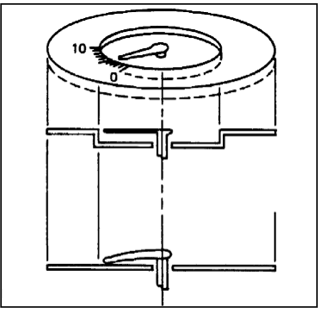
Reference: 2, p. 39, NASA-STD-3000 109
k. Pointer Alignment - When a stable value exists for given operating conditions in a group of circular-scale indicators, the indicators shall be arranged either in rows so that all pointers line up horizontally on the 9 o'clock position under normal operating conditions or in columns so that all pointers line up vertically in the 12 o'clock position under normal operating conditions. If a matrix of indicators is needed, preference shall be given to the 9 o'clock position.
l. Relative Position of Scale Marks and Number - When reading time and accuracy are critical, circular scale markings and the location of associated numbers shall be arranged to prevent pointers from covering any portion of the scale marks or numerals. The pointer shall come to within 0.8-1.6 mm (0.03-0.06 in.) of all scale markings (See
Figure 9.4.2.3.3.4-2).
m. Placement of Pointers - Pointers shall be located to the right of vertical scales and at the bottom of horizontal scales.
n. Placement of Numerals - Numerals shall be placed on the side of the graduation marks away from the pointer to avoid having numbers covered by the pointer. If space is limited (for curved or arc scales) numerals may be placed inside of graduation marks to avoid undue constriction of the scale.
o. Setting - If the display will be used for setting a value (e.g., tuning in a desired frequency), the unused portion of the dial face shall be covered, and the open window shall be large enough to permit at least one numbered graduation to appear at each side of any setting.
Figure 9.4.2.3.3.4-2 Relationship
Between Pointer and Scale Marks to Maximize Reading Accuracy
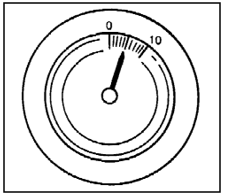
Reference: 2, p. 39 NASA-STD-3000 110
9.4.2.3.3.5 Clock and Timer Design Requirements
{A}
Requirements for the design of clocks and timers are provided below.
a. Digital Clocks and Timers - Time measurement indicators shall be of the digital readout type. Where applications require the display of qualitative information (e.g., relative approximate time) other types of indicators (e.g., analog clocks and/or clocks of lesser accuracies) may be used, subject to the approval of the procuring activity.
b. Format - Time measurement indicators shall indicate time or time intervals in seconds (00 to 59), minutes (00 to 59), and hours (00 to 23). Values extending beyond 24 hours shall be displayed in terms of days unless otherwise specified. Greater or lesser resolution will be provided as required.
c. Accuracy - Accuracy shall meet the requirements of the task.
d. Control Modes - Unless otherwise specified, the manual control modes listed below shall be provided for each time measurement indicator.
1. Start - Upon activation of the start control line, the indicator shall begin to count within 100 milliseconds.
2. Stop - Upon activation of the stop control line, the indicator shall stop within 100 milliseconds.
3. Reset - Upon activation of the reset control line, the indicator shall reset to zero within 500 milliseconds.
4. Slew/Set:
a) Individual digit slew control shall be provided.
b) A manually set indicator shall slew in an upward direction (from the lowest reading to the highest reading) at the rate of 2 digits per second. A downward slewing mode is not required.
c) For applications where a direct set mode is provided in lieu of a timer shall display the commanded reading within 500 milliseconds after the activation of the enter or proceed command.
d) Upon activation of the count up command and start command, the indicator will count up and continue counting up through zero upon reaching maximum count (e.g., 59:58, 59:59, 00:00, 00:01, 00:02).
e) Upon activation of the countdown command and start command, timers shall countdown to zero and upon reaching zero shall begin to count up (e.g., 00:02, 00:01, 00:00, 00:01, 00:02). This control mode shall be implemented for event timers. The mode shall not be provided for clocks unless specifically requested.
f) There shall be no possibility of ambiguity as to whether a timer is counting toward its target time, or has passed the target time and is counting away from it, if this ambiguity could negatively affect system performance. For example, an overtime light can be used.
9.4.2.3.3.6 Flag Display Design Requirements
{A}
Requirements for the design of flag displays are provided below.
a. Use - Flags shall be used to display qualitative, non-emergency conditions.
b. Location and Mounting - Flag indicators shall be located above the associated control switch, within meter windows, or with associated items as applicable. Panel flags shall be mounted as close to the surface of the panel as possible without obscuring necessary information.
c. Snap Action - Flags shall operate by snap action.
d. Contrast - A minimum of 75% luminance contrast shall be provided between flags and their backgrounds under all expected lighting conditions.
e. Malfunction Indication - When flags are used to indicate the malfunction of a visual display, the malfunction position of the flag shall obscure part of the operator's view of the malfunctioning display and shall be readily apparent to the operator under all expected levels of illumination.
f. Positions - Flag indicators shall be restricted to three positions, with preference being given to the two-position type.
g. Information Content - Each flag indicator shall indicate a single, immediately identifiable event (e.g., the completed opening of a valve).
h. Legend - Alphanumeric legends shall be used in lieu of, or in addition to, color coding whenever possible. When a legend is provided on the flag, the lettering shall appear upright when the flag assumes the active or no-go position.
i. Gray Flag - A gray colored (blank position) mechanical talk back flag shall mean that a particular system element is in an operational mode or is not inhibited from operation.
j. Barber Pole Flags - A barber pole (striped) flag shall mean that a particular system element is indeterminate, inactive, or inhibited from operation.
k. Red Flag - a red flag shall mean that a particular system element has failed.
l. Test Provision - A convenient means shall be provided for testing the operation of flags.
9.4.2.3.3.7 Digital Display Design Requirements
{A}
Requirements for the design of digital displays are provided below.
a. Mounting - Counters shall be mounted as close as possible to the panel surface so as to minimize parallax and shadows and maximize the viewing angle.
b. Spacing Between Numerals - The horizontal separation between numerals shall be between one quarter and one half the numeral width. Numbers having more than five digits shall have groups of three digits separated by either blank space equivalent to one-half the width of one character or by commas. Grouping shall start from the right.
c. Movement:
1. Snap action - Numbers shall change by snap action in preference to continuous movement.
2. Update rate - The update rate shall not be faster than two per second.
3. Reset - The rotation of a counter reset knob shall be clockwise to increase the counter indication or to reset the counter.
4. Slew rate - Manual slewing modes, when provided, shall be capable of slewing individual digits at a normal rate of two characters per second. A separate control shall be provided for each individual digit (e.g., units digit, tens digit, etc.), unless otherwise specified.
d. Illumination - Digital displays shall be self-illuminated when used in areas in which ambient illumination will provide display luminance below 3.5 cd/m2 (1 ft-L).
e. Individual characters shall normally be limited to the numbers 0 through 9, the capital letters of the English alphabet (A through Z), the plus (+) and minus (-) signs, and the decimal point.
f. Accuracy - Digital indicators shall possess an internal accuracy equal to or better than the least significant digit displayed by the indicator.
g. Analog Inputs - When analog-to-digital conversion is required to display an analog signal in digital form, the displayed digit(s) shall reflect the analog signal rounded off to the nearest whole number of the least significant digit displayed (Note: 0.5 shall be rounded up).
9.4.2.3.3.8 Light Emitting Diode (LED) Design Requirements
{A}
Requirements for the design of light emitting diodes are presented below.
a. To the extent applicable, the standards for LED's shall be the same as the requirements for transilluminated displays in
Paragraph 9.5.3.2 i of this standard.
b. Intensity Control - LEDs shall be capable of being dimmed.
c. Color Coding - Use of LED color coding shall conform to Paragraph 9.5.3.2 i, herein.
d. Lamp Testing - LED indicator lights with less than 100,000 hours mean time between failure (MTBF) shall require a lamp testing capability.
9.4.2.3.3.9 Visual Display Terminal (VDT) Design Requirements
{A}
Requirements for the design of visual display terminal (VDT) displays are presented below.
a. Resolution - All displays shall have a minimum resolution of 67 lines per inch.
b. Luminance - The minimum level of luminance recommended for characters on a VDT, regardless of wavelength, shall be 70 cd/m2 (20 fl) with a level of 170 cd/m2 (50 fl) preferred.
c. Contrast:
1. Controls - VDTs shall be equipped with controls that permit the crew to optimize VDT discriminability under all anticipated environmental and systems operating conditions. Adjustment of brightness, contrast, and other electronic parameters shall permit the detection of the weakest target that is simulated.
2. Tolerance - Pixel to Pixel non-uniformity shall be less than or equal to 2 percent.
3. Manual control - Under normal operating conditions, a manual VDT brightness control shall be provided allowing selection of contrast between the lowest intensity symbology and its background of from 1:1 to at least 16:1.
4. High ambient - As the highest ambient light level is reached, the contrast ratio between the lowest intensity symbology and the background shall degrade to not less than 2:1 (unless a lower contrast has been manually selected).
5. Automatic control - Where critical images (those necessary for crew safety and mission success) are exposed to rapid or frequent changes in ambient light levels, the contrast ratio shall be automatically maintained at a level selected by the operator.
6. Recommended contrast - The maximum contrast shall be 90%, the minimum shall be 88%. This narrow range applies specifically to alphanumeric displays with contrast defined as given below.
%C = [((Lc+Lr)-(Ld+Lr)) /
(Lc+Ld+2Lr)] x 100
C = contrasts
Lc = character luminance
Ld = background luminance
Lr = reflected luminance
d. Glare - Glare from a VDT screen shall be controlled for viewing from any angle within 30o of the axis normal to the screen.
(Refer to Paragraph 9.4.2.2c, VDT Enhancement, for recommendations on glare control.)
e. Surround:
1. The luminance range of surfaces immediately adjacent to the display shall be between 10% and 100% of screen background luminance.
2. Surfaces adjacent to the display shall have a dull matte finish.
f. Flicker - the refresh rate for VDTs shall not be less than 55 Hz. For alphanumerics presented in negative contrast (dark characters on light background) the refresh rate shall be at least 100 Hz.
g. Viewing Distance and Angle:
1. A nominal viewing distance of 510 mm (20 in.) for VDT use shall be provided.
(Refer to Paragraph 9.4.2.2c, VDT Enhancement, for additional information on recommended viewing distances for VDT displays.)
2. Viewing Angle - All areas of the display surface shall be legible from within at least 30 degrees of the axis centered on, and normal to, the screen.
h. Installation - The face of VDT displays shall be flush with the surface of the panel in which it is installed.
i. VDT Alphanumerics:
(Refer to Paragraph 9.5.3.1.14, Alphanumeric Design, for Labeling and Coding Requirements.)
1. Character definition - The smallest definition for a dot matrix shall be 5 by 7 dots, with 7 by 9 preferred. If system requirements call for symbol rotation, a minimum of 8 by 11 is required, with 15 by 21 preferred.
2. Character font:
a) Unless precluded by other requirements, a standard font shall be used across an entire system.
b) The font shall include lower case characters and allow for descenders.
c) Superscripts and subscripts shall be provided.
3. Character size:
a) Character height:
1) For extended text, character height shall subtend a minimum
of 15 minutes of arc for low definition characters (5x7). The maximum height shall be 22 minutes of arc unless a task analysis indicates need for a greater height in any specific application.
2) Flight display characters (not extended text) shall not subtend less than 24 minutes of visual angle to ensure adequate legibility under launch/entry conditions.
b) Character width - Character width shall be approximately 75% of character height.
c) Stroke width - Stroke width shall be 1/6 to 1/8 of character height.
4. Alphanumeric spacing:
a) Vertical spacing (line spacing) - Vertical spacing between lines shall be great enough so that immediately adjacent ascenders and descenders are separated by at least one blank pixel.
b) Horizontal spacing:
1) Between words - In printed text, normal spacing between words on a line shall be one character width.
2) Between characters - Minimum spacing between successive characters on a line shall be one pixel or 20% of character width (whichever is greater).
c. Descender Length - Descenders shall descend below the line by a distance of 10% to 15% of the upper case letter size.
5. Case - Extended text shall be in uppercase and lowercase letters. Words consisting of uppercase letters shall be used only to attract the operator's attention (e.g., for a label or title).
j. Target Size - When rapid identification is required (e.g., a target of complex shape is to be distinguished from a non-target shape that is also complex), the target signal shall subtend no less than 20 minutes of visual angle at the intended viewing distance. (The term target is used to mean any object, symbol, pattern, or marking that an operator must see.)
k. Display Face Facsimiles - Images of scale indicators, digital indicators, signal devices, and other display faces synthesized on VDT screens shall conform to the general requirements previously listed for specific types of displays.
l. Color - The VDT shall possess the capability to display at least four colors (in addition to black and white) for alphanumeric and two-dimensional displays. For three-dimensional graphics displays , a minimum of nine colors shall be used. If more than one VDT is to be used within a workstation, a color VDT may be used in conjunction with a monochrome VDT.
m. Pixel Addressability - The VDT shall be pixel addressable so that bit-mapped graphics can be presented on the display.
n. Graphics and Symbol Generation - The VDT shall provide graphics and symbol generation capability.
o. Display Overlays - The VDT shall provide the capability to display video with text and graphic overlays.
p. Highlighting - VDT, as a minimum, shall provide the following highlighting techniques: bold (high intensity) characters, reverse polarity, blinking.
q. Windowing - The VDT shall provide windowing capability.
9.4.2.3.3.10 Hardcopy Display Design Requirements
{A}
Requirements for the design of hardcopy displays are presented below.
a. Printers:
1. The printer shall print copy at a rate of at least 400 words per minute if the user is interacting with the computer through the printer.
2. Printer delay shall be no more than 1 to 2 seconds to acknowledge a command if the user is interfacing with the computer through the printer.
3. Printer noise level shall not exceed the NC 50 contour. If it does, the printer shall be in an enclosed area away from other personnel.
(Refer to Paragraph 5.4.3.2.3.1, Wide-Band, Long-Term Annoyance Noise Exposure Requirements, for specific requirements.)
4. Paper advance control or print head advance shall be provided to permit the operator to read the most recently printed line.
5. A provision shall be made for taking up paper.
6. The capability to remove printed material rapidly and neatly shall be provided.
7. There shall be an indicator of the remaining paper supply.
8. Reloading paper or replacing ribbon shall be accomplished without disassembly or using special tools.
9. Paper retainers shall be provided to reduce paper vibration.
10. Guides shall be provided to facilitate accurate positioning of the paper.
11. Where applicable, printers shall be designed to accept a variety of paper sizes.
12. The printer shall have graphics capability unless otherwise specified.
13. Where applicable, printers shall have draft mode (high speed) and high print quality mode (lower speed).
14. A print malfunction alarm shall be provided to alert the user when requested printing is not being done due to some malfunction.
15. Matte finish paper shall be used to avoid smudged copy and glare.
16. Hard copy print shall be black characters on a white background unless otherwise specified.
b. Plotters and Recorders:
1. Use - Plotters and recorders shall be used when a visual record of continuous graphic data is necessary or desirable.
2. Visibility - Critical graphics (those points, curves, and grids that must be observed when the recording is being made) shall not be obscured by pen assembly, arm, or other hardware elements.
3. Contrast - A minimum of 50% luminance contrast shall be provided between the plotted function and the background on which it is drawn.
4. Take-up device - A take-up device for extruded plotting materials shall be provided.
5. Job aids - Graphic overlays shall be provided where these may be critical to
proper interpretation of graphic data as it is being generated. Such aids shall not obscure or distort the data.
6. Smudging/smearing - The plot shall be resistant to smudging or smearing under operational use.
9.4.2.3.4 Display Maintenance Design Requirements
{A}
a. Lamp Redundancy - Incandescent display lighting shall incorporate filament redundancy or dual lamps. When one filament or bulb fails, the intensity of the light shall decrease sufficiently to indicate the need for lamp replacement, but not so much as to degrade operator performance.
b. Lamp Testing - When indicator lights using incandescent bulbs are installed on a control panel, it shall be possible to test all control panel lights at one time. When applicable, design shall allow testing of all control panels at one time. Panels containing three or fewer lights may be designed for individual press-to-test bulb testing.
c. Lamp Replacement - Where possible, lamps shall be removable and replaceable from the front of the display panel. The procedure for lamp removal and replacement shall not require the use of tools and shall be easily and rapidly accomplished.
d. Lamp Removal Safety - Display circuit design shall permit lamp removal and replacement while power is applied without causing failure of indicator circuit components or imposing personnel safety hazards.
9.4.3 Audio Displays
{A}
9.4.3.1 Introduction
{A}
This section covers the design of audio displays. Topics covered include: speech and signal generation, voice output equipment, operator comfort and convenience as it relates to audio displays, and operating controls for voice communication equipment.
9.4.3.2 Audio Displays Design Considerations
{A}
Factors that should be considered in the design of audio displays are presented below.
a. Signal Type - When an audio presentation is required, the optimum type of signal should be presented in accordance with
Figure 9.4.3.2-1.
b. Use With Several Visual Displays - One audio signal may be used in conjunction with several visual displays, provided that immediate discrimination is not critical to personnel safety or system performance.
c. Binaural Headsets - Binaural headsets should not be used in any operational environment below 85 dB (A) when that environment may contain sounds that provide the operator with useful information when that information cannot be directed to the crewmembers headset. Such sounds may include voices, machine noise that indicates wear or malfunction, and other auditory indications of system performance/mission status.
d. Speech Intelligibility:
1. General - When information concerning the speech intelligibility of a system is required, three measurement methods are available, with the appropriate selection being dependent upon the requirements of the test:
a) The ANSI standard method of measurement of phonetically balanced (PB) monosyllabic word intelligibility, (ANSI S3.2-1960), should be used when a high degree of test sensitivity and accuracy is required.
b) The modified rhyme test (MRT) (see Reference 157) should be used if the test requirements are not as stringent, or if time and training do not permit the use of the ANSI method.
c) The articulation index (AI) calculations should be used for estimations, comparisons, and predictions of system intelligibility based on ANSI S3.5-1969.
(Refer to Paragraph 5.4.3.2.2.2, Indirect Voice Communications Noise Exposure Requirements, for additional information.)
2. Criteria - The intelligibility criteria shown in Figure 9.4.3.2-2 shall be used for voice communication. The efficiency of communications needed and the type of material to be transmitted shall determine which of the three communication requirements of
Figure 9.4.3.2-2 is to be selected.
e. Speech Generation - Speech generation (from tape or digital source) should be used when other audio signals are less appropriate and in accordance with the following guidelines:
1. Information to be processed is short, simple, and transitory.
2. Message requires an immediate or time-based response.
3. The common mode of visual display is restricted by overburdening; ambient light variability or limitation.
4. Crewmember must remain mobile.
5. Vision is degraded by vibration, high G-forces, hypoxia, or other environmental conditions.
6. Operator inattention is anticipated.
Figure 9.4.3.2-1 Functional Evaluation
of Audio Signals
| Function |
Type of signal |
| Tones (periodic) |
Complex sounds (non-periodic) |
Speech |
| Quantitative Indication |
Poor
Maximum of 5 to 6 tones absolutely recognizable. |
Poor
Interpolation between signals inaccurate.
|
Good
Minimum time and error in obtaining exact value in
terms compatible with response.
|
| Qualitative Indication |
Poor-to-Fair
Difficult to judge approximate value and direction of
deviation from mull setting unless presented in close temporal sequence.
|
Poor
Difficult to judge approximate deviation from desired
value.
|
Good
Information concerning displacement, direction, and
rate presented in form compatible with required response.
|
| Status Indication |
Good
Start and stop timing. Continuous information where rate of change of input is low.
|
Good
Especially suitable for irregularly occurring signals
(e.g., alarm signals).
|
Poor
Inefficient; more easily masked; problem of
repeatability.
|
| Tracking |
Fair
Null position easily monitored; problem of
signal-response compatibility.
|
Poor
Required qualitative indications difficult to
provide.
|
Good
Meaning intrinsic in signal.
|
| General |
Good for automatic communication of limited
information. Meaning must be learned. Easily generated. |
Some sounds available with common meaning (e.g., fire
bell). Easily generated. |
Most effective for rapid (but not automatic)
communication of complex, multidimensional information.
Meaning intrinsic in signal and context when standardized.
Minimum of new learning required. |
Reference: 2, p. 52, NASA-STD-3000 111
Figure 9.4.3.2-2 Intelligibility
Criteria Voice Communications Systems
| Intelligibility Criteria |
Score |
| Phonetically Balanced |
Modified Rhyme Test |
Articulation Index |
| Exceptionally high intelligibility (separate syllables understood) |
90% |
97% |
0.7 |
|
Normally acceptable intelligibility (about 98% of sentence correctly heard; single digits understood)
|
75%
|
91%
|
0.5
|
|
Minimally acceptable intelligibility (limited standardized phrases understood; about 90% sentences correctly heard
- not acceptable for operational situations)
|
43%
|
75%
|
0.3
|
|
Notes:
PB - Phonetically Balanced
MRT - Modified Rhyme Test
AI - Articulation Index
|
Reference: 2, Pg. 62 NASA-STD-3000112, Rev. B
9.4.3.3 Audio Displays Design Requirements
{A}
9.4.3.3.1 General Design Requirements
{A }
General requirements for the design of audio displays are provided below.
a. False Alarms - The design of audio display devices and circuits shall preclude false alarms.
b. Failure - The audio display devices and circuits shall be designed to preclude warning signal failure related to system or equipment failure and vice versa. Positive and attention demanding indication shall be provided if failure occurs.
c. Circuit Test - All audio displays shall be equipped with circuit test devices or other means of operability testing.
d. Disable - An interlocked, manual disable shall be provided if there is any failure mode which can result in a sustained activation of an audio display.
9.4.3.3.2 Audio Input/Output Equipment Design Requirements
{A}
a. Frequency Response - Microphones/input devices, loudspeakers/output devices, and associated audio system devices shall be designed to respond optimally to that part of the speech/audio spectrum most essential to intelligibility (i.e. 200 to 6,100 Hz). Where system engineering necessitates speech transmission bandwidths narrower than 200 to 6,100 Hz, the minimum acceptable frequency range shall be 250 to 4,000 Hz. Amplitude variation across the frequency response bandwidth shall not be more than ± 6 dB for the end to end, onboard distribution system, including speakers, earphones, and microphones.
b. Microphones/input devices:
1. Dynamic Range - The dynamic range of a microphone/input devices shall be great enough to admit variations in signal input of at least 50 dB.
2. Noise Canceling - Noise canceling microphone/input devices are required for high noise environments (85 dB (A) or above) and are preferred in all areas.
c. Loudspeaker/output devices :
1. Sidetone - The speaker's verbal input shall be in phase (not have a perceivable delay) with its reproduction as heard on the output device.
2. Audio equipment used to feed multiple channels into the same speaker or earphone shall comply with the frequency response characteristics as stated in
Paragraph 9.4.3.3.2a.
3. Headsets - If listeners will be working in high ambient noise (85 dB(A) or above), binaural rather than monaural headsets shall be provided. Unless operational requirements dictate otherwise, binaural headsets shall be wired so that the sound reaches the two ears in opposing phases. Their attenuation qualities shall be capable of reducing the ambient noise level to less than 85 dB(A). Provisions shall be incorporated to furnish the same protection to those who wear glasses.
d. Use of Deemphasis - When transmission equipment employs pre-emphasis and peak-clipping is not used, reception equipment shall employ frequency Deemphasis of characteristics complementary to those of pre-emphasis only if it improves intelligibility (i.e., Deemphasis shall be a negative-slope frequency response not greater than 9 dB per octave over the frequency range 140 to 4,800 Hz).
e. Feed Back Noise - Positive feedback noise shall be controlled to the extent that normal voice communication is not adversely affected.
f. Earphone/Speaker To Microphone Feedback Isolation:
1. Sufficient electrical, mechanical, and acoustical isolation shall be provided to preclude feedback oscillations (squeal problems) or echo effects (no discernable unwanted voice echo to speaker).
2. Earphone/Speaker to microphone system loop gain shall be limited to less than 1.
9.4.3.3.3 Operator Comfort and Convenience Design Requirements
{A}
Requirements for operator comfort and convenience are provided below.
a. Comfort - Communication equipment to be worn by a crewmember (e.g., headphones) shall be designed to preclude operator discomfort. Metal parts of the headset shall not come in contact with the user's skin.
b. Hands-Free Operation - Operator microphones and headphones shall be designed to permit hands-free operation under normal working conditions.
9.4.3.3.4 Voice Communication Controls Design Requirements
{A}
Requirements for the design of operating controls for voice communication equipment are provided below.
a. Volume Controls
1. Accessible volume or gain controls shall be provided for each communication receiving channel (e.g., loudspeakers or headphones) with sufficient electrical power to drive sound pressure level to at least 110 dB overall when using two earphones.
2. Pressure operated gain control switches to compensate for volume attenuation in underpressurized areas shall be provided.
3. The minimum setting of the volume control shall be limited to an audible level (i.e., it shall not be possible to inadvertently disable the system with the volume control).
4. While separation of power (ON/OFF) and volume control adjustment functions into separate controls is preferred, if conditions justify their combination, a noticeable detent position shall be provided between the OFF position and the lower end of the continuous range of volume adjustment. When combined power and volume controls are used, the OFF position shall be labeled.
b. Squelch Control - Where Communication channels are to be continuously monitored, each channel shall be provided with a signal-activated switching device (squelch control) to suppress channel noise during no-signal periods. A manually operated, ON/OFF switch, to deactivate the squelch when receiving weak signals, shall be provided.
9.4.4 Caution and Warning Displays
{A}
9.4.4.1 Introduction
{A}
This section discusses caution and warning system (CWS) design. Different classes of CWS alarms are defined. After presenting general design requirements, specific requirements for visual and audio signals are given.
(Refer to Paragraph 9.5.3.1.13, Caution and Warning Labels and Paragraph 9.5.3.2 i, Color Coding Design Requirements.)
9.4.4.2 Caution and Warning System Design Considerations
{A}
Factors that should be considered in the design of caution and warning systems (CWS) are presented below.
a. Purpose - CWSs are provided, as necessary, to warn personnel of impending danger, to alert an operator to a critical change in system or equipment status, to remind the operator of a critical action or actions that must be taken, and to provide advisory and tutorial information.
b. Attention Shift - It can often take an individual a period of time to shift full attention from the task at hand to an alarm. Accordingly, caution and warning displays should contain two elements: (1) an alerting signal and (2) critical information concerning the event.
9.4.4.3 Caution and Warning System Design Requirements
{A}
The Caution and Warning system shall provide the onboard crew with aural and visual annunciation of the space module alarms. The Caution and Warning system shall be composed of a Primary function and an Emergency backup function.
The Primary function shall process and annunciate class 1, 2, and 3 alarms. The Emergency backup function shall be independent of the Primary function and shall be limited to the annunciation of class 1 alarms.
The Primary function Class 1 alarms shall adhere to all the definition and annunciation requirements listed in
Paragraph 9.4.4.3.1.1. Backup Emergency functions shall adhere to these same definition and annunciation requirements.
9.4.4.3.1 Alarm Classification Design Requirements
{A}
Three alarm classifications are presented below. These are:
a. Emergency (class 1 alarm).
b. Warning (class 2 alarm).
c. Caution (class 3 alarm).
9.4.4.3.1.1 Emergency Definition and Annunciation Requirements (Class 1 Alarms)
{A}
Requirements for the design of emergency displays are presented below.
a. Emergency definition - A life threatening condition which requires an immediate and preplanned safing action in order to protect the crew. The emergency conditions are identified below.
1. The presence of fire and/or smoke in a pressurized element.
2. A rapid change in O2 and CO2 partial pressure within a pressurized element.
3. The presence of toxic atmospheric conditions within a pressurized element.
b. Annunciation Requirements:
1. Each emergency condition shall trigger a visual signal and a unique aural tone. The visual display shall be coded as specified in
Paragraph 9.5.3.2. For the emergencies identified, those tones shall be:
a) Fire and/or smoke - A siren tone. This shall be a 50% duty cycle square wave which sweeps linearly from 666 Hz ± 10% to 1470 Hz ± 10% in 256 uniform steps for 2.5 seconds ± 10%; similarly, back again to 666 Hz ± 10% in 256 uniform steps for 2.5 seconds ± 10%. This shall be operated until the signal is commanded to cease. Phase shall be continuous.
b) Rapid change in cabin pressure - A klaxon tone. This shall be constructed in a manner equivalent to the following: Two digital pulse trains shall be logically OR'ed and the DC component removed. The first pulse train shall be a 50% duty cycle square wave at 2500 Hz /- 10%. The second pulse train shall be a 50% duty cycle wave at 256 Hz ± 10% which is enable for 210 milliseconds ± 10% and set to logic 0" for 70 milliseconds ± 10%.
c) Toxic atmosphere - An alarm tone. This shall be a 2500 Hz ± sine wave with an on/off cycle of 50 milliseconds ± 10%, and 50 milliseconds ± 10% off.
2. Emergency tones shall be heard in all areas that crewmembers occupy.
3. Tones shall wake sleeping crewmembers.
4. In all habitable areas, illuminated visual annunciation shall indicate presence of the specific emergency condition.
5. The capability shall be provided for tones to be shut off from at least one location within.
6. Corrective action information shall be displayed upon crew request.
7. Alarms shall have the ability to be manually activated.
8. For an emergency condition, visual display of specific information including condition location, shall be provided at all portable/integrated workstations attached to the data management network. If an emergency condition is detectable at the rack or functional unit level, indication of that specific location shall be provided at the workstation.
9. A method shall be provided to indicate when condition returns within limits.
10. Tones shall be shut off only by crew action.
11. Lights shall be extinguished only by crew action.
9.4.4.3.1.2 Warning Definition and Annunciation Requirements (Class 2 Alarms)
{A}
a. Warning Definition - A condition that potentially affects the safety of crew survival, and may require a predetermined action in order to contain the consequences. The warning conditions identified are:
1. Loss of a total system.
2. Loss of a Function category hardware or function.
3. Loss of insight into and/or control of a Function category or hardware function.
4. Accumulation of failures that jeopardize a category hardware function.
5. A Criticality Category failure except those conditions already identified as Emergency conditions in
Paragraph 9.4.4.3.1.1 a.
6. Exceeding a predefined redline/safety limit.
b. Annunciation Requirements:
1. A warning condition shall trigger a warning tone in all pressurized elements, and a warning light in the Nodes, Habs, and Labs (different form the Class 1 and 3 tones/lights). The tone shall be a 50% duty cycle square wave which alternates between 400 Hz ± 10% and 1024 Hz ± 10% for equal durations at 2.5 Hz ± 10%. The visual display shall be coded as specified in
Paragraph 9.5.3.2.
2. The warning tone shall be shutoff only by crew action.
3. The tone shall be adjustable to wake or not to wake sleeping crewmembers as desired.
4. For each warning condition, visual display shall be provided at all portable/integrated workstations attached to the data management network. If a warning condition is detectable at the rack or functional unit level, indication of that specific location shall be provided at the workstation.
5. A method shall be provided to indicate when condition returns within limits.
6. Corrective action information shall be displayed upon crew request.
7. The capability shall be provided for the tone to be shut off from at least one location within the Nodes, Habs and Labs.
8. The warning light shall be extinguished only by crew action.
9.4.4.3.1.3 Caution Display Design Requirements
{A}
Requirements for the design of caution displays are provided below.
a. Definition of Class 3 Alarm:
1. Conditions of a less time critical nature, but with the potential for further degradation if crew attention is not given. Example: heavier than normal consumable usage.
2. Messages that flag loss of redundant equipment such that a subsequent failure could result in
a warning condition. Action is not necessarily required except that the effect of the loss in future activity planning must be considered. Example: loss of backup communication equipment.
b. Annunciation Requirements:
1. Caution displays shall trigger a general tone and light (different than class 2 tone/light) for a set time duration. This duration may be set differently for each caution condition .
2. Tone and light shall be extinguishable by crew action.
3. Data system message shall specify condition and corrective action at the discretion of the crew.
4. Tone shall be adjustable in sleeping quarters to wake or not to wake sleeping crewmembers as desired (but, see 4" below.)
5. At least one crewmember shall always be available to receive a caution signal.
6. A method shall be provided to determine if condition returns within limits.
7. A method shall be provided to identify momentary out of limits condition.
9.4.4.3.2 General Caution and Warning System Design Requirements
{A}
General requirements for caution and warning systems (CWS) are provided below.
a. CWS Recovery - The CWS shall be rapidly recoverable from a software system crash.
b. CWS Test Limits - Permanent limit or test conditions shall be stored redundantly in such a way that they are protected from system crashes and single operator errors involved with temporary limit changes.
c. System Failure - The system shall remain operable during and after major system failures (power, data, etc.).
d. Safe Haven CWS - The CWS shall be able to supply life support and rescue systems status to crewmembers using a safe haven.
e. Flexibility - The CWS design shall provide for any anticipated expansion or reconfiguration of the space module or the addition of new modules, payloads, or experiments.
f. Sensor Changeout - Critical CWS sensors shall be accessible for changeout when feasible.
g. System Status During Alarm - After an alarm is triggered, it shall be quickly determinable if the out-of-limit condition still exists and/or if a new out-of-limit condition occurs.
h. CWS Suppression - The CWS shall allow alarms, due to predefined activities or conditions, to be screened or suppressed.
i. Alarm Source - The source of an alarm due to any limit violation shall be easily determined (even if alarm condition is no longer present).
j. Time History - The history of all alarms shall be maintained and shall be easily retrievable, with the time of occurrence noted.
k. Alarm Classification - The approximate level of classification of an alarm shall be instantly apparent.
l. CWS Status - After real-time modifications are made to CWS software, exact status shall be easily determined.
m. CWS Baseline Limits - A return to the baseline (default) configuration of the CWS shall be easily enabled after a temporary modification or software crash.
n. Multiple Alarms -
1. A single failure condition shall not cause a waterfall of related alarms. However, all out-of-limits conditions shall be retrievable by crewmembers.
2. Multiple caution and warning tones shall be annunciated simultaneously for multiple simultaneous unrelated caution and warning events.
o. Existing Signals - Established and recognized audio alarm signals shall be used, provided they are compatible with the acoustic environment and the requirements specified herein. Standard signals shall not be used to convey new meanings.
p. Priority - The CWS shall recognize the highest category of unacknowledged signal.
q. Disruptive Alarms:
1. All Class 1 through 3 alarms that would disrupt crew performance shall be capable of being easily downgraded to a redundant but non-disruptive alarm after its initial alerting function has been acknowledged. For example, an audio alarm might be downgraded to a non-disruptive visual signal that would be presented continuously until the alert condition no longer existed.
2. A disruptive alarm that requires manual shut-off shall not be used if the act of shutting it off would interfere with the corrective action required.
r. Alerting Function - CWS alarm signals shall have positive alerting characteristics under all operating conditions.
9.4.4.3.3 Visual Caution and Warning Display Design Requirements
{A}
Requirements for the design of visual caution and warning systems are presented below.
a. Master Alarm Light:
1. A master alarm light shall be provided in cases where caution, warning, or emergency lights have been located outside of the operator's 30 degree cone of vision.
2. Illumination of the master alarm light shall indicate that at least one or more caution, warning, or emergency lights have been energized.
3. The master alarm light and any applicable caution, warning, or emergency light(s) shall be energized simultaneously.
4. Master alarm status lights shall be visible from any location in a space module.
b. Advisory and Alerting - Displays such as multifunction displays, cathode ray tube displays, head-up displays, collimated displays and other visual display devices displaying simultaneous and integrated information shall advise or alert operating personnel to information that becomes critical within the display.
c. Extinguishing Signal Lights - Signal lights shall be extinguished by one or more of the following methods:
1. Restoration of a within-tolerance condition without remedial action or as a result of automatic switch-over.
2. Correction of the situation as a result of remedial action by the crew.
3. Performance of some action by the crew which is directly related to the controls of the affected system or component. This action indicates one or more of the following:
a) An acknowledgment of the occurrence of the malfunction.
b) The completion of indirect remedial action.
c) The shutting down of the malfunctioning system or component.
d. Unambiguous Signals - CWS information shall be presented unambiguously, identifying the actual problem.
e. Color - The color of CWS indicator lights shall conform to the designation given in
Paragraph 9.5.3.2 i.
f. Brightness - Indicator lights shall be at least three times brighter than the other indicators on the same panel.
g. Flashing lights - Flashing lights shall only be utilized when it
is necessary to call the operator's attention to a condition requiring
immediate action. The flash rate shall be within 3 to 5 flashes per
second with approximately equal duration on and off time. The light
shall illuminate and burn steadily if the indicator is energized and
the flasher device fails.
9.4.4.3.4 Audio Caution and Warning System Display Design Requirements
{A}
9.4.4.3.4.1 Audio Alarm Characteristics Design Requirements
{A}
Requirements for the design of audio alarm signals are provided below.
a. Frequency:
1. Range - The frequency range shall be between 200 and 5,000 Hz and, if possible, between 500 and 3,000 Hz. Frequencies below 500 Hz shall be used when signals must bend around obstacles or pass through partitions. The selected frequency band shall differ from the most intense background frequencies.
2. Spurious signals - The frequency of an alarm tone shall be different from that of the electric power employed in the system to preclude the possibility that a minor equipment failure may generate a spurious signal.
b. Intensity
1. Compatibility with acoustical environment - The intensity, duration, and source location of audio alarms and signals shall be compatible with the acoustical environment of the intended receiver as well as the requirements of other personnel in the signal areas.
2. Compatibility with clothing and equipment - As applicable, audio signals shall be loud enough to be heard and understood through equipment or garments.
3. Discomfort - Audio alarm signals shall not be of such intensity as to cause discomfort. The limits established in
Paragraph 5.4.3 Acoustics Design Requirements shall not be exceeded.
4. Audibility - A signal-to-noise ratio of at least 20 dB shall be provided in at least one octave band between 200 and 5,000 Hz at the operating position of the intended receiver.
5. Pressure operated gain control switches to compensate for volume attenuation in underpressurized areas shall be provided.
c. Alerting Capability:
1. Attention - Signals with high alerting capacity shall be provided when the system or equipment imposes a requirement on the operator for concentration of attention. Such signals shall not, however, be so startling as to preclude appropriate responses or interfere with other functions by holding attention away from other critical signals.
2. Onset and sound pressure level - The onset of critical alerting signals shall be sudden, and at a sound pressure level as specified in b.4. above.
3. Headset - When the operator is wearing earphones covering both ears during normal equipment operation, the audio alarm signal shall be directed to the operator's headset as well as to the work area.
d. Discriminability:
1. Use of different characteristics - When several different audio signals are to be used to alert an operator to different types of conditions, discriminable difference in intensity, pitch, or use of BEATS and HARMONICS shall be provided. If absolute discrimination is required, the number of signals to be identified shall not exceed four.
2. Action segment - The identifying or action segment of an audio emergency signal shall specify the precise emergency or condition requiring action.
3. Critical signals - The first 0.5 second of an audio signal requiring fast reaction shall be discriminable from the first 0.5 second of any other signal that may occur.
4. Differentiation from routine signals - Audio alarms intended to bring the operator's attention to a malfunction or failure shall be differentiated from routine signals, such as normal operation noises.
5. Prohibited types of signals - The following types of signals shall not be used as alarms where possible confusion might exist because of the operational environment:
a) Modulated or interrupted tones that resemble navigation signals or coded radio transmissions.
b) Steady signals that resemble hisses, static, or sporadic radio signals.
c) Trains of impulses that resemble electrical interference whether regularly or irregularly spaced in time.
d) Simple warbles that may be confused with the type made by two carriers when one is being shifted in frequency (beat-frequency-oscillator effect).
e) Scrambled speech effects that may be confused with cross modulation signals from adjacent channels.
f) Signals that resemble random noise, periodic pulses, steady or frequency modulated simple tones, or any other signals generated by standard countermeasure devices (e.g., bagpipes).
e. Masking Other Critical Channels - Audio alarm signals shall not interfere with any other critical functions or mask other critical audio signals.
9.4.4.3.4.2 Audio Alarm Control Design Requirements
{A}
Requirements for the design of controls for audio alarm devices are presented below.
a. Automatic or Manual Shut-Off - When an audio signal is designed to persist as long as it contributes useful information, a shut-off switch controllable by the operator, the sensing mechanism, or both, shall be provided, depending on the operational situation and personnel safety factors.
b. Automatic Reset - Whether audio alarm signals are designed to be terminated automatically, by manual control, or both, an automatic reset function shall be provided. The automatic reset function shall be controlled by the sensing mechanism which shall recycle the signal system to a specified condition as a function of time or the state of the signaling system.
c. Volume Control:
1. Automatic or manual - The volume (loudness) of an audio alarm signal shall be designed to be controlled by the operator, the sensing mechanism, or both, depending on the operational situation and personnel safety factors. Control movements shall be restricted to prevent reducing the volume to an inaudible level.
2. Ganging to mode switches - Volume controls may be ganged to mode switches to provide maximum output during mission phases in which intense noise may occur and to provide reduced volume at other times. Ganging shall not be accomplished if there is a possibility that intense noise may occur in an emergency situation during a mission phase in which the volume would be decreased below an audible level.
9.4.4.3.4.3 Verbal Alarm Signal Design Requirements
{A}
Requirements for the design of verbal CWS signals are presented below.
a. Nature of Signals - Verbal alarm signals shall consist of:
1. An initial alerting signal (non-speech) to attract attention and to designate the general problem.
2. A brief standardized speech signal (verbal message) which identifies the specific condition and optionally suggests appropriate action.
b. Intensity - Verbal alarms for critical functions shall be at least 20 dB above the speech interference level at the operating position of the intended receiver.
c. Vocal Criteria:
1. Type of Voice - The voice used in recording verbal alarm signals shall be distinctive and mature.
2. Delivery style - Verbal alarm signals shall be presented in a formal, impersonal manner.
d. Speech Processing - Verbal alarm signals shall be processed only when necessary to increase or preserve intelligibility, such as by increasing the strength of consonant sounds relative to vowel strength. Where a signal must be relatively intense because of high ambient noise, peak-clipping may be used to protect the listener against auditory overload.
e. Message Content - In selecting words to be used in audio alarm signals, priority shall be given to intelligibility, ability to convey
desired message, and conciseness in that order.
f. Critical Verbal Alarms - Critical verbal alarm signals shall be repeated with not more than a 3 second pause between messages until the condition is corrected or overridden by the crew.
g. Verbal messages - Verbal messages, if implemented, shall be annunciated sequentially.
9.4.5 Advisory and Tutorial Displays
{A}
9.4.5.1 Advisory and Tutorial Design Requirements
{A}
9.4.5.1.1 Advisory Display and Annunciation Requirements
{A}
Requirements for the design of advisory displays are presented below:
a. Definition of an Advisory Display - System initiated messages advising of a process status or other discrete event. Examples: Rendezvous solution complete, mass memory search for format in progress. Crew programmed reminder alerts keyed to time, orbit phase, bi-level state, parameter limit.
b. Annunciation Requirements:
1. Local, visual and aural annunciation may be provided.
2. Message shall accompany all alerts.
3. A history of all messages shall be maintained and available for crew recall.
4. If advisory display is crew programmed the option shall be provided to direct it to all workstations or to a single designated workstation.
5. If advisory display is not crew programmed it shall be limited by the specific workstation.
6. If advisory displays are crew programmed aural annunciation, the options shall be provided to direct them to one or more work locations.
9.4.5.1.2 Tutorial Display and Annunciation Requirements
{A}
Requirements for the design of tutorial displays are provided below:
a. Definition of a Tutorial Display - Messages denoting illegal keyboard syntax, or for assisting in proper completion of required inputs. These are limited to software configuration requirements.
b. Annunciation Requirements:
1. No tones/lights shall be used.
2. Messages shall be limited to the workstation in use.
9.5 LABELING AND CODING
{A}
9.5.1 Introduction
{A}
Labeling and coding standards for workstations are presented in this section. The labeling portion describes the design and placement of alphanumerics and markings. The coding section describes types of coding, general coding requirements, and symbology.
(Refer to Paragraph 9.3, Controls, for material on labeling requirements for specific controls.)
(Refer to Paragraph 9.4.2.3.3.9, Visual Display Terminals, for labeling and coding requirements specific to visual display terminals.)
9.5.2 Labeling and Coding Design Considerations
{A}
Factors that should be considered when designing and implementing labeling and coding are presented below.
a. General Applications - Labels, legends, markings, codes, or a combination of these, should be provided whenever it is necessary for crewmembers to identify, interpret, follow procedures, or avoid hazards, except where the message to be conveyed is already obvious to the observer.
b. Design Factors - Factors that should be considered in the design and application of labeling and coding include, but are not limited to the following:
1. Accuracy of identification required.
2. Time available for recognition or other responses.
3. Distance at which material must be read.
4. Illuminant level and color.
5. Criticality of the function labeled.
6. Consistency of labeling and coding design within and between systems.
c. Coding Use - Coding should be used when it results in one or more of the following advantages.
1. Improved accuracy of crewmember performance.
2. Increased speed of performance.
3. Increase in total amount of work that can be comfortably performed.
4. Allows crewmember to successfully undertake tasks of greater complexity than would be possible without coding.
d. Coding Applications - Coding should be used to improve the information processing ability of crewmembers. Applications include, but are not limited to, the following:
1. Highlighting of:
a) Critical information.
b) Unusual values.
c) High priority messages.
d) Error in entry.
e) Items requiring a response.
f) New information.
2. Facilitation of:
a) Discrimination between individual display elements.
b) Identification of functionally related display elements.
c) Indication of relationship between display elements.
d) Identification of critical information within a display.
e) Discrimination of controls.
e. Mobile Equipment - To minimize crew effort and the time consuming manipulation of mobile equipment, markings and labeling should be utilized to assist in the identification of related items and their proper spatial orientation.
f. Symbology:
1. Design goals - Basic goals of symbol design are:
a) Fast recognition of symbol meaning.
b) Accurate recognition of symbol meaning.
c) Symbol meaning should be easy to learn and remember.
d) Easy differentiation between symbols.
2. Standardization - Preference should be given to symbols whose meaning is widely recognized and established. Symbols should be standardized within and between systems.
3. Complexity - Symbol detail should not be any greater than required to make the symbol easily recognizable.
4. Symbology and text - When it is not clear that all users will understand a symbol's meaning, both symbol and word labels should be used.
5. Borders - A border should be used around a symbol where feasible.
6. Icons - Symbols that bear a pictorial resemblance to their intended meaning are preferred for ease of learning and remembering.
7. Orientation - When a symbol must be viewed and recognized from more than one orientation (e.g., right-side-up and upside-down) it should be designed to have enough radial symmetry to be easily recognizable from all anticipated viewing positions. The problem arises because it can be difficult to recognize familiar images viewed from orientations substantially different (more than about 45 degrees) from the familiar one. An alternative, when using non-symmetrical symbols, is to teach crewmembers to recognize the symbol in different orientations.
8. Dot matrix - If symbols are to be presented in a dot matrix format, their design should be optimized to take into account the differences between dot matrix and printed images (e.g., dot matrix images can have diagonal lines with a staircase appearance, or images with lower resolution).
9.5.3 Labeling and Coding Design Requirements
{A}
9.5.3.1 Labeling Design Requirements
{A }
9.5.3.1.1 Labeling Standardization Design Requirements
{A}
Requirements for standardizing labeling are listed below.
a. Standardization - To the extent practical, labeling shall be standardized between and within systems.
b. Categories - Different labeling categories shall be distinct from one another (e.g., it shall be obvious with a quick glance that a label with operating instructions is not an emergency procedure or a stowage label).
9.5.3.1.2 Readability Design Requirements
{A}
The readability of labels and markings shall be maximized. The following requirements apply.
a. Vibration, Motion, and Illumination - Labels and markings shall allow easy and accurate reading in the operational environment, which includes vibration, motion, and illumination considerations.
b. Concise and Unambiguous - Labels shall be as concise and unambiguous as possible while still conveying the intended information.
c. Language - Labels shall be written in the English language.
d. Redundancy - Redundancy shall be minimized.
e. Accuracy - Labels and markings shall provide the required accuracy of identification.
f. Size - The size of labels and markings shall be appropriate for all distances from which they must be read.
(Refer to Paragraph 9.5.3.1.14.6, Character Height Design Requirements, for additional requirements.)
g. Illumination - Labels and markings shall be designed to be read at all expected illumination levels and color characteristics of the illuminant.
h. Critical Function - The design of labels and markings shall take into account the criticality of the function to be labeled.
i. Specular Reflection - The design of labels and markings shall minimize the effects of specular reflection on their readability. A matte or lusterless finish shall be used.
j. Sharpness, Contrast, and Wear - Labels and markings shall be sharp, have high contrast, and not lose readability as a result of wear.
k. Clutter - Labeling and markings shall be designed and placed so as to minimize visual clutter that could result in information overload.
l. Iconic/Symbolic Labels - Iconic or symbolic labels shall be permitted.
9.5.3.1.3 Display Label Placement Design Requirements
{A}
Requirements for display label placement are given below.
a. Labels should normally be placed above the controls, displays, etc., they describe. When the panel is above eye level, labels may be located below if label visibility will be better and if it is clear that the label is for one particular control, display or connector.
b. Orientation - All markings and labels shall be oriented horizontally to the common plane so that they may read quickly and easily from left to right (vertical orientation shall be avoided whenever possible).
c. Display Labels - Labels identifying display functions shall be placed on the panel above the display.
d. Curved Surfaces - Placement of labels on curved surfaces shall be avoided when possible.
e. Visibility - Markings shall be located so that they are visible to crewmembers in the normal position of access or operation.
f. Overhead Panels - On overhead panels, markings and labeling shall be oriented such that they appear upright when observed from the operational viewing angle.
g. Clutter - Markings shall be spaced to avoid a cluttered appearance.
h. Association Errors - The arrangement of markings on panels shall be such that errors of association of one marking or set of markings with adjacent ones shall not be possible.
9.5.3.1.4 Scale Marking Design Requirements
{A}
Requirements for the design of scale markings are provided below:
a. Accuracy:
1. Display range and readout accuracy shall not exceed the needs of the crew to manage the equipment for which the displays are provided.
2. Scale markings shall not permit readout accuracies that are more precise than the accuracy of the input signal.
3. In general, scales that are to be read quantitatively to the nearest graduation mark shall be designed so that interpolation between graduation marks is not necessary. Interpolation, if required, shall be limited to one half the distance between minor graduation marks.
b. Interval Values:
1. The graduation intervals shall progress by 1, 5, or 2 units or decimal multiples thereof, in that order of preference.
2. The number of graduation marks between numbered graduation marks shall not exceed 9.
c. Scale Markings (High Luminance - above 1 ft-L):
1. The minimum width of major, intermediate, and minor marks shall be 0.32 mm (0.0125 in.).
2. The length of major, intermediate, and minor graduation marks shall be at least 5.6 mm, 4.1 mm, and 2.5 mm (0.22, 0.16, and 0.09 in.), respectively.
3. The minimum distance between major graduation marks shall be 13 mm (0.5 in.).
4. Minor graduation marks may be spaced as close as 0.89 mm (0.035 in.), but the distance shall be at least twice the stroke width for white marks on black dial faces and at least one stroke width for black marks on white dial faces.
d. Scale Markings (Low Luminance - below 1 ft-L):
1. The minimum width of a major graduation shall be 0.89 mm (0.035 in.); the minimum width of an intermediate graduation shall be 0.76 mm (0.030 in.); and the minimum width of a minor graduation shall be 0.64 mm (0.025 in.).
2. The length of major, intermediate, and minor graduation marks shall be at least 5.6 mm, 4.1 mm, and 2.5 mm (0.22, 0.16, and 0.10 in.), respectively.
3. The minimum distance between major graduation marks shall be 16.5 mm (0.65 in.).
4. Graduation marks shall be spaced a minimum of 1.5 mm (0.06 in.) between centerlines.
9.5.3.1.5 Alignment Marks/Interface Identification Design Requirements
{A}
Requirements for alignment marks and other interface identification are provided below.
a. Hardware Connectors
(Refer to Paragraph 11.10.3.5, Connector Identification/Alignment Design Requirements, for additional information.)
(Refer to Paragraph 11.5.3.2, Alignment Devices Design Requirements, for specific requirements.)
b. Orientation - When a piece of hardware requires a specific orientation that cannot be identified by alignment marks, arrows and/or labels shall be used to indicate the proper orientation.
c. Color - Unless color coding is to be employed, alignment marks shall be lusterless white on dark colored hardware and lusterless black on light colored hardware.
d. Identification - Interface identification shall be used to indicate the relationship between unattached items that are used together, except when this relationship is obvious.
e. Tethered Equipment - Interface identification shall not be used for movable items tethered to a mating part (e.g., dust cap for an electrical connector, hinged lid for a stowage container, etc.)
9.5.3.1.6 Equipment Identification Design Requirements
{A}
Requirements for equipment identification are listed below.
a. Equipment Marking - Equipment that must be located, identified, observed, or operated by a crewmember shall be marked with nomenclature that describes the function of the item and its pertinent interfaces. However, items whose use is obvious to the crew (e.g., food table, windows, etc.) are exempt from this requirement.
b. Numbered Items - Multi-quantity items that require individual distinction but are not serialized shall be individually numbered.
c. Serial Numbers - Multi-quantity items that are serialized shall display the serial number as part of the identification.
d. Name Plates - Name plates depicting manufacturer's name, serial numbers, etc., shall not be mounted on the control or display surface area of any equipment.
e. Connecting Cables - Connecting cables shall be marked with nomenclature or code describing the connecting cable's interface end points.
9.5.3.1.7 Location and Orientation Coding Design Requirements
{A}
Requirements for location and orientation coding are listed below.
a. Location and Orientation Designation - A system of location and orientation coding shall be established for the purpose of designating and locating crew interface items. The system shall be so designed as to permit a unilateral logical assignment of codes to items added or relocated.
b. Location Maps - A map of location codes shall be provided at the entrances to a room or sub-volume where the coding scheme is not obvious to the crewmember.
c. Location Code:
1. All fixed crew interface items (e.g., equipment, control/display stations, stowage containers, connector panels, etc.) shall display a location code adjacent to the identification marking.
2. Movable items that require a crew interface but are not stowed in a containment shall display a location code on a fixed surface adjacent to the item.
d. Orientation Designation - When the orientation of the vehicle axes is significant to crew operations and is not obvious, axis designators shall be displayed on appropriate surfaces.
9.5.3.1.8 Operating Instruction Design Requirements
{A}
Requirements for the design and use of operating instructions are provided below.
a. Location - Operating instructions shall be located on or near equipment whose operation is not obvious to a crewmember.
b. Completeness - Operating instructions shall be complete enough to allow accurate task performance.
c. Equipment Name - The instructions shall have the title of the equipment to be operated centered above the text (see
Figure 9.5.3.1.8-1).
d. Grouping - Instructions shall be grouped and titled by category (e.g., installation, removal, activation, calibration, etc.) if appropriate. (See example in
Figure 9.5.3.1.8-1).
e. Case - Instructional text shall use upper and lower case letters (See
Figure 9.5.3.1.8-1).
| Specimen Mass Measurement Device (SMMD) |
| OPERATION |
| 1. |
Obtain note pad |
| 2. |
Place specimen on tray |
| 3. |
MASS/ON/TEMP -- MASS |
| 4. |
RESET -- press |
| 5. |
Control lever -- RELEASE (hold until counter stops) |
| 6. |
Control lever -- LOCK |
| 7. |
Log reading on note pad |
| 8. |
Repeat measurement for total of 3 |
| 9. |
MASS/OFF/TEMP -- MASS |
| 10. |
Control lever -- LOCK (verify) |
| 11. |
Remove specimen and log SMMD readouts on tag |
| 12. |
Process specimen |
| 13. |
If necessary clan tray and tie-down |
| CALIBRATION |
| 1. |
Obtain SPI food log |
| 2. |
Measure tray temp (M487 Digital Thermometer) |
| 3. |
Log reading |
| 4. |
MASS/OFF/TEMP -- MASS |
| 5. |
RESET--press |
| 6. |
Control lever --RELEASE (hold until counter stops) |
| 7. |
Control lever -- LOCK |
| 8. |
Log reading in Food Log |
| 9. |
Repeat for a total of 5 |
| 10. |
Calib. Points 0, 50, 100, 150, 250, 350, 500, 750, 900, 0 |
| 11. |
MASS/OFF/TEMP -- MASS |
Reference: 1, p. 4.8-7, NASA-STD-3000 104
f. Title Selection - The titles of equipment, controls, displays, switch positions, and connectors
shall be listed in upper case letters only. Care shall be taken to ensure that all title nomenclature is consistent with procedural handbooks and checklists.
g. Required Tools - Instructions for removal of stowage items shall list the tools required, if any, prior to the instructional text. Markings shall be used to locate the fasteners to be removed if clarification is required.
9.5.3.1.9 Stowage Container Labeling Design Requirements
{A}
Requirements for stowage container labeling are provided below.
a. Purpose - Stowage containers shall be labeled so that items are easy to find and return to place.
b. Transparent - Where practical, containers shall be transparent, thus allowing identification of contents at a glance.
c. Contents List - Each stowage container shall display a list of contents on its front surface visible to the crewmember. Items shall be listed one per line and launch quantities noted if greater than one.
d. Label Revision - Provisions shall be made to permit in-flight revisions to, or replacement of stowage labels on all stowable containers.
e. Individual Crew Items - Items allocated to a specific crewmember shall be identified on the listing with the user's title, name, or other coding technique.
f. Subdivided Containers:
1. If a storage container is subdivided internally into smaller closed containers, the sub-containers shall carry a list of contents.
2. If a sub-container is open to view and its contents are obvious, it is exempt from this requirement.
3. If the available marking space on a sub-container is insufficient to display the complete content titles, a contents list shall be displayed elsewhere and clearly identified as belonging to the sub-container.
4. The specific contents of each sub-container and its code shall be listed on the front surface of its container or near it.
g. Similar Item Labeling - Containers with designated locations for placement of several similar items (e.g., socket wrenches in a tool kit) shall have each location identified with the title of the item stowed.
9.5.3.1.10 Failed/Expendable Item Design Requirements
{A}
Requirements for the labeling of failed/expended items are provided below.
a. Failed Items - A method shall be provided for visually marking failed and expended items (e.g., equipment controls, displays, connectors, etc.) to indicate their unusable status. Color-coded labels with appropriate nomenclature (e.g., DO NOT USE) are preferred.
b. Discardable Items - Items to be discarded after use shall display a unique marking on the item. Color-coded labels with appropriate nomenclature (e.g., DISCARD) are preferred, and the method of disposal shall be included when applicable.
9.5.3.1.11 Contingency Labels and Marking Devices Design Requirements
{A}
Requirements for contingency labels and marking devices are provided below.
a. Blank Labels - Blank labels shall be provided to allow contingence labeling.
b. Marking Devices - Marking devices shall be supplied for marking blank labels and revising quantities noted on stowage labels.
9.5.3.1.12 Grouped Controls and Displays Design Requirements
{A}
Requirements for labeling of grouped controls and displays are provided below.
a. Group Identification - Functional groups of controls shall be clearly identified (e.g., by common color, by boundary lines.)
b. Labels of Functional Groups - Labels shall be used to identify functionally grouped controls and displays. Labels shall be located above the functional groups they identify.
c. Boundary Lines - When a line is used to enclose a functional group and define its boundaries, the labels shall be centered at the top of the group, in a break in the line. The width of the line shall not be greater than the stroke width of the letters.
d. Related Controls - When controls and displays must be used together in certain adjustments or activation tasks, appropriate labels shall indicate their functional relationships.
9.5.3.1.13 Caution and Warning Labels Design Requirements
{A}
Caution and warning labels are required for indicating potentially undesirable conditions. Requirements are provided below.
(Refer to Paragraph 9.5.3.2 i, Color Coding, and 9.4.4, Caution and Warning Displays, for related information.)
a. Identification - Caution and warning labels shall identify the type of hazard and the action that would prevent its occurrence.
b. Location - The caution markings shall be located in a position that permits sufficient opportunity for the crew to avoid the hazard.
c. Immediate Action Controls - All controls, buttons, and small handles or levers requiring immediate access shall have their panel background colored in accordance with the applicable sub-section of
Paragraph 9.5.3.2; large handles or levers shall be similarly colored on the handle or lever itself.
d. Emergency-Use Items:
1. Emergency-use items (e.g., repair kits, emergency lighting, fire extinguisher, etc.) shall display a unique marking (EMERGENCY USE) surrounded by diagonal yellow and black stripes (see e below) either on the item or adjacent to it.
2. For items located within a storage container, the diagonal striping shall be applied to the door of the container and the titles of the emergency items shall be included on the marking instead of the words EMERGENCY USE.
e. Warning Stripe Specification:
1. Warning stripes shall be alternate yellow 33538 and black 37038 per FED-STD-595a. The black stripes shall have a width not less than 1.6 mm (0.63 in.) and the yellow stripes shall be at least two times the width of the black stripes.
2. The striping shall be applied at a 45 degree angle rotated clockwise from the vertical.
3. The striping shall begin and end with a yellow strip.
4. The striping around a switch or button shall not be wider than 25 mm (1 in) or less than 3 mm (0.125 in).
5. If one side of a switch or button has less than 3 mm (0.125 in) space, no striping shall be applied to that side.
f. Label Specifications - Hazard identification labels shall use a letter size and spacing large enough to convey the warning (see
Figure 9.5.3.1.13-1).
Figure 9.5.3.1.13-1 Letter
Size and Spacing for Caution and Warning Labels
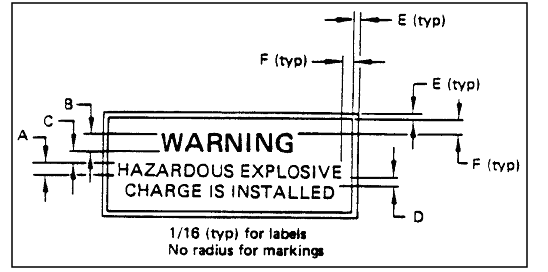 |
| Notes |
| A - Text or minor lines of lettering |
= A |
| B - Heading or major line of lettering |
= 1.25A to 2A |
| C - Spacing between heading and text |
= 0.65A to A |
| D - Spacing between lines of text |
= 0.50A |
| E - Border width |
= 0.60A |
| F - Background border |
= A |
| 1/16 (typ) for labels; No radius
for markings
|
Reference: 1, p. 4.8-11, NASA-STD-3000 105
9.5.3.1.14 Alphanumeric Design Requirements
{A}
9.5.3.1.14.1 Font Style Design Requirements
{A}
Requirements for the selection of font style are provided below.
a. Dark-Color Characters - Futura font shall be preferred. Commercial font styles for dark-color opaque alphanumerics on light-color opaque or transilluminated backgrounds and for hardware labels are indicated below in descending order of preference.
1. Fonts for engraved lettering:
a) Futura Demibold.
b) Gorton Normal.
c) Gorton Condensed.
2. Fonts for engraved numerals:
a) Futura Demibold.
b) Gorton Modern.
c) Gorton Normal.
3. Fonts for printed lettering and numerals:
a) Futura Demibold.
b) Futura Medium.
c) Alternate Gothic No. 3.
b. Light-Color Characters - Futura Medium type shall be used for transilluminated or light-color opaque markings on dark opaque backgrounds.
c. Fit Problems - The use of condensed type (Future Condensed) or abbreviations shall be the preferred method for solving line length fit problems rather than a reduction in type size.
d. Stenciled Characters - Stencil-type characters shall not be used on display/control panels or other equipment.
9.5.3.1.14.2 Punctuation Design Requirements
{A}
Requirements for punctuation marks used on labels are provided below.
a. Use - The use of punctuation marks shall be kept to a minimum.
b. Periods - Periods shall be omitted except when needed to preclude misinterpretation.
c. Hyphens - Hyphens shall be avoided whenever possible.
d. Parentheses and Ampersands - Parentheses and ampersands shall not be used on the display and control panel or other crew equipment.
e. Slashes - The slash (/) shall be used in place of the words and or where appropriate, and may be used to indicate multiple functions.
9.5.3.1.14.3 Upper/Lower Case Design Requirements
{A}
Requirements for the use of upper and lower case lettering for labeling are provided below.
a. Abbreviations - Lower case letters shall be used in abbreviations or symbols in which their use is the commonly accepted practice (e.g., He, pH, Hg, etc.).
b. Operating Instructions - Equipment operating instructions shall use lower case for text and upper case for the first letter of a sentence, headings, titles of equipment, and references to control/display panel markings.
9.5.3.1.14.4 Titles Design Requirements
{A}
Panel titles, subtitles, and mode titles shall be spelled out when possible.
(Refer to Paragraph 9.6.2.8.2 k, Abbreviations and Acronyms, for additional requirements on the use of abbreviations.)
9.5.3.1.14.5 Special Character Design Requirements
{A}
Requirements for special characters are described below.
a. Subscript and Superscript Size - Subscripts and superscripts shall be 0.6 to 0.7 times the height of associated characters.
b. Subscripts - Numeric subscripts and upper case letter subscripts shall be centered on the baseline of associated characters.
c. Lower Case Letter Subscripts - The base of lower case letters and the ovals of g, p, q, etc., shall be at the same level as the base of adjacent capital letters.
d. Degree Symbol - The degree symbol shall be centered on an imaginary line extended from the top of the F or C symbols.
e. Pound or Number Symbol (#) - The pound or number symbol shall be centered on an imaginary line extended from the top of the associated numerals and placed approximately two stroke widths away from them.
9.5.3.1.14.6 Character Height Design Requirements
{A}
Requirements for character height are presented below.
a. Character Height - Character height depends on viewing distance and luminance level. At a viewing distance of 710 mm (28 in) the height of letters and numerals shall be within the range of values given in
Figure 9.5.3.1.14.6-1.
b. Variable Distance - For a distance
Figure 9.5.3.1.14.6-1 Character
height - 710 mm (28 in.) Viewing Distance
| Markings |
Character height |
3.5 cd/m2 (1 ft-L)
or below |
Above 3.5 cd/m2
(1 ft-L) |
| For critical markings, with position variable (e.g., numerals on counters and settable or moving scales): |
5-8 mm(0.20-0.31 in.) |
3-5 mm(0.12-0.20 in.) |
| For critical markings, with position fixed (e.g., numerals on fixed scales, controls, and switch markings, or emergency instructions): |
4-8 mm(0.16-0.31 in.) |
2.5-5 mm(0.10-0.20 in.) |
| For noncritical markings (e.g., identification labels, routine instructions, or markings required only for familiarization): |
1.3-5 mm(0.05-0.20 in.) |
1.3-5 mm(0.05-0.20 in.) |
Reference: 2, p. 121
c. Size Categories - Where feasible and appropriate, characters used in labeling shall be graduated in size. To determine character height, all nomenclature on a label may be divided into three categories: titles, subtitles, and text. The nominal heights at a viewing distance of 710 mm (28 in) for each category shall be:
1. Titles, 5 mm (0.19 in).
2. Subtitles, 4 mm (0.16 in).
3. Text, 3 mm (0.12 in).
In general, when moving to the next larger character size, the character height shall increase by approximately 25 percent.
d. Space Limitations - The use of the same size letters and numerals for all categories on a label is acceptable for solving space limitation and clarity problems. In this case, the height of lettering and numerals shall be not less than 3 mm (0.12 in).
9.5.3.1.14.7 Character Width Design Requirements
{A}
Requirements for character width are given below.
a. Letters - The width of letters shall preferably be 0.6 of the height, except the letter l which shall be one stroke in width, the letters J and L which shall be 0.5 of the height, the letter M, which shall be 0.7 of the height, and the letter W, which shall be 0.8 of the height.
b. Numerals - The width of numerals shall preferably be 0.6 of the height, except for the numeral 4", which shall be one stroke width wider and the numeral 1", which shall be one stroke in width.
c. Wide Characters - Where conditions indicate the use of wider characters, as on a curved surface, the basic height-to-width ratio may be increased to 1:1.
9.5.3.1.14.8 Stroke Width Design Requirements
{A}
Requirements are listed below.
a. Height-to-Stroke Ratio - Marking letters and numerals shall have a height-to-stroke ratio of 5:1 to 8:1, depending on the application.
b. Transilluminated Background - Opaque markings on a transilluminated lighted background shall have a height-to-stroke ratio of 5:1 to 6:1.
c. Transilluminated Markings - Transilluminated markings on a dark background or markings used on integrally lighted instruments shall have a height-to-stroke ratio of 7:1 to 8:1.
d. General Purpose Illumination - Characters used on display panels and equipment when viewed under general purpose flood lighting or normal daylight conditions shall have a height-to-stroke ratio of 6:1 to 7:1.
9.5.3.1.14.9 Character Measurement Design Requirements
{A}
Requirements for determining character dimensions are presented below.
a. Measurement - All letters and numeral measurement shall be made from the outside edges of the stroke lines for other than machine engraving on opaque surfaces.
b. Engravings - For all mechanical engraving on opaque surfaces, the dimension controlling the size of letters and numerals shall be measured from centerline to centerline of the stroke.
9.5.3.1.14.10 Spacing Design Requirements
{A}
Spacing requirements for text and numerals are given below.
a. Character Spacing - The spacing between letters within words and between digits in a multi-digit number shall be the approximate visual equivalent of one stroke width between two straight-sided letters such as H and I. (This requirement is intended to accommodate the normal commercial typographical practice of spacing letters to achieve a consistent visual continuity. This permits close spacing of open letters such as C and T to avoid large apparent gaps).
b. Word Spacing - The spacing between words shall be the approximate visual equivalent of the letter W between two straight-sided letters such as N and F.
c. Line Spacing:
1. The spacing between lines of related text shall be 0.5 of upper case letter height.
2. Spacing between headings and text shall be 0.6 to 1.0 of upper case letter height.
9.5.3.2 Coding Design Requirements
{A}
Requirements for the implementation of various types of coding are presented below.
a. General Coding Requirements:
1. Standardization - The application of coding techniques shall be consistent within and between systems.
2. Clutter - Coding shall only be used where useful, as excessive coding can have the negative effect of adding to visual clutter.
3. Decrements - Coding shall not reduce legibility or increase transmission time.
4. Common Usage - Codes shall conform to conventional population stereotypes and general user expectations when these exist.
5. When feasible, meaningful codes shall be used rather than arbitrary codes. For example, use M for male and F for female rather than 1 for male and 2 for female.
b. Brightness Coding:
1. Brightness coding shall be employed to differentiate between an item of information and adjacent information.
2. No more than three levels of brightness shall be used. Each level shall be separated from the nearest by at least a 2:1 ratio.
c. Size Coding:
1. Symbols - Where size difference between symbols is employed, the major dimensions of the larger shall be at least 150% of the major dimensions of the smaller with a maximum of three size levels permitted.
2. Controls - No more than three different sizes of controls shall be used in coding controls for discrimination by absolute size. Controls used for performing the same function on different items or equipment shall be the same size.
d. Pattern Coding - Pattern coding shall be used to differentiate areas of interest to the observer (e.g., the normal, warning, and danger operating zones of a scale), and reduce operator search time.
e. Location Coding - Controls associated with similar functions shall be in the same relative location from panel to panel.
f. Shape Coding - Shape coding of controls shall be used to improve their identifiability through both the visual and tactile senses. Requirements are listed below.
1. Ease of operation - The coded feature shall not interfere with ease of control manipulation.
2. Position and orientation independence - Shapes shall be identifiable and differentiable by the hand regardless of the position and orientation of the control knob or handle.
3. Gloved operation - Shapes shall be tactilely identifiable when IVA gloves are worn, where applicable.
4. Mounting - Shape coded knobs and handles shall be positively and non-reversibly attached to their shafts to preclude incorrect attachment when replacement is required.
g. Underlining, Bold Face, Italics - Coding techniques shall be used when it is necessary to direct a reader's attention to a particular element of alphanumeric text. These techniques shall include, but not be limited to, underline, bold face type, and italics.
h. Flash Coding:
1. Use - The use of flashing lights shall be minimized, and used only where immediate attention is required.
2. Flash rate:
a) No more than 2 flash rates shall be used.
b) Where one rate is used, the rate shall be between 3 and 5 flashes per second.
c) Where two rates are used, the second rate shall be less than 2 per second.
3. Duty cycle - Flashing lights shall have approximately equal amounts of ON and OFF time.
4. Simultaneous signals - Flashing lights which could be simultaneously active shall have synchronized flashes.
5. Failure indication - If the indicator is energized and the flasher device fails, the light shall illuminate and burn steadily.
i. Color Coding - Color identification numbers used below are per FED-STD-595.
1. Color difference - Only one hue within a color category (e.g., reds, greens) shall be used in a given coding scheme, and that color shall always be associated with a single meaning.
2. Number of colors - No more than 9 colors, including white and black, shall be used in a coding system.
3. Ambient light:
a) Color coding shall be compatible with anticipated ambient lighting throughout the mission.
b) Color-coding shall not be used as a primary identification medium if the spectral characteristics of ambient light during the mission, or the operator's adaptation to that light, varies as the result of such factors as solar glare, filtration of light, and variation from natural to artificial light.
4. Familiar color meaning - Colors which are consistent with common usage and existing standards with respect to application are listed below. All color coordinates for transilluminated lighting are per CIE (Commission International del' Eclarirage Coordinates Chart Chromaticity Diagram 1931).
a) Red #21105 - Emergency, warning, and master alarm lights; safety controls; critical controls requiring rapid identification; emergency shutdown; control panel outline of a functionally critical emergency nature. Transilluminated devices shall have coordinates of x=.633 (±.03) y=.255 (±.03).
(Note: Under ambient red lighting, use orange-yellow and black striping.)
b) Yellow #33538 - Caution; emergency exits; safety controls associated with emergencies of a less critical nature. Transilluminated devices shall have coordinates of x=.455 (±.03) y=.550 (+/.03).
c) Yellow #33538 with black #37038 stripe - Immediate access; exit releases.
d) Orange #32246 - Hazardous moving parts; machinery; start switches, etc.
e) Green #14187 - Important and frequently operated controls having no urgent or emergency implications. Transilluminated devices shall have coordinates of x=.155 (±.05) y=.750 (±.05). Alternatively, for transilluminated devices, a wave length of 520 nm is acceptable.
f) Green (Sage) #14260 - First aid and survival.
g) Blue #25102 - Advisory (not recommended for general use).
h) Purple #37142 (magenta) - Radiation Hazard.
i) White - Advisory (for transilluminated devices only) - Transilluminated devices shall have coordinates of x=.360 (±.03 y=.360 (±.03).
5. Color deficiency - To avoid confusion by color-deficient observers, do not use the color green if the color scheme uses more than six colors. If six or fewer colors including green #14260 and yellow are used, yellow #23655 shall be substituted for #33538. Red #11302 and blue #15177 may also be used; however, do not use red and green within the same complement.
6. Placards - The preferred markings and background color for placards are listed below.
Preferred markings and colors for placards
| Markings |
Background |
| White |
Black |
| Black |
Yellow |
| Black |
White |
| Yellow |
Blue |
| White |
Red |
| Blue |
Yellow |
7. Zone markings - On indicators where zone markings are used to indicate various operating conditions, the following requirements shall apply.
a) Primary colors shall be limited to red, yellow, orange, and green consistent with color selection criteria given above.
b) Zone markings shall be applied and located in a manner that facilitates easy removal.
c) Zone markings shall not interfere with the reading of quantitative markings.
d) When color is used to zone mark, the color shall be applied so that its meaning is consistent across applications.
8. Color Contrast
Color contrast - An important factor to consider when selecting colors is the contrast between various colors. This is necessary to ensure that each color is easily discriminated from the others. Although contrast is an important consideration, it should not be used without regard to other important factors such as convention or standard, inherent meaning, and consistency across displays.
a) The following color list shall be used to select colors that contrast maximally with the color just preceding it and satisfactorily with the earlier colors in the list. Colors (1) through (9) yield satisfactory contrast for red-green deficient as well as color-normal crewmembers. The remaining 13 are useful only for color-normal crewmembers.
Colors that provide good visual contrast
| Color |
Number |
| (1) White |
#19875 |
| (2) Black |
#17038 |
| (3) Yellow |
#13655 |
| (4) Purple |
#17142 |
| (5) Orange |
#12246 |
| (6) Light blue |
#15102 |
| (7) Red |
#11105 |
| (8) Buff |
#33594 |
| (9) Gray |
#36251 |
| (10) Green |
#34138 |
| (11) Purplish pink |
#31638 |
| (12) Blue |
#35240 |
| (13) Yellowish- pink |
#33613 |
| (14) Violet |
#37142 |
| (15) Orange-yellow |
#33538 |
| (16) Purplish red |
#31136 |
| (17) Greenish yellow |
#33814 |
| (18) Reddish brown |
#30160 |
| (19) Yellow-green |
#34666 |
| (20) Yellowish brown |
#30260 |
| (21) Reddish orange |
#32246 |
| (22) Olive green |
#34108 |
b) Color contrast shall be selected in conjunction with color conventions and standards, inherent meaning, and consistency across displays.
9.6 USER-COMPUTER INTERACTION DESIGN CONSIDERATIONS
{A}
9.6.1 Introduction
{A}
9.6.2 Data Display
{A}
9.6.2.1 Design Considerations for Data Display
{A}
a. Screen layouts should be carefully designed, modeled, and prototyped.
b. Visual consistency, such as command lines always starting at the bottom left of the screen, should be provided to the user.
c. Feedback, which is appropriate, rapid, and predictable should be given for each user action.
d. Context should be provided to the user. (e.g., any currently active modes should be clearly indicated).
e. Required actions or commands should be easy to learn, and should follow some rational or logical sequence.
f. It should be easy to escape from, or abort, an action or process.
g. It should be difficult to make mistakes and easy to recover from mistakes that are made.
h. The design should allow the crewmember to focus attention on the task rather than on what they have to do with the system to accomplish that task.
i. The system should not force the crewmember to rely on either short-term or long-term memory. Information that the user needs should be displayed.
j. Extraneous information should not be included. Unnecessary, but potentially useful information should not be displayed, but should be available upon request.
9.6.2.2 Design Requirements for Data Display
{A}
a. Stand Alone - In general, data displays shall convey enough information to allow the user to interpret the data without referring to additional sources.
b. Shared Displays - If a single display monitor is used to display different categories of information alternately, none of the categories shall require continuous or concurrent monitoring.
9.6.2.3 Text
{A}
9.6.2.3.1 Design Considerations for Text
{A}
Under many conditions, reading text on a CRT is significantly slower than hard copy reading. However, comprehension of text is not necessarily different between a CRT and a hard copy. Extra care needs to be taken in the design of text displays so that the time to read text from a CRT is rapid and comprehension remains accurate.
a. Text should be presented using upper and lower case characters. Reading time is faster with upper and lower case characters than with all upper case.
b. Right justification with nonproportional spacing should NOT be used because under these conditions reading time is slowed.
c. Default text line spacing should be 150% of character height.
d. The default condition for line length should be between 52 and 80 characters. Line lengths of less than 52 characters result in slower reading times. An 80 character line is generally the accepted standard.
e. The default values for the margins in a text file should be set to permit viewing of all of the characters in the entire horizontal line.
f. Any required dedicated function areas in a text file should be located in a consistent area.
g. Users should have the ability to change the line spacing for an entire text file or for any particular section of a file.
h. Users should have the ability to set tabs for any particular section of a text file, including the entire file.
9.6.2.3.2 Design Requirements for Text
{A}
a. Upper and lower case - Text shall be presented using upper and lower case letters.
b. Justification - The default condition shall be to left justify all lines of text; however, options for right justification and fill-justification shall be available.
c. User Control - Users shall have control over various features of text display: justification, line length, space between lines, margins, font style and size.
9.6.2.4 Tables
{A}
9.6.2.4.1 Design Considerations for Tables
{A}
Tables are especially useful for comparing the features of two or more alternative conditions.
b. Titles should be in all capital letters, because the search time for individual words in capitals is faster.
c. Labels should be presented in all capital letters, because the search time for individual words in capitals is faster.
9.6.2.4.2 Design Requirements for Tables
{A}
a. Titles - All tables shall have a concise, descriptive title. Titles shall have a consistent location on tables.
b. labels - Each group of data in a table shall have a concise, descriptive, label that is separated from other characters and can easily be identified as the label.
c. Consistent Widths of Characters - The fonts and widths of numeric characters shall be consistent within a table. Highlighting of numeric characters by means of italics or bolding shall not change the width of numeric characters. Differences in fonts and/or widths of alphabetic characters within a table shall not affect column or row size or spacing.
d. Grouping - All displayed data necessary to support a user activity or sequence of activities shall be grouped together.
9.6.2.4.3 Matrix Tables
{A}
9.6.2.4.3.1 Design Considerations for Matrix Tables
{A}
A matrix table has a regular rows-by-columns structure in which rows represent elements of a large category, and similarly, the columns represent elements of another larger category. The data in the cells of the matrix are the values of the condition specified by the row element and the column element. A spread sheet and a correlation matrix are representative examples of a matrix.
A user can obtain row information from a matrix by scanning horizontally (rows across columns), vertically (columns across rows), and diagonally (rows and columns simultaneously).
9.6.2.4.3.2 Design Requirements for Matrix Tables
{A}
a. Use - Matrix tables shall be used to present row-column data.
b. Arrangement - Data in matrix tables shall be displayed in a left-to-right, top-to-bottom array. Alphanumeric data shall be left justified; numeric data shall be arranged with decimal points aligned vertically (If a number does not have a visible decimal point, the decimal point shall be assumed.
c. Column Order - Material most relevant to the user or most frequently used shall be in the left column and shall progress to the least relevant in the far right column.
d. Labels - Labels for the row variables shall be located in the left-most column; labels for the column variable shall be located in the top row. When a column extends over more than one page vertically (i.e., the user has to scroll or page to continue reading the column), the same column labels shall be displayed form page to page. Similarly, when a row extends over more than one page horizontally (i.e., the user has to scroll or page to continue reading the row), the same row labels shall be displayed form page to page.
e. Readability - In tables with many rows or columns, a blank line, dots, or other distinctive feature shall be inserted after every fifth row or column as appropriate to help maintain one's place across columns or across rows.
f. Organization of Rows and Columns - When possible, rows and/or columns in a table shall be arranged in a systematic order (e.g., chronologically, alphabetically, sequentially, by magnitude, by importance, or according to function).
g. Discriminable rows and columns - Each column shall be discriminable from every other column by means of a physical cue, such as sufficient blank space or a line. Similarly, all rows shall be discriminable from one another by means of physical cues.
9.6.2.4.4 Functional Area Tables
{A}
9.6.2.4.4.1 Design Considerations for Functional Area Tables
{A}
A table that consists of functional areas has a less regular structure than a matrix, and in many ways, may resemble a data form. Unlike data forms, these tables can contain just data and not require any input. As a consequence of having less structure, such a table can present more varied types of information. The user can obtain information from these tables primarily by reading across rows while moving down columns; the function of the column is principally to align and label the data.
9.6.2.4.4.2 Design Requirements for Functional Area Tables
{A}
a. Use - A functional area table shall be used to display related data that has a less regular structure than a matrix. The data are organized into functional groups, similar to a completed data form.
b. Group size - Related data shall be displayed in groups which subtend five degrees of visual angle or less. The groups shall be visually distinct from one another.
c. Density - The ratio of filled display character spaces to the total number of character spaces should not exceed 30% under nominal operating conditions.
9.6.2.5 Graphics
{A}
9.6.2.5.1 Design Considerations for Graphics
{A}
A graphical display provides a pictorial representation of an object or a set of data. Graphical displays include lines, solid objects, and perspective drawings; bar, pie, and line charts and graphs; scatterplots; displayed meters; flowcharts and schematic diagrams; icons; and maps. The pictorial representation can be an analogue of the represented object or data or can be symbolic.
In addition, certain graphical displays combine analogue and symbolic representations.
a. There is some evidence that graphical displays seem to promote holistic processing (processing of the display as a whole; all of the details at once) whereas alphanumeric displays promote serial processing (processing of the display one piece at a time); this is especially true when there is time pressure. However, research findings have been equivocal and very task dependent.
b. Consider using a graphical display of data when users need to monitor changing data, quickly scan and/or compare sets of data.
c. Categorical or trend data should be represented graphically.
d. Continuous data which can be categorized without a loss in information content should be represented graphically.
e. To the greatest extent possible, graphs and charts should display all of the relevant information and only the relevant information for the user to complete the current step in the task. The user should be able to request more detailed data with a single action.
f. The user should be able to enlarge (and subsequently to reduce) the graph, chart, or some subsection to zoom in on critical data.
9.6.2.5.2 Design Requirements for Graphics
{A}
a. Use - Types of graphical displays include icons, schematics, data graphs, maps, flow charts, and pictures. Graphical displays shall be used when they will convey information to the user more clearly, effectively, or quickly than other formats. For example, graphics may be used as follows:
1. A statistical data graph is appropriate when users need to monitor changing data, to scan a data set or sets quickly, to compare multiple sets of data, or to see trends in data.
2. A flowchart is appropriate when users need to follow a sequence of events that involves logical branching or to observe the temporal order of events.
3. A schematic is appropriate when users need to identify both the elements of a system and the spatial/temporal organization of those elements.
4. A map is appropriate when users need to determine spatial relations between objects.
b. User control - The user shall have the ability to change various physical features of a graphic to enhance his or her viewing capability, including enlarging and reducing the graphic or a subsection thereof, increasing the amount of detail (if additional detail is available, e.g., in a system schematic), and selecting different orientations or reference points (especially for maps and schematics).
c. Simplicity - Graphical displays shall maintain the visually simplest display consistent with their function.
e. Identification of Graphic Displays - All graphic displays shall have unique, meaningful titles by which users can identify and access the display.
f. Identification of Elements in Graphics - All elements in graphic displays (including objects in a schematic, geographical locations in a map, and axes in a data graph) shall be identifiable and discriminable by the user. The two most prominent techniques for providing cues for identification are labeling and symbols.
1. Labels shall be in close proximity to the object that they identify, but shall not obscure the element.
2. In addition to or in place of labels, symbolic coding (e.g., texture, color, or shape) shall be used when appropriate to aid users in identifying elements of graphical displays . Symbolic codes shall be accompanied by legends that provide the symbol and its referent.
9.6.2.6 Coding
{A}
9.6.2.6.1 Design Considerations for Coding
{A}
Coding is used for highlighting (i.e., to attract a user's attention to part of a display), as a perceptual indicator of a data group, or to symbolize a state or attribute of an object (e.g., to show a temperature level or for warning purposes).
a. Highlighting calls the user's attention to a feature of the display. Several highlighting methods are image reversal (reverse video), brightness/boldness contrast, color, underlining, blinking, flashing arrows, and changes in font.
1. If highlighting is to be used to attract the user's attention, the highlighting technique should be distinctive.
2. Highlighting of information should be minimized. A good rule of thumb for displays of nominal conditions is to limit the maximum amount of highlighting to 10% of the display information.
b. Grouping is a powerful technique for representing the similarity or commonalty of data. Grouping can be accomplished by having similar data spatially close together in a display and/or by having similar data share a common perceptual attribute (e.g., color, shape, or size).
1.The use of perceptual grouping decreases search times and reduces confusability among stimuli; like elements are seen as belonging to the same group, even though they may be spatially close to confusable stimuli.
2. Displays with high information density should have an intermediate number of groups. If inherent functional groups of data exist, then they should be preserved. Displays should provide cohesive grouping of display elements so that users perceive large screens as consisting of smaller identifiable pieces or chunks.
3. Spatial distance should be used for redundant coding when possible. Limitations are physical screen size and amount of information to be displayed.
c. A symbolic code is used not simply to attract the user's attention or to indicate similarity, but to communicate the meaning of a display structure to the user. For example, the colors red and blue might be used to communicate heat and cold, respectively.
If potentially conflicting information must be presented, spatial distance should be used to separate the conflicting elements.
9.6.2.6.2 Design Requirements for Coding
{A}
a. Highlighting - Highlighting (display coding which serves only to call the user's attention to a feature of a display) shall be used only for important information (e.g., out-of-limit conditions) When conditions change and an item that was highlighted is no longer important (e.g., after an out-of-limits condition has been corrected), that item shall no longer be highlighted. The specific highlighting technique used (e.g., reverse video brightness contrast, boldness contrast, underlining, or blinking) shall not have a detrimental impact on the user's perception of the display.
b. Grouping - Coding shall be used to group functionally similar information and to indicate membership in a common group. Grouping allows users to perceive a large screen as consisting of smaller identifiable pieces. Spatial distance and shape coding are particularly powerful grouping techniques.
1. Grouping of information shall be accomplished by spatial distance, shape coding, lines, color coding or other means consistent with the application.
2. Displays with high information density shall have an intermediate number of groups. The preferred range for number of groups is 19-40.
c. Symbols - Coding by means of graphic symbols, shapes, or color shall be a key method used to communicate the specific meaning of an element of a display to a user. The choice of a symbol shall not contradict highly over learned associations (e.g., the use of red as a symbol for stop or danger and the use of an octagonal shape for stop).
1. As a symbolic code, color shall be redundant with at least one other coding technique.
2. Users shall have access to the referent for every symbol.
9.6.2.7 Windows
{A}
9.6.2.7.1 Design Considerations for Windows
{A}
a. The default width for a generic window should cover from 67% to 100% of the full screen.
b. The default size for text windows should be at least four to seven lines of information. Beyond four to seven lines of information, the default window size should be a function of the amount of information to be displayed in the window.
c. Windows should have a rectangular shape. The window should be framed by a border of a single line. The frame should expand and contract with the window.
d. The title of a window should be positioned in a consistent and highly visible place (e.g., centered at the top of the window). The title should accurately and uniquely describe the contents of the window.
e. A variety of methods for maintaining a distinction between multiple active windows (and the inactive or closed windows associated with them) exists. The system might maintain a directory of windows, a schematic illustrating the relationship between windows, or a coding or highlighting system to identify windows in a hierarchy.
f. The Human-Computer Interface issues regarding use of multiple windows remains largely unexplored. Classification schemes other than those currently defined (open vs. closed, active vs. inactive) exist.
9.6.2.7.2 Design Requirements for Windows
{A}
a. Perceptual Characteristics of Windows - Windows are subdivisions of displays in which one functionally-related set of information is displayed. Windows shall be perceptually distinct from the rest of the display.
b. Types if Windows - Users shall be able to distinguish among different types of windows based on the perceptual characteristics of the window. Window types can be organized in a hierarchy based on their function: Open vs. Closed windows, where the user has perceptual and functional access only to the open window; Open windows can be Active or Inactive, where the active window contains an on-going activity; either user-maintained (e.g., a command language dialogue) or system-maintained (e.g., control of a Space Station Freedom subsystem by an expert system); Active windows can be an Interactive window (also known as the listener) or a Non-interactive window, where the Interactive window is the one which user actions have their effect.
c. Window Titles - A brief, unique, and descriptive title shall be positioned in a consistent and highly visible location for each window. The user shall be able to use that title in accessing the window.
d. Multiple Windows - When multiple windows are open simultaneously, only caution & warning and task-relevant information shall overwrite the active window(s).
{A}
9.6.2.8.1 Design Considerations For Format
{A}
a. Information Density - Information density should be held to a minimum in displays used for critical tasks.
b. Selectable data display - Only data essential to the user's needs should be displayed.
9.6.2.8.2 Design Requirements for Format
{A}
a. Consistency - Display formats shall be consistent within a system.
1. When appropriate for users, the same format shall be used for input and output.
2. Data entry formats shall match the source document formats when feasible and efficient for user performance.
3. Recurring data fields within a system shall have consistent names and shall have consistent relative positions within displays.
b. Standardization - The content of displays within a system shall be presented in a consistent, standardized manner.
c. Information Density - A minimum of one character space shall be left blank vertically above and below critical information, with a minimum of two character spaces left blank horizontally before and after.
d. Selectable data display - The system shall permit the user to access any data at any time.
e. Readily Usable Form - Data presented to the user shall be in a readily usable
and readable form such that the user does not have to transpose, compute,
interpolate, or mentally translate into other units, number bases, or
languages.
f. Order and Sequences - When data fields have a naturally-occurring order (e.g., chronological), such order shall be reflected in the format organization of the fields.
g. Extended Alphanumerics - When five or more alphanumeric characters without natural organization are displayed, the characters shall be grouped in blocks of three to five characters, separated by a minimum of one blank space or other separating character, such as a hyphen or slash.
h. Comparative Data Fields - Data fields to be compared on a character-by-character basis shall be adjacent. Relative position shall maximize ease of comparison.
i. Labels and Title:
1. Each individual data group, message, or window shall contain a descriptive title, phrase, word, or similar identifier to designate the content of the group or message.
2. Labels and titles shall be located in a consistent fashion adjacent to their referent; the relation between the label or title and referent shall be clearly visible.
3. Labels and titles shall be emphasized to facilitate user scanning and recognition. The technique used for emphasis (e.g., highlighting, see
Paragraph 9.6.3.1.4a) shall be easily distinguishable from that used to highlight or code emergency or critical messages. Labels and titles shall not be confusable with data.
4. The physical features and wording of labels and titles shall be designed to avoid confusion as to whether the label is for a data entry field, a control option, a guidance message, or other displayed materials.
5. Labels and titles shall be unique to avoid confusions between labels.
6. When presenting a list of user options, the label shall be descriptive of the contents of the list and relevant to the task being performed by the user.
j. Identifying Location in Sequence of Displays - Cues shall be provided to the user to identify the currently displayed page and the total number of
pp. of a multiple page display (e.g., in a text file, the second page of a five page file might be labeled Page 2 of 5).
k. Abbreviations and Acronyms:
1. Information shall be displayed in plain concise text wherever possible.
2. Abbreviations and acronyms shall be standardized.
3. Abbreviations shall be distinctive to avoid confusion.
4. A single word shall have no more than one abbreviation.
5. No punctuation shall be used in abbreviations.
6. Where practical, definitions of all abbreviations, mnemonics, and codes shall be provided on-line at the user's request. If on-line capability is not provided, definitions shall be provided in hardcopy.
l. Number System - When numeric data are displayed or required, such data shall be in the decimal number system by default. Users shall have the ability to change the number system according to their task demands.
9.6.2.9 Information Display Rate
{A}
9.6.2.9.1 Design Considerations for Information Display Rate
{A}
a. The computer system should respond to user commands and requests in minimal time.
b. The variability of response times should be kept to a minimum. Response time deviations should not exceed more than half the mean response time (e.g. if the mean response time is 4 seconds, the variation should be limited to a range of 3 to 5 seconds).
c. A message should be displayed if response times are long and there is no indication to the user that the system is processing. Additionally, as the status of the system changes during a multiple-step task, the status message should change accordingly.
d. When the requirements of an operation-monitoring task dictate that current data changes be continuously viewed, the user should have the option of simultaneously viewing a freeze frame or snapshot and the continuous display.
9.6.2.9.2 Design Requirements for Information Display Rate
{A}
a. Information Display Rate - The information display rate shall not exceed human perception, comprehension, response capabilities.
b. Update Rate:
1. The rate of update of information within a display shall be a function of both task requirements and user capabilities.
2. The rate of update of information shall not exceed the user's ability to perceive changes in values of parameters.
3. For slowly changing data, the system shall aid the user in attending closely to the display and in eliminating the need for extended fixation of the display.
4. Items requiring dynamic visual acuity on a graphic display shall not move faster than 60 degrees of visual angle per second, with 20 degrees per second preferred.
c. Display Freeze:
1. A display freeze mode shall be provided to allow close scrutiny of any selected display that is updated or advanced automatically by the system.
2. An option shall be provided to allow the user to either resume the update of information from the point at which the display was frozen or at the current real-time point.
3. An appropriate label or iconic symbol shall be provided to indicate to the user that the display is in the freeze mode.
d. System Response Time -Whenever possible, the time for the system to respond to a user command or request shall not exceed 2 seconds.
e. Keystroke Echo Response Time - Whenever possible, keystroke echo response time shall not exceed 0.1 second.
9.6.3 Real-Time Interaction
{A}
9.6.3.1 User-Computer Dialogues
{A}
9.6.3.1.1 Design Considerations for User-Computer Dialogues
{A}
a. All dialogue types should share a common framework, so that the user can learn the basic dialogue concepts and transfer those concepts between dialogue types.
b. Use - Direct manipulation should be the preferred dialogue techniques used for tasks.
9.6.3.1.2 Design Requirements for User-Computer Dialogues
{A}
a. Dialogue Type - The choice of the type of dialogue between the user and computer (e.g., command language, menus, data forms, direct manipulation) shall be compatible with user characteristics and task requirements. The human-computer dialogue for any task shall allow users to execute commands in terms of the functions to be performed without concern for internal computer data processing, storage, or retrieval mechanisms.
b. Multiple dialogues - To the greatest degree possible, users shall be able to input commands to the system using any of the available dialogue types and shall be able to switch between dialogue types within a task sequence.
c. User Viewpoint - User-computer dialogue techniques shall reflect the user's point of view such that the commands are logically-related to the user's conception of what is being done.
d. Feedback from commands:
1. When the completion of a command results in a consequence that is perceptible to the user, the completion of the commanded action shall be the only necessary feedback.
2. Rather than simply rejecting the entry, the system shall permit users to correct errors in commands, where feasible.
3. When the completion of a command results in a consequence that is not perceptible to the user, the system shall provide explicit feedback to the user that the command was completed. The feedback shall be in the form of a message that describes the actions that resulted from the command in simple, direct, positive language.
e. Arm-Fire Sequence for Critical Commands - Users shall have to confirm that they want to perform a critical, potentially hazardous, or potentially destructive command (including commands that would destroy stored data) before the system will execute it. The confirmation request from the system to the user shall be positive, simple, and direct.
9.6.3.1.3 Command Language
{A}
9.6.3.1.3.1 Design Considerations for Command Language
{A}
a. Command languages are the most concise, flexible and powerful of all dialogue types. The disadvantages are the training required to learn the correct commands and syntax, and the increased potential for errors.
b. Interpretation of the command language should not be affected by superficial characteristics of command statements such as letter case or spacing.
c. Users should be able to use a synonym for any command language term with minimal disruption of performance. Two approaches to the use of synonyms might be implemented; however, each approach has advantages and disadvantages.
1. The system might recognize and accept all probable synonyms for each keyword defined in the command language. Acceptable synonyms would be limited by the requirements of uniqueness and unambiguousness. An advantage is the ability to enter a wide variety of terms and have the system recognize and accept them, thereby reducing errors and saving time. A disadvantage is that users are generally inconsistent in their use of synonyms, either from time to time for a single person or across groups of people. Accordingly, acceptance of synonyms may create a tremendous burden for the system. In addition, accepting synonyms may increase the time required to learn the command language.
2.The system might recognize all probable synonyms for each keyword in the command language; but, rather than accepting the synonym, the system would provide the user with an error message which proposed the correct term. Advantages are that it may be less burdensome on the system and it would be more likely to help the user learn the command language. The major disadvantage is that error trials would be relatively time consuming.
d. Command Language Terms - To the greatest degree possible, the meaning of terms in the command language should correspond to English and be conveyed in a form such that additional resources are not required to interpret the message.
9.6.3.1.3.2 Design Requirements for Command Language
{A}
a. Use - All users shall always have access to the command language. Additionally, the command language is especially well suited for the following:
1. Tasks with an elaborate interaction between the user and system.
2. Highly trained, frequent system users.
b. Standardization - The functionality, design, and operation of the command language shall be standard. The standardization of the language shall include the lexicon, semantics, and syntax.
c. Command Language Terms - The terms in the command language shall describe actions or objects, and the attributes of actions or objects.
d. Command Language Syntax - The structure of the command language shall resemble the structure of English as closely as possible.
e. Distinctiveness - Command language terms shall be perceptually and semantically distinct from one another.
f. Punctuation - The command language shall contain a minimum of punctuation or other special characters.
g. Truncation - The user shall be able to enter the full command name or the system-specific truncated form. Truncated forms may consist of unique partial command terms, function keys, and command keystrokes.
h. Command Area - Commands shall be entered and displayed in a standard command area in a consistent location on all displays.
i. Command Prompts - The user shall be able to request prompts, as necessary, to determine required parameters in a command entry.
j. Command Editing - Editing of commands shall follow the same rules as text editing.
k. Alternative Constructions - If users input alternative anonymous command language terms, the system shall aid the user in completing the command correctly.
l. Command recall - The user shall be able to easily recall a previously executed command, edit it, and then execute the edited version.
9.6.3.1.4 Design Requirements for Command Keystrokes
{A}
a. Uses - Command keystrokes (i.e., the use of a limited number of keystrokes combined with pressing a Command Key to access a command language term) shall be used primarily in cases where speed of command inputs is important. Other dialogue techniques shall be available, as appropriate.
b. Consistency across applications - The structure and meaning of keyboard commands shall be consistent across applications.
9.6.3.1.5 Design Requirements for Function Keys
{A}
a. Uses - Function keys shall command an action with a singular key press and shall not require any other preceding or simultaneous keystroke (e.g., pressing a Command Key). Function keys shall be used for tasks with unique control entries or as an adjunct to other dialogue types for functions that occur frequently, that must be made quickly, and that must be made with minimal syntax errors.
b. Consistency across applications - The consequence of pressing a fixed function key shall be consistent across applications.
9.6.3.1.6 Menus
{A}
9.6.3.1.6.1 Design Considerations for Menus
{A}
a. Menus should be used when a user must select from several alternative options. The use of menus is beneficial for infrequent tasks, complex tasks or novice users. Depending on task and user requirements, menus can be fixed or user requestable (pull-down; pop-up).
b. Menus should be used when a command set is so large that users are not likely to be able to commit all of the commands to memory.
c. Menus are not the most efficient method of entering data and may prove too slow for experienced users.
d. Menus should be designed so that the function of the menu is evident to the user.
e. User-requested menus should be activated by only a specific user action (e.g., a press on the selection button). Menus should not appear simply because the cursor has passed over the menu title.
f. Menu items which are unavailable should be displayed, but made perceptibly different from the available items.
g. All menu items should be selectable by keyboard entry. The keystroke combination should be closely related to the menu item (e.g. the code might be the first letter of the option label). The keystroke combination should appear alongside the option label in the menu.
9.6.3.1.6.2 Design Requirements for Menus
{A}
a. Menu Item Selection:
1. The user shall be able to select a menu item with minimal activity.
2. When selection is to be accomplished by cursor placement on the to-be-selected item, the system shall aid the user in cursor placement. For example, for a permanent menu, the cursor would be placed on the most likely option, usually the first position.
3. Where design constraints do not permit cursor placement, a standard input area shall be provided for the user to key the selected option code.
b. Presentation of Menu Items - Menu items shall be presented in a list format. Each menu item, along with any associated information (e.g., selection codes and descriptors), shall be displayed on a single line.
c. Organization of Menu Items - Menu items shall be organized in a logical order (e.g., similarity of function, expected frequency of use, temporal ordering of the task). If no logical basis exists for ordering items, an alphabetical order shall be used.
d. Coding of Menu Items:
1. When users have the capability to select a menu item by means of a coded entry, the code associated with the menu item e display in close spatial proximity to the menu item.
2. Codes used to select menu items shall item so that users do not have to learn arbitrary codes.
3. If menu items are selectable by means of function keys, the arrangement of the function keys and menu shall be compatible.
e. Selectable Items Discriminable From Nonselectable Items - Menu items that are available to be selected by the user shall be visually different from menu items that are not available in a given application or step in a task.
f. Format Consistency - Menu formats shall be consistent throughout the system.
g. Menu Availability - Menus shall be readily available to the user at all times.
h. Movement Through Menu Hierarchies:
1. The user shall have the capability to traverse menu hierarchies forward and backward.
2. If several levels of menu hierarchy are presented, the user shall be able to move from one level to any other level without having to step through multiple menu levels.
3. The system shall provide visual cues that indicate the path that the user has traveled through a hierarchy of menus.
i. Feedback:
1. When a menu item is selected, an immediate indication that the intended item was selected shall be given. This indication shall not be confusable with other kinds of display coding.
2. When selection of a menu item results in a continuing condition (e.g., turning on a pump which stays on until commanded to be shut off), a visual indication, clearly associated with the specific menu item, shall be provided to the user during the time that the condition continues.
j. Types of Menus - Menus shall be available either as permanent menus or as user-requested menus (user-requested menus are menus which are present only when the user specifically asks for them, e.g., pop-up or pull-down menus). The type of menu shall be a function of the task requirements.
9.6.3.1.6.3 Permanent Menus
{A}
9.6.3.1.6.3.1 Design Considerations for Permanent Menus
{A}
a. Permanent menus should not be removable by the user.
b. There should be one standard design for the input prompt that is used for permanent menus across all applications, for example, ENTER CHOICE:___. There should be a text prompt delimiter (e.g., a colon) as well as an underscored area representing the maximum input length.
c. The location of the prompt should be the same on all displays. This minimizes head/eye movement when the user is locating the appropriate key.
9.6.3.1.6.3.2 Design Requirements for Permanent Menus
{A}
Permanent menus shall be used when:
a. The user needs to see the menu items throughout a task.
b. T he user needs to examine every option in detail.
c. The user does not have the ability to request that a menu be displayed (e.g., in the absence of a pointing device).
d. The use of a user-requested menu would obscure information needed for a task.
9.6.3.1.6.4 User-Requested Menus
{A}
9.6.3.1.6.4.1 Design Considerations for User-Requested Menus
{A}
a. Pull-down menus are generally used in conjunction with a menu bar (a specialized function area that displays categories of user response alternatives). A disadvantage of most current implementations (menu bar at the top of the display) is the travel time required to move back and forth to the menu bar.
b. Pop-up menus require some user action (e.g., the click of a pointing device button) to activate the display of the menu. A disadvantage of most current implementations is that the particular menu popped up depends upon the cursor location so the user must remember the arbitrary pairing of screen location and menu.
9.6.3.1.6.4.2 Design Requirements for User-Requested Menus
{A}
a. Use - User-requested menus shall be used when:
1. Display space is limited.
2. Users need to see the menu items only when selecting them.
3. Information required by the user would not be obscured by the menu.
b. Menu design:
1. The height of a menu bar (used to permit the user to request a menu) shall be sufficient to contain standard text characters which serve as the menu labels.
2. Menu labels on the menu bar shall be brief, descriptive of the contents of the menu, physically separated from other menu labels, and semantically distinctive from other menu labels.
3. Menu bars shall be placed in a consistent location in all displays.
4. The organization of categories across the menu bar shall be logical (e.g., according to function or frequency of use).
c. Activation - User-requested menus shall be displayed only after a single, specific action by the user. After the menu options selection process is complete, the menu shall revert to its hidden state.
9.6.3.1.7 Direct Manipulation
{A}
9.6.3.1.7.1 Design Considerations for Direct Manipulation
{A}
a. In direct manipulation interfaces, the user's actions are direct and the results are clearly displayed (WYSIWYG; What You See Is What You Get). A system using direct manipulation usually contains a heavy visual component such as icons or pictorial representations that can be directly selected as commands to the computer system (e.g., an icon of a garbage can could be used for deleting files).
b. Two primary direct manipulation actions exist: selecting and dragging. Selecting should involve two steps: (e.g., (1) moving a pointing cursor to an icon or function area and (2) indicating to the system that the icon and its associated function are required through the performance of a specific, well-defined selection action by the user (e.g., clicking a control device cursor). Dragging should involve moving a selected icon or the cursor.
c. The consequences of dragging should be contingent on the nature of the object that is dragged and where the object is placed at the termination of dragging. For example, dragging a data file icon to a statistics icon might cause the data to be analyzed; dragging the file icon to a disk icon might copy the file onto that disk; dragging with a drawing tool might draw a line; and dragging across text might mark the text for selection (a technique called drag selection).
9.6.3.1.7.2 Design Requirements for Direct Manipulation
{A}
a. Philosophy of Direct Manipulation - In the direct manipulation interface, the user shall be able to manipulate data structures or objects directly by physically interacting with their graphical representation.
b. Features of Direct Manipulation - The direct manipulation interface shall have the following characteristics:
1. The objects of interest have continuous graphical representations (e.g., as icons and windows).
2. The users accomplish functions by means of physical actions with the objects instead of by language-based commands. Two primary physical actions are selecting an object and moving an object.
3. Operations are rapid, incremental, and reversible. The impact of an operation on the object of interest is immediately visible.
c. Use - Direct manipulation shall be among the dialogue techniques used for tasks.
1. Users have different languages.
2. The task objects and actions lend themselves to iconic representation.
3. Users are not highly practiced with the task.
9.6.3.1.7.3 Icons
{A}
9.6.3.1.7.3.1 Design Considerations for Icons
{A}
The visual features, meanings and specific uses of icons should be consistent within and between computer system applications. If users have to learn different associations between icons and the objects or actions that they represent for every different application or system, training times and errors will increase.
9.6.3.1.7.3.2 Design Requirements for Icons
{A}
a. Icon Design :
1. The icon shall pictorially represent the object or action. (An icon is a pictorial, pictographic, or other symbolic representation of a software object or an action by the system. A user's direct manipulation of the icon is equivalent to manipulating the software object or executing the system action.)
2. Icons shall be identifiable and discriminable.
3. Icons that the user can select shall be sufficiently large enough to minimize selection time and errors.
4. Icons shall be simple, closed figures.
5. Icons shall be accompanied by text labels which correspond to the term from the command language that describes the same object or action. The text label shall be clearly associated with the icon without obscuring the visual representation.
b. Consistency - Visual features, meanings, and specific uses of icons shall be consistent within and among applications.
c. Feedback - Selecting an icon shall be acknowledged by highlighting the icon in such a way that the icon is not visually obscured. The icon shall remain highlighted during the time that it is selected.
9.6.3.1.7.4 Design Requirements for Actions in the Direct Manipulation Interface
{A}
a. Movement and Selection - Users shall be able to move the pointing cursor to and select icons by the use of any available cursor control device (e.g., X-Y controllers and arrow keys).
b. Opening - shall be able to open a selected icon by a single unique action.
c. Initiating a Process - Users shall be able to initiate the process related to an icon (e.g., opening a file or launching an application) in multiple ways, for example: opening a selected icon; connecting an object icon to an action icon; or selecting an icon and entering a command (e.g., via the command language, command keystrokes, or menu).
9.6.3.1.7.5 Interactions with Windows
{A}
9.6.3.1.7.5.1 Design Considerations for Interactions with Windows
{A}
a. Commands issued by the user should directly affect the interactive window.
b. Actions by the user should primarily affect the interactive window. However, actions in the interactive window may affect any other window (e.g., the user may use an inactive window as a display).
c. Window types should be perceptually distinct. Permitting changes in noninteractive and interactive windows must be done with great caution so that the changes are visible to the user in a layered window environment. For example, windows whose contents are changed by an action in another window might be brought to the front of the display.
d. Not all windows need necessarily have the full set of interactive capabilities. The capabilities present in a window should be a function of how the user will interact with the window. (For example, a window that simply presents a one-line status message might only need to have the ability to be closed.) It might not need to be resizable, movable, etc.
e. Users should have the capability to obtain information about any and all open windows. At a minimum, this information should include window name, type, and any process initiated through and displayed in that window.
f. The user should have the ability to scroll through the contents of a window both horizontally and vertically, if scrolling is required, or at any point in an application.
g. Users should be able to resize windows in two ways:
1. Resizing which does not change the size of the window contents.
2. Resizing in which the size of the window contents increases or decreases with the changes in the size of the window.
h. When resizing windows, maintain line lengths of 52 to 78 characters for continuously scrolling text. These line lengths have been found to produce the fastest performance.
i. Use windows which provide at least four lines of text. Windows sized smaller than this degrade performance.
j. When there are multiple windows, techniques to manipulate them include:
1. Tiling in which multiple windows on the same display abut, however do not overlap.
2. Layering in which multiple windows overlap and obscure the contents of the covered windows. As the number of windows increases in the tiled window environment, the sizes of the windows generally decrease. The window maintenance required in a layered environment generally increases time to complete a task. Thus, the choice of a windowing technique depends upon the task.
k. Users should have the capability to select between tiling and overlapping window environments.
l. In a layered window environment users should have the capability of moving a window to the front of or behind any or all other windows.
m. When a tiled window environment results in windows of a size that would reduce the user's ability to use the information in the window, a layered window environment should be employed. The layered windows can overlap and should be the default window size until resized by the user.
n. Users should have the ability to move tiled windows so that they overlap.
9.6.3.1.7.5.2 Design Requirements for Interactions with Windows
{A}
a. Control Over Window Dimensions- Users shall be able to change the horizontal and vertical dimension of windows independently by direct physical action on the window.
b. Control Over Window Location - Users shall be able to move windows to different locations on a display by direct physical action on the window. However, users shall not be able to move a window where it interferes with the user's ability to interact with the system or with caution and warning information.
c. Opening and Closing a Window - Users shall be able to open or close a window by direct physical action on the window.
d. Popping Windows - In a layered windowing environment, users shall be able to move a window in a stack to the prominent position in the stack so that its contents are visible (known as popping the window to the front).
9.6.3.1.8 Data Forms/Form Filling
{A}
9.6.3.1.8.1 Design Considerations for Data Forms/Form Filling
{A}
a. Forms should be used for tasks in which the user must make several data or control entries in a single step (e.g., choosing multiple control parameters).
b. Forms should be used for tasks in which the computer response time is slow.
9.6.3.1.8.2 Design Requirements for Data Forms/Form Filling
{A}
a. Use - The primary uses of data forms shall be for data entry and computer command tasks in which information needed by the user is displayed and the user has to complete a form.
b. Grouping - Displayed forms shall be arranged related items are grouped together.
c. Format and Content Consistency - If paper forms and computer-displayed forms are used in concert in a data entry task, the format and content of the two types of forms shall be compatible, within the constraints of the task and the differences in information format.
d. Distinctiveness of Fields - Fields or groups of fields shall be separated by lines or other delineation cues. Required fields shall be distinguished from optional fields.
e. Field Labels - Field labels shall be distinctively presented such that they can be distinguished from both data entry fields and data entered by the user. Labels for data entry fields shall incorporate additional cueing of data format where the entry is made up of multiple inputs [e.g., TIME (HH/MM/SS):(__/__/__)].
f. Cursor Placement - When the form is displayed, a displayed cursor shall be positioned by the system at the first data entry field to which the user has to provide input. The system shall advance the cursor to the next data field when the user has completed entry of the current field. The user shall also have the ability to move the cursor to the next field, to the previous field, or, independently, to any field on the form.
g. Actions for Movement and Completion - Distinctly different actions shall be used for:
1. Movement of the cursor forward to the next field.
2.Movement backward to a previous field.
3. Placing the cursor in a noncontiguous field.
4. Indicating that the input to the form is completed.
h. Entry Length Indication - The maximum acceptable length for variable length fields shall be indicated on that field. However, when the item length is variable, the user shall not have to remove unused underscores.
i. Overwriting - When data entry by overwriting a set of characters in a field is used, clear designation of overwritten characters , by reverse video) shall be provided.
j. Dimensional Units - When a consistent dimensional unit is used in a given entry field, the dimensional unit shall be provided and displayed by the system.
k. User Omissions - When required data entries have not been input, the omission shall be indicated to the user, and either immediate or delayed input of the missing items shall be allowed. For delayed entry, the user shall be required to indicate to the system (e.g., by entering a special symbol in the field) that the missing item is delayed, not overlooked.
l. Non-Entry Areas - Non-entry (protected) areas of the display shall be designated. In the absence of authorization of the user, those areas shall be made inaccessible.
m. Prevent Entry of Inappropriate Characters - An attempt to enter an inappropriate character into a field (e.g., entering an alphabetic character into a field reserved for entry of numeric characters) shall result in feedback from the system (e.g., an auditory signal and/or an error message).
9.6.3.1.8.3 Design Requirements for Default Values for Data Forms
{A}
a. Default Values - Default values shall be used to reduce user workload. Currently defined default values shall be displayed automatically in their appropriate data fields with the display of a form.
b . Default Modification - The user shall have the capability of changing default values and having those modifications retained by the system beyond that user interaction or session (i.e., until changed by another specific user action).
c. Default Substitution - The user shall be able to replace any default value during a given transaction without changing the default definition.
d. User Confirmation - If required, user acceptance of stored data or defaults shall be possible by a single confirming keystroke.
9.6.3.1.9 Question and Answer
{A}
9.6.3.1.9.1 Design Considerations for Question and Answer
{A}
Question and answer dialogues should be used when computer usage is infrequent and/or when users have received minimal training.
9.6.3.1.9.2 Design Requirements for Question and Answer
{A}
a. Use - The uses for question and answer dialogues shall include:
1. Highly constrained tasks in which each step of the task sequence has few choices available.
2. Routine data or command entry tasks in which the user needs explicit prompting.
b. Structure:
1. The system shall provide the user with a specific request for information. A question mark shall be the delimiter of the question from the system.
2. The system shall provide the user with contextual information (e.g., units of measurement used in the answer) required for answering the question.
3. The area in which the user can enter the answer shall be provided following the question as closely as possible.
4. The system shall accept as much information as is provided by the user. If the by the user is to be severely limited, a data form shall be used.
5. The system shall display related questions (and their associated answers) simultaneously. Unrelated questions (and their associated answers) shall be displayed separately.
9.6.3.1.10 User-definable Macros
{A}
9.6.3.1.10.1 Design Considerations for User-definable Macros
{A}
The human-computer interface issues regarding user-definable macros remain largely unexplored. One of the critical issues concerns the trade-off between the convenience and the user interface customization provided by macros and the disruption of commonalty introduced by macros.
a. Advantages of macros include:
1. The grouping of sequential entries, which may reduce out-of-sequence or forgetting errors.
2. A more rapid means of making dialogue entries.
3. Increased flexibility.
b. Disadvantages of macros include a reduction of commonalty leading to:
1. Confusion errors.
2. Miscommunications among users.
9.6.3.1.10.2 Design Requirements for User-definable Macros
{A}
a. The system shall allow the user to group related or sequential control or command entries into one operation known as a user-definable macro.
b. The system shall not allow users to define system-level macros (i.e., macros that can be used across two or more applications). System level macros shall be defined only by software developers.
c. The system shall provide to the user a macro-defining option which would impose a common syntax on all command strings within macros.
d. The system shall prohibit a user from modifying a macro that was defined by a different originating user.
e. When a user creates a macro, the system shall not allow a user to duplicate macro names.
f. The system shall provide users with access to an index of macros and each macro's command listing.
9.6.3.2 Design Requirements for Movement Within User Interfaces
{A}
a. Users shall be able to move the locus of their input or attention within a display by means of a pointing cursor. A place holding cursor shall be available for location of placement in a display used for input of alphanumeric characters.
b. Users shall be able to move displayed information from the same data file by scrolling (i.e., the continuous vertical or horizontal movement of displayed information) and paging (the discrete movement from one page to another in an information display).
c. Users shall be able to locate and move to specific information in a data file.
9.6.3.2.1 Design Requirements for Position Designation (Cursor)
{A}
a. Control - Systems employing cursors shall provide cursor control capability consistent with user speed and accuracy requirements.
b. Locating - All cursors shall be distinctive against all backgrounds and shall be easy to locate at any position on a display.
c. Tracking - The cursor shall be easy for the user to track as it is moved through the display.
d. Distraction - The cursor shall not distract or impair the user during the search of the display for information unrelated to the cursor.
e. Data Entry - An enter action for data items shall result in the entry of all appropriate items (e.g., all data input to a data form or all text written in a text file) regardless of the placement of the cursor. The user shall not be required to move the cursor to any arbitrary position on the display (e.g., the top left or bottom right of the display).
f. Home Position - The home position for the cursor shall be consistent across similar types of displays.
g. Unique Shape - The shapes used for cursors shall be unique with respect to all other display structures. Cursors of different shapes shall be used for different purposes; the relation between a cursor shape and function shall be consistent across applications.
h. Types of Cursors - Users shall have access to two functionally different types of cursors a pointing cursor and a place holding cursor.
9.6.3.2.1.1 Design Requirements for Pointing Cursor
{A}
a. Display Priority The pointing cursor shall be available to the user at all times. The pointing cursor shall obscure other characters unless this would interfere with user performance.
b. Visual Characteristics:
1. The pointing cursor shall not blink.
2. The pointing cursor shall maintain its size and image quality across all screen and display locations.
3. To the greatest degree possible, the pointing cursor shall be completely graphic and shall not contain a label.
c. Gross Movement:
1. The movement of the pointing cursor shall be systematically related to the movement of the cursor control device (e.g., a trackball, a joystick, a mouse, or cursor control keys).
2. The pointing cursor shall not move in the absence of input from the user.
3. The movement of the pointing cursor shall appear to be smooth and continuous with smooth and continuous movement of the cursor control device.
d. Fine Positioning - When fine positioning accuracy is required, the displayed cursor shall include an appropriate point designation feature (e.g., crosshairs).
9.6.3.2.1.2 Design Requirements for Place Holding Cursor
{A}
a. Non-Interference - The place holding cursor shall not interfere with the reading of the character that it marks.
b. Number of Place holding Cursors - There shall be one and only one place holding cursor in each window in which a user is entering alphanumeric characters.
c. Visual Characteristics:
1. The place holding cursor shall assume e height or width of the alphanumeric characters adjacent to it.
2. If the placeholder cursor blinks, the default blink rate shall be 3 Hz. A user-selectable blink rate shall be within the range of 3 to 5 Hz.
9.6.3.2.2 Design Requirements for Scrolling
{A}
a. Method of Scrolling - Users shall be able to scroll by only one method within an application - either by moving text (i.e., the information in the display appears to move over a fixed display window) or by panning (i.e., a window appears to move over a fixed display of information. Panning shall be the preferred method.
b. Scroll Rate - The scroll rate shall allow the user to scroll in an increment of a line and shall provide the appearance of a smooth flow of text.
c. Direction of Scrolling - The direction that a user may scroll shall be evident before the user begins the scroll action (e.g., arrows might point in the direction that corresponds to the direction that scrolling will occur).
d. Numbering - Items continued on the next page (scrolled to) shall be numbered relative to the last item on the previous page.
9.6.3.2.3 Design Requirements for Paging
{A}
a. User Control - Users shall have control over paging by use of any of several methods (e.g., dedicated paging function keys and a display-based paging icon).
b. Paging Increments - Users shall be able to move in increments of one or multiple pages.
c. Page Numbering - Each page of a multiple page display shall be numbered to identify the currently displayed page and the total number of pages.
d. Direction of Paging - The direction that a user may page shall be evident before the user begins to page (e.g., separate, labeled function keys might be used for paging forward and paging backward).
9.6.3.2.4 Design Requirements for Searching
{A}
a. Objects of Search - Users shall be able to search for and move to :
1. A specific line number.
2. A literal string of alphanumeric characters.
b. Multiple Occurrences - Users shall be able to find multiple occurrences of a literal string.
9.6.3.2.5 Hypertext
{A}
9.6.3.2.5.1 Design Considerations for Hypertext
{A}
Hypertext is a data retrieval, data input, and data management structure in which nodes of data are joined by links. As a method of gaining non-linear access to electronic information, Hypertext has a function similar to methods of non-linear access to hardcopy data. Hypertext nodes and links may be accessed through either browsing or authoring. In browsing systems users may search through a database to obtain information contained in the nodes, but may not alter this information. Authoring systems allow the user to create, modify or eliminate nodes, links and information.
a. Hypertext technologies are relatively new, and thus the user interface issues have not been fully documented.
1. Advantages include:
a) The organization of data into linear, non-linear and hierarchical structures which makes information retrieval and/or modification fast, easy and thorough.
b) Flexibility in that the same node can serve multiple purposes, increasing document customization and reducing redundancy.
2. Disadvantages include:
a) The loss of context (e.g., users may get lost in the complex structure.
b) The reliance on the untested basic assumption that the non-linear organization of data facilitates thinking and reading.
b. Hypertext tools should always have a context-sensitive help function, including an overview function that displays the entire hierarchy and a history function which tells the user which paths have been traveled.
c. Hypertext tools are not appropriate for editing tasks or tasks which are performed more poorly under interruption.
d. Hypertext browsing tools may be most appropriate for procedures that are complex and likely to be non-linear.
e. Hypertext authoring tools may be most appropriate for restructuring or organizing information, for tasks that aren't well structured, and for tasks that can be divided into relatively small components.
9.6.3.2.5.2 Design Requirements for Hypertext
{A}
Users shall only have access to authoring tools (i.e., tools that allow users to create modify, or delete the representation of information or links between information) if they need to have the power of those tools. Users that only need to browse (i.e., search through a database to obtain information contained in the nodes by following links between nodes), shall not have access to authoring tools.
9.6.3.3 Design Requirements for Manipulating Data
{A}
Data Manipulation - The user shall be able to manipulate data without concern for internal storage and retrieval mechanisms of the system.
9.6.3.3.1 Editing
{A}
9.6.3.3.1.1 Design Considerations for Editing
{A}
a. The user should be able to edit tables and graphics by multiple methods (e.g., by use of editing commands in the menu, commands and command keystrokes). All editing procedures should be consistent in the dialogue structure and syntax, independent of the type of information being edited.
b. The user should have the ability to change the physical characteristics of text. Example physical characteristics to put under the user's control include font type, size, capitalization; the ability to change the font style (e.g., by underlining, italicizing, and/or bolding characters), and/or to alter tab position in any part of a text file.
c. Users may need to have a double page size or the equivalent of a 14 x 17 page.
9.6.3.3.1.2 Design Requirements for Editing
{A}
a. Use - Users shall be able to edit only selected data files (e.g., files that they create and files specifically designated as read/write). Certain files shall be uneditable by the user. Editable files shall be clearly distinguishable from noneditable files.
b. Methods - For all editable files, the user shall be able to edit text, tables, graphics, and any other data by means of any of several methods (e.g., command language commands, command keystrokes, and menus).
c. Consistency of Procedures - All editing procedures shall be consistent in dialogue structure, independent of the type of information being edited.
d. Modifying Physical Features:
1. The user shall have the ability to change the physical characteristics of text (e.g., the font type and size, italics, underlining, boldness, and capitalization).
2. The user shall have the ability to set and modify the tab position for user-modifiable text files.
3.The user shall be able to set and modify the margins for user-modifiable text files.
e. Insert Mode vs. Overstrike Mode - By default, the text editor shall operate in insert mode. Text shall be inserted moving to the right. However, the user shall be able to select text to be over striken.
f. Selecting Data:
1. Users shall be able to select any editable data in any type of displayed data file (including text, tabular, or graphical) for specific editing functions (e.g., cutting, deletion, copying) with no more than two actions.
2. The selected data shall be visually distinct from non-selected data.
3. Users shall be able to remove selected data from the selected state with a single action.
g. Cutting Data:
1.Users shall be able to remove any editable data from a displayed data file by means of a Cut capability.
2. After the data are removed, the text or tabular display shall be reconstituted without a gap where the data were cut. Graphical displays shall be reconstituted with a gap where the graphical data were removed.
3. Users shall be able to place data that was most recently cut at any unrestricted location in any data file. Certain locations may be restricted from insertion of cut (or copied) data (e.g., menus or the system-originated parts of data forms).
h. Copying Data - Users shall be able to copy any editable data and replicate it at any unrestricted location in any data file.
i. Deleting Data - Users shall be able to previously-selected data by simple actions different from other editing functions (e.g., a dedicated delete command or function key).
1. Deletion of data shall be reversible for a limited period.
2. Deletion of critical data shall be protected by use of an arm-fire sequence, in which the user has to acknowledge that the system should delete the data.
9.6.3.3.1.3 Design Requirements for Graphics Editing
{A}
a. Editing Objects - Selection of a graphical object for editing shall be a function of the type of object: Icons shall be selected as a whole object; partial selection shall not be permitted for icons. For editable schematics, maps, flowcharts, data graphs and pictures, users shall be able to select for editing any object within the graphical display.
b. Moving - Users shall be able to move a previously selected object from one position on a display to another. An indication of the path of movement shall be provided to the user during the move.
c. User shall have the ability to increase and decrease the size of graphical objects that have previously been selected.
d. Users shall be able to rotate objects that have previously been selected. Users shall be able to rotate objects clockwise or counterclockwise. An indication of the path of rotation shall be provided to the user.
9.6.3.3.2 Saving
{A}
9.6.3.3.2.1 Design Considerations Saving
{A}
9.6.3.3.2.2 Design Requirements for Saving
{A}
a. Saving Data - The user shall have the save data entered into an editable data file:
1. While continuing to interact with that file .
2. While simultaneously exiting from that file. Two different simple actions shall be used for these two different types of saving data.
b. Exiting a File - The user shall be able to exit a file at any time without saving the changes to the file.
9.6.3.4 Design Considerations for User Guidance
{A}
Users sometimes need for the system with which they are working to guide them through their task. User guidance does not simply provide feedback about user errors, but also includes all feedback from the system that indicates the actions that are available to the user.
9.6.3.4.1 Design Requirements for Consistent Terminology
{A}
Consistent Terminology - On-line documentation, off-line documentation, and help instructions shall use consistent terminology.
9.6.3.4.2 User Feedback
{A}
9.6.3.4.2.1 Design Considerations for User Feedback
{A}
a. If the completion of the action commanded has a result that is visible to the user, feedback should be communicated by the completion of the commanded solution. If the completion of the command has no visible result, feedback should be communicated by a message.
b. The system should acknowledge a command that cannot be completed by a message indicating non-completion of the command and an appropriate error message.
c. The system should permit users to correct errors in command language rather than simply rejecting the command. The command in error should be displayed so that the user can correct and reenter it. Where possible, the incorrect portion of the command should be highlighted. Capabilities available for command revision within the command language should be consistent, in terms of user actions, with those used in other text editing functions in the system. However, the user should have the option of replacing the command with any other command.
d. During immediate execution mode, if the execution of a command statement will have adverse consequences, such as permanent loss of data, the command language should request confirmation prior to execution. The request should include a statement as to the exact nature of the consequences of executing the command statement.
9.6.3.4.2.2 Design Requirements for User Feedback
{A}
a. Use - Clear and concise status information throughout the interaction.
b. Function Status - Feedback shall indicate actual function status.
c. Standby - If a system process (or processes) is time-consuming and causes the screen and input devices to be locked out, a progress message shall be displayed and updated, if possible, advising the user of the time remaining for the task or of the percentage of the task completed.
d. Process Outcome - When a control process or sequence is completed or aborted by the system, positive indication shall be presented to the user concerning the outcome of the process and the requirements for subsequent user action.
e. Input Confirmation - Confirmation of user input shall occur without removing the data display.
f. Highlighted Option Selection - Highlighting of data, a message, a menu item, an icon, or other display structure shall be used as feedback by the system to acknowledge that the user has selected the item.
g. User Input Rejection - If the system rejects a user's input, feedback shall be provided to indicate :
1. The reason for rejection.
2. The required corrective action.
3. Where appropriate, the location of the problem.
9.6.3.4.3 System Status Messages
{A}
9.6.3.4.3.1 Design Considerations for System Status Messages
{A}
a. Status messages that inform the user of an impending shut down of the system should interrupt the user's task-related interaction with the system.
b. Messages that inform the user of an important and timely but non-catastrophic event for the system should provide a unique signal, while not interrupting the user's ongoing interaction.
c. Status messages that are not timely should provide a unique signal that will not interrupt the user's ongoing interaction.
d. The system should automatically provide users with information about the current system status as it affects their work.
e. Status messages should be time stamped and users should have the capability to view messages by timestamp.
9.6.3.4.3.2 Design Requirements for System Status Messages
{A}
a. Operational Mode - The system shall inform the user of the current operational mode when the mode might affect the user's actions.
b. System Changes - The system shall inform users about system design or system operation changes only in those aspects that may affect the user's interaction with the system.
c. Characteristics of Status Messages:
1. Status messages shall be provided to the user in a consistent location on the display.
2. The message shall contain only the information needed by the user, and conveyed to the user in a form such that additional resources are not required to interpret the message, e.g.:
a) A description of the system state.
b) Directives for user action.
c) The consequences, if any, of failing to follow the directives.
3. If the user will not be able to look at a display, the message shall be presented by means of a voice production system and shall be repeatable.
4. If the user needs to be alerted that a status message is being displayed, status messages shall be accompanied by a consistent auditory signal. The auditory signal shall be redundant with the linguistic message.
9.6.3.4.4 Design Requirements for Error Handling
{A}
a. Error Correction - The system shall provide users with a simple and easy capability to correct errors in input. Users shall be able to correct individual errors in a command string, sequence of commands, or data file by replacing only the erroneous input without having to re-enter correct input.
b. Early Detection - A capability shall be provided to facilitate detection and correction of errors before they are entered into the system. In order to avoid disrupting the user, error checking shall occur at the earliest logical break in the user's command or data input (e.g., at the end of a data field or the end of a command).
c. Timing of Feedback - If a user makes an incorrect command or data entry, the system shall detect the error and notify the user within two seconds from command or data entry.
d. Internal Software Checks - User errors shall be minimized by the use of internal software checks of user entries for the validity of the item, the sequence of entry, completeness of the entry, and the range of the value.
e. Error Message Content:
1. Error messages shall be informative, brief and conveyed to the user in a form such that additional resources are not required to interpret the message.
2. The error message shall be self-contained: The user shall not have to refer to external documents in order to interpret the error message.
3. The error message shall be constructive and neutral in tone, avoiding phrases that suggest a judgment of the user's behavior.
4. To the greatest degree possible, the error message shall reflect the user's need for information and concept of the system, not those of the person who develops the message.
5. Error messages shall be appropriate to the user's level of training and shall be as specific as possible to the user's particular application.
6. Error messages shall explicitly provide as much diagnostic information and remedial direction as can be inferred reliably from the error condition.
f. Error Recovery and Process Change - The user shall be able to stop a process at any point in a sequence as a result of an indicated error. The user shall be able to return easily to any step in a multi-step process in order to nullify an error or to effect a desired change.
g. Correction Entry and Confirmation - When the user enters correction of an error, such corrections shall be implemented only by an explicit action by the user (e.g., actuation of an Enter key). All error correction by the user shall be acknowledged by the system, either by indicating that a correct entry has been made or by another error message if an incorrect entry has been made.
h. Spelling Errors:
1. Spelling and other common errors shall not produce valid system commands or initiate transactions different from those intended.
2. When possible, the system shall recognize, but not execute, common misspellings of commands. Computer-corrected commands, values, and spellings shall be displayed and highlighted for user confirmation prior to execution.
i. Errors in Stacked Commands:
1. To prompt for corrections of an error in stacked commands, the system shall display the stacked sequence with the error highlighted.
2. procedure shall be provided to correct the error and tack.
j. Location of Error Messages - Error messages shall be placed on the display close to the point of the error and/or in a designated, consistent area of the display.
9.6.3.4.5 Prompts
{A}
9.6.3.4.5.1 Design Considerations for Prompts
{A}
a. The system should provide prompts for the next sequential rigid test procedure in a task sequence. For example, if a STEP key should be pressed after the completion of a step in a task, the message area should display Press STEP key to continue.
b. The system should provide prompts for entering data or command language inputs.
c. The location for data form prompts should be at the location of the required data. The location for prompts for data or commands on other types of displays should either be at the location of the data or command or in the message area.
d. If a prompt requires an input, as many features of that input as possible should be specified as part of the prompt. For example, the required input might be indicated by the use of a colon followed by underlining that extends for as many spaces as the input, as well as any necessary punctuation. For example, a prompt requesting the input of a date should be, Please list the date of Event A (DD/MM/YY):__/__/__.
9.6.3.4.5.2 Design Requirements for Prompts
{A}
a. Use - Where appropriate, prompts and help instructions shall be used to explain commands, error messages, system capabilities, display formats, procedures, and steps in a sequence
b. Standard Display - The location of prompts for data or commands shall be at the location of the desired input whenever possible. When the prompt cannot be placed at the location of the input, it shall be located in a standard message area.
c. Prompt Language:
1. Prompts shall be explicit, and the user shall not be required to memorize lengthy sequences or refer to secondary written procedural references.
2. Prompts shall be conveyed to the user in a form such that additional resources are not required to interpret the message. They shall not require reference to coding schemes, external documentation, or conventions which may be unfamiliar to occasional users.
9.6.3.4.6 On-Line Instruction
{A}
9.6.3.4.6.1 Design Considerations for On-Line Instruction
{A}
a. At the user's request, the Help function should provide the user with an index of command language commands that lists, at a minimum, the full language command, any associated keystroke command or abbreviation, and any associated menu-based command.
b. The Help function should include information about system design and system operations that affect the users' interactions with the system.
c. The user should be able to access on-line documentation and descriptions of procedures.
d. Consideration should be given to displaying documentation and procedural data in a flowchart format. Evidence exists which suggests that flowcharts are more easily scanned for information.
e. When procedures must be displayed in a text format, the system should provide the user with contextual information indicating the current procedural step.
9.6.3.4.6.2 Design Requirements for On-Line Instruction
{A}
Access to On-Line Documentation - Users shall have access to on-line documentation and descriptions of procedures.
9.6.3.4.7 On-Line Help
{A}
9.6.3.4.7.1 Design Considerations for On-Line Help
{A}
a. The design of the Help function should be consistent with system security restrictions.
b. The system should provide help to users both on request and, in certain conditions, automatically. A condition for automatic help might be frequent errors in a specific interaction with the system. However, users should be able to limit automatically - presented help displays with a single action.
c. Users should have multiple methods of requesting help. For example, a user might:
1. Select Help in a pull-down menu.
2. Type a Help command.
3. Press a Help Function key.
d. Users should be able to access Help at any point in their interaction with the system, including prior to logging on to the system, within the system security guidelines. Users should be able to access and read from the Help database as a form of on-line instruction about system functions and operating procedures.
e. A Help request from the user should elicit a task specific and context sensitive response from the system.
f. If the task in which the user is engaged cannot be identified unambiguously, the system should query the user to specify the data, message, menu item, or command that resulted in the request for help.
g. The Help Function should be displayed to the user in text and/or annotated graphics, as is appropriate to the topic on which Help has been requested. The text should be in simple sentence structure with proper punctuation. The text should be concise and should directly address the topic without digression.
9.6.3.4.7.2 Design Requirements for On-Line Help
{A}
a. Access to Help at Any Point in a Transaction - Users shall be able to access the Help function at any point in their interaction with the system. Access of help shall be by any of several methods, including
1. Help provided automatically by the system when users make repeated frequent errors.
2. Input of a command language request for help.
3. Actuation of a help function key.
4. Selection of a help option in a menu.
b. System Response to Help Request - A help request from the user shall elicit a task specific and context sensitive response from the system.
c. Levels of Help - The Help function shall provide information at a level of detail that matches the needs of the user. The user shall first receive summary information about the requested topic, then can request for additional detailed information in a specific subtopic or subtopics.
d. Definitions Available - A dictionary of abbreviations, acronyms, and codes shall be available through the Help function, where feasible. Definitions of allowable options and ranges of values shall be displayed at the user's request where feasible.
e. Help about User Dialogues - At the users request, the Help function shall provide the user with basic information about the semantics and syntax of any available user dialogue. Basic information shall include a structured listing containing each command, the associated keystroke commands and menu options, and the uses or consequences of the command.
f. Language of Help Messages:
1. Help messages shall be explicit, and the user shall not be required to memorize lengthy sequences or refer to secondary written procedural references.
2. Help messages shall be conveyed to the user in a form such that additional resources are not required to interpret the message.
3. Help messages shall not require reference to external documentation.
9.6.3.5 Design Requirements for Sequence Control
{A}
a. Hierarchical Process:
1. When hierarchical levels are used to control a process or sequence, the number of levels in depth in the hierarchy shall be minimized.
2. Display and input formats shall be similar within levels, and the system shall indicate the current positions within the sequence at all times.
3. Where it is appropriate for an experienced user to skip levels in a hierarchy, this capability shall be built in.
b. Interrupt:
1. User interrupts, processing abort, and processing resumptions shall be allowed by the system. These actions shall not be .
2. The users shall be able to leave the system and store their work so that, on reentry at a later date, they can resume where they left off.
9.6.4 User Input
{A}
9.6.4.1 Design Considerations for User Input
{A}
a. Control ratios and dynamic features of all input devices should permit the user to perform both rapid, gross positioning and smooth, precise, and fine positioning movements.
b. Independent of control device and monitor type, movement across the display should be smooth and continuous.
c. Selectable items or regions should be, at minimum, 5 mm on a side, but should not be so large that they waste screen space. Larger selectable items or regions may not be perceived as selectable.
d. Selectable items should be separated by at least 3 mm.
e. When the user is required to return to the origin or other specific screen location following an entry or read-out, automatic return of the cursor should be provided.
f. With multiple displays the location of the active cursor must be obvious to the user.
9.6.4.2 Design Requirements for User Input
{A}
a. Consistent Consequences of any user input shall be consistent:
1. For any individual user across time .
2. From user to user.
b. Relation of Input to Consequences - the consequences of the user's input shall be both logically and temporally linked to the input action so that the user can learn to predict what will happen following the input action.
c. Input via a Variety of Devices - System design shall not impose on the user the use of a specific input device when other devices are available and appropriate. However, users shall not be required to switch among multiple devices to perform the same function within a task.
d. Computer Failure - In the event of computer failure, the program shall allow for orderly shutdown and establishment of a check-point so restoration can be accomplished without significant loss of computing performed to date.
9.6.4.3 Design Requirements for Data Entry Design
{A}
a. Learning - The requirements to learn mnemonics, codes, or acronyms are used to shorten data entry, they shall be distinctive and have a relationship or association to normal language or specific job related terminology.
b. Abbreviations, Mnemonics, Codes, and Acronyms - When abbreviations, mnemonics, codes or acronyms are used to shorten data entry, they shall be distinctive and have a relationship or association to normal language or specific job related terminology.
c. Length of Data Entries - The length of individual data items that are part of a required data input shall not be longer than is practicable, (e.g., difficult to remember while typing or tedious to edit).
d. Data Entry Rate - Data entry shall be paced by the user, depending on the users application, criticality of the operation, and attention span, rather than by the system.
e . System Acknowledgment of Data Entry - The system shall provide a positive feedback to the user indicating the acceptance or rejection of a data entry and shall indicate to the user processing delays of more than 15 seconds.
f. Explicit Completion Action - Data entry shall require an explicit completion action, such as the depression of an ENTRY key after a string input.
g. Validation - Data entries shall be validated by the system for correct format, legal value, or range of values. Where data is entered in sets with the same format and range of values, the entire data set shall be validated upon its completion.
h. Input Units - Data shall be entered in units which are familiar to the user.
i. Software-Available to enter data already available to the software.
j. File Names - Names of files shall be distinctive and descriptive of the contents of the files to aid in locating files and deterring accidental selection or deletion of files which have similar names.
k. Originator Identification - For reference, the system shall automatically associate the originator of a data file , text file, or message with the file's name.
9.6.4.4 Design Requirements for Interactive Control
{A}
a. Simplicity - The relationship between data entry and displays shall be straightforward and explicit. Data entry actions shall be simple and direct.
b. Accidental Actuation - Provision shall be made to prevent accidental actuation of potentially destructive control actions, including the possibility of accidental erasure or memory dump.
c. Compatibility with User Skill, User Tasks - Controls for data entry shall accommodate the lowest anticipated user skill level.
d. Availability of Information - Information necessary to select or enter a specific control action shall be available to the user when selection of that control action is appropriate.
e. Minimized Keying - The amount of keying required shall be minimized by using numbered lists and abbreviations.
f. Physical Characteristics of Selectable Items - Selectable items or regions shall not be so large that they waste screen space or may not be perceived as selectable.
g. Multitasking/Multimonitor Considerations - In a multitasking environment with multiple monitors, controllers, or cursors, the location of the active cursor shall be apparent to the user. If there are two pointing cursors one on each of two monitors the active cursor shall be apparent to the user. If there is a single cursor that moves between two monitors, its path shall be continuously trackable.
h. X and Y Outputs - With the exception of arrow keys or other discrete step controllers, an XY controller shall be able to produce any combination of x and y output values.
i. X-Y-Z Control Outputs - With the exception of arrow keys or other discrete step controllers, an XYZ controller shall be able to produce any combination of x, y and z output values.
Return to Volume I Home

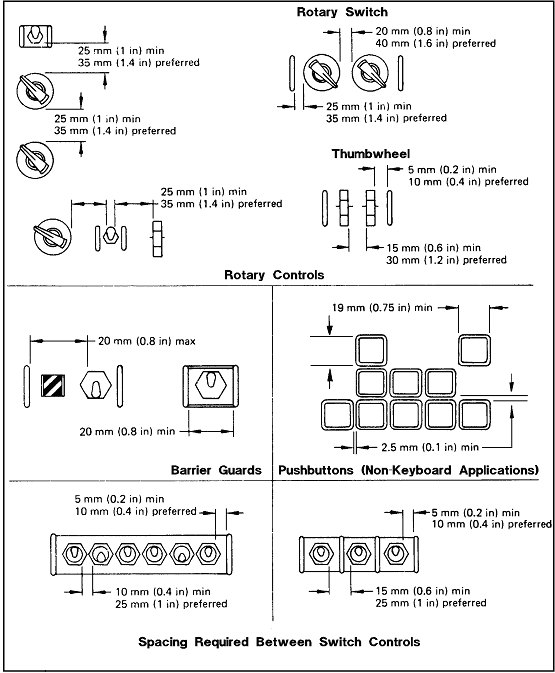
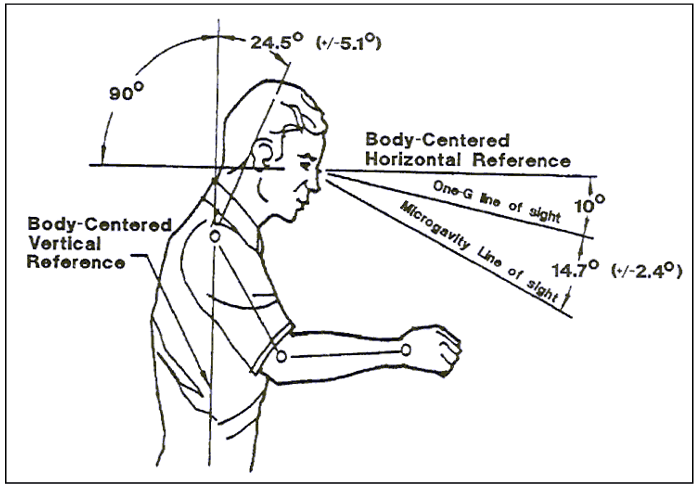
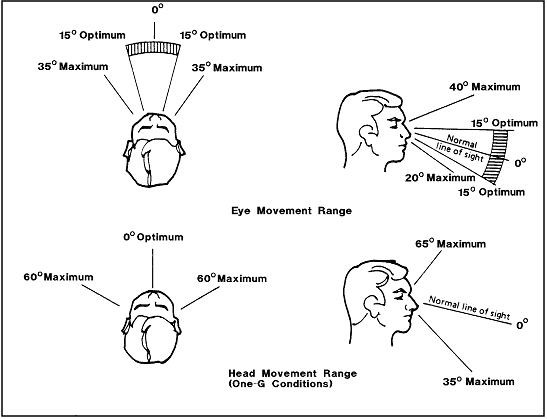
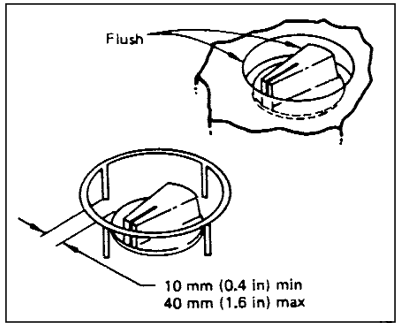
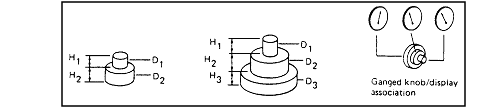
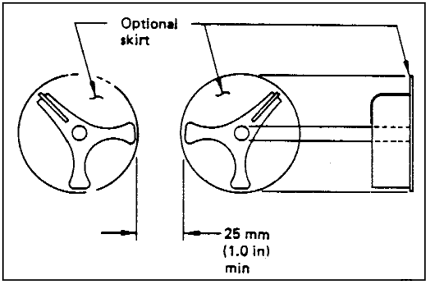
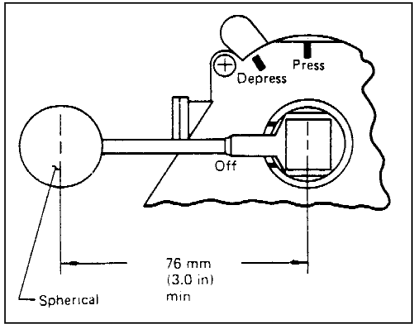
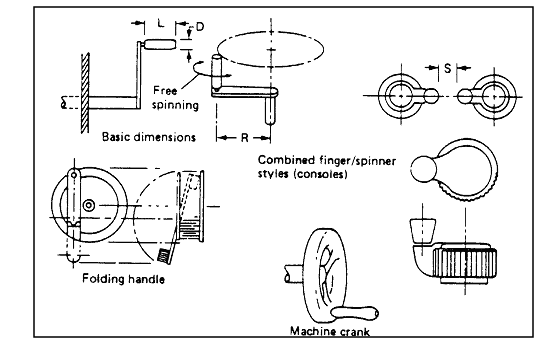
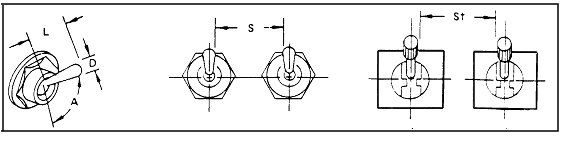
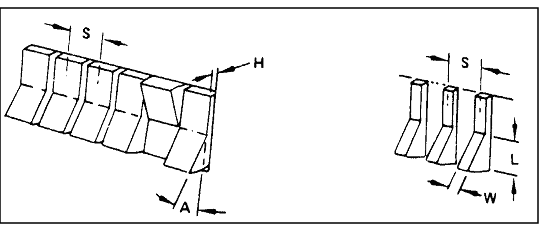
.gif)
.gif)
.gif)
.gif)
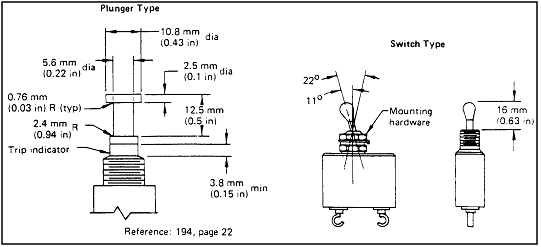
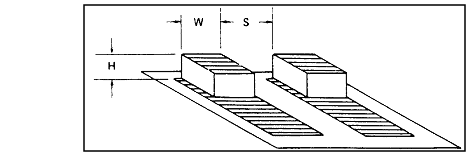
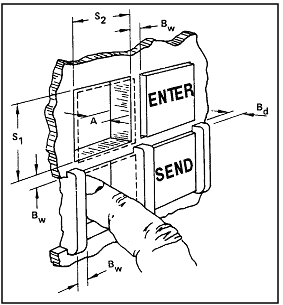
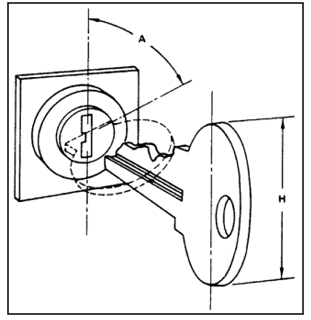
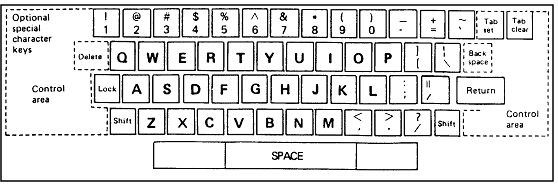
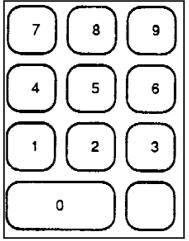
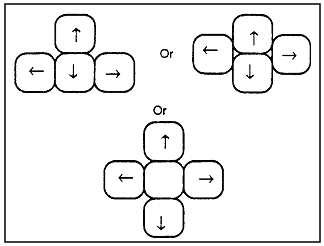
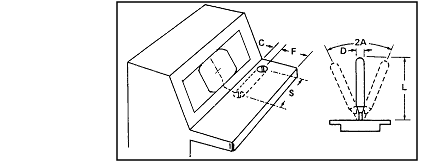
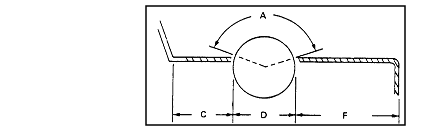
%20a.gif)
%20b.gif)
%20c.gif)
%20d.gif)
%20e.gif)
%20f.gif)
%20h.gif)
%20i.gif)
%20j.gif)
%20k.gif)
%20b.gif)
%20a.gif)
%20b.gif)
%20c.gif)
%20a.gif)
%20b.gif)
%20a.gif)
%20b.gif)
%20a.gif)
%20b.gif)
%20a.gif)
%20b.gif)
%20d.gif)
%20a.gif)
%20b.gif)
%20a.gif)
%20b.gif)